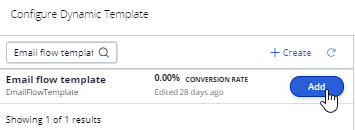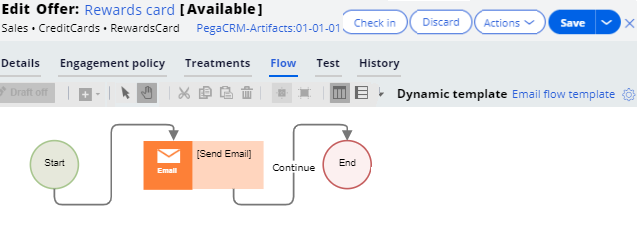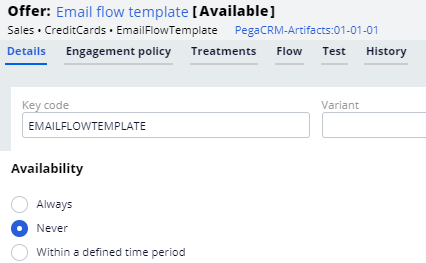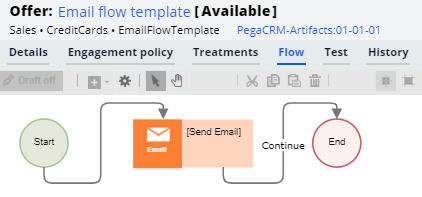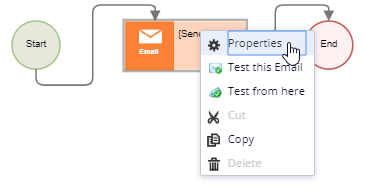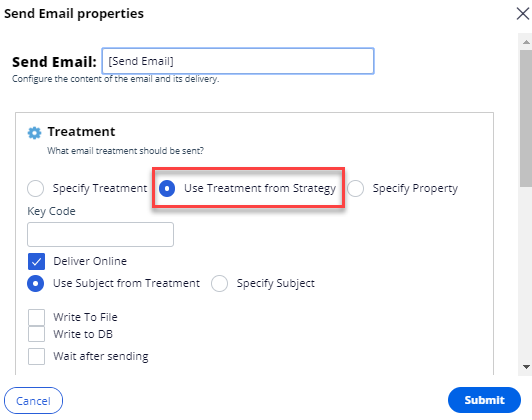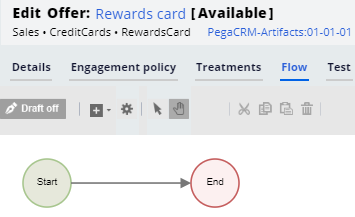
Defining the action flow
Business scenario
U+, a retail bank, has designed a new email treatment to promote the Rewards Card offer. Now, an action flow must be created to ensure that the email is delivered when this action is selected for a customer.
Action flow
The action flow is a flow diagram that contains the sequence of steps carried out during the lifecycle of an action. These steps include delivering the action message via an outbound channel, waiting for a response, updating the Interaction History, sending a follow-up message, and so on. In a flow, each of these steps is represented by a variety of shapes. Best practice is to keep the flow short and simple, preferably not more than 2 or 3 steps per channel. Every additional step taken in the action flow is a missed opportunity to let the Pega brain decide the Next-Best-Action.
A new action contains only the default Start and End shapes. To send emails in an always-on outbound environment, you need to add a Send Email shape to the action flow.
When there are several actions that need the same flow pattern, you can create that flow pattern once and reuse it for multiple actions using the Dynamic template option.
In the Configure Dynamic Template window, select the action that contains the desired flow pattern.
When you use the Dynamic template to configure the flow, you cannot change the flow in the referenced action. To edit the flow, you must edit the original action in which the flow was defined.
Basic email flow template
Let’s look at a basic flow pattern for email delivery.
A flow template is just a normal action with the flow configured. In the following example, an action is used as a flow template within other actions to enable them to send emails. Thus, the Availability of the action is set to Never to prevent it from being presented to customers.
The Send Email shape in the flow typically references the email treatment that contains the email content to be sent.
However, when you want the flow to be used as a template, you want the treatment belonging to the individual action to be used rather than a standard email treatment. In the Send Email shape, set the Treatment option to Use treatment from strategy to ensure that the treatment from each action, as selected by the Next-Best-Action decision, is used to send emails, instead of a standard treatment.
This ensures that the email treatment is independent of the flow template associated with the action. For example, when the Rewards Card uses the Email flow template as its Dynamic flow template, the Rewards Card email treatment will be used for sending the email.
This Topic is available in the following Modules:
If you are having problems with your training, please review the Pega Academy Support FAQs.
Want to help us improve this content?