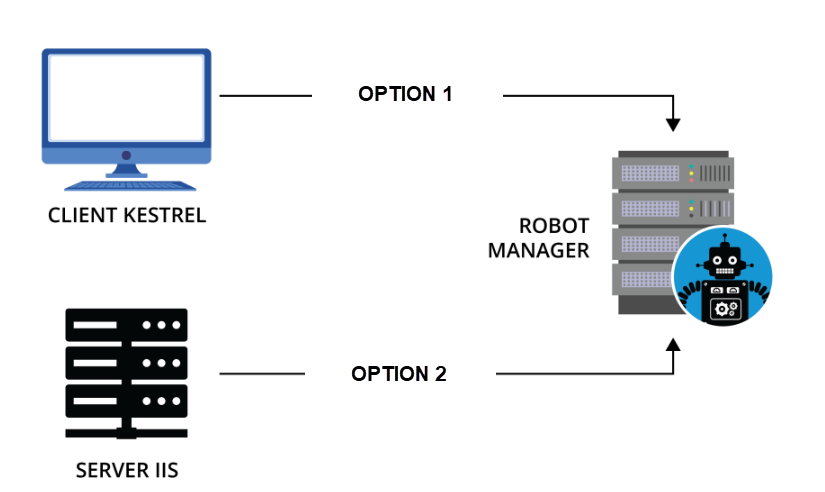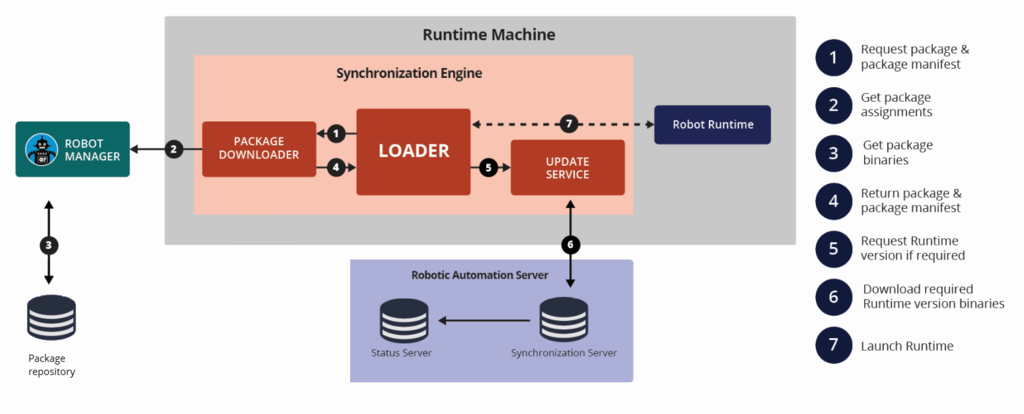
Package storage and supporting applications
Package repositories
Before managing your robot in Pega Robot Manager™, you must first deploy your automation package from Pega Robot Studio™. Once deployed, Robot Manager stores the automation package in a repository with the following package information:
- Package version
- Pega Robot Studio version
- Configuration information
The repository directly connects to Pega Robot Manager. When either an unattended or user-driven attended robot starts, the Pega Synchronization Engine retrieves the automation package from Pega Robot Manager.
Check your knowledge with the following interaction:
Working with a package repository
When Runtime starts, it calls Robot Manager to discover which automation package files to retrieve and then collects the appropriate package files from the repository. Only one package is available for retrieval from the repository for unattended robots. Attended robots may have multiple automation package assignments, and the user must choose which package to run. For more information on the configuration of a package repository, see Configuring a repository for package data.
Configuring a repository provides an intuitive folder tree for browsing and managing automation package data. Robot Manager automatically creates and updates that folder tree within the package repository as automation packages are uploaded. For more information on the topology of the package repository, please see the Package repository data model.
Pega Synchronization Server and product repositories
The Synchronization Engine is a client-side application that communicates with the Synchronization Server to manage your Robot Runtime installations. Built-in security ensures that only Pega-certified content is delivered using this system.
The Synchronization Server houses the Pega Robotic Automation software products and versions. Beginning with Pega Robot Studio version 19.1, these comprise the following products:
- Pega Robot Runtime
- Pega Native Foundation
- Pega Synchronization Engine
- Pega RPA Service
Note: The system updates Pega Native Foundation, Synchronization Engine, and RPA Service when you restart the Updater Service.
Install the Synchronization Server on a Windows Server. The Synchronization Server installation files and required components are available in the Pega Robot Runtime installation ZIP file in the ServerInstalls folder. You can download the Pega Robot Runtime installation files from Digital Software Delivery. For more information, see the Pega Synchronization Server.
You can install this application on any machine that resides in your organization's network and meets the minimum installation requirements. After you determine where to install your package repository, install the following prerequisite software:
- For Kestrel, install the Microsoft .NET Core 2.2.3 Runtime, the SSL certificate, and the Hosting Bundle for Windows.
- For IIS, add the SSL certificate to the local machine and place the certificate in the certificate store.
Check your knowledge with the following interaction:
This Topic is available in the following Module:
If you are having problems with your training, please review the Pega Academy Support FAQs.
Want to help us improve this content?