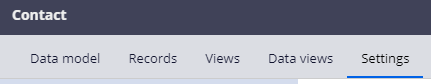
Configuring a data source
Archived
2 Tasks
15 mins
Scenario
As a system architect, there is a requirement for the contact identifier to be used in dialogs in the Contact category. You have been tasked with updating the appropriate data source to make the property available for dialogs.
Use the following credentials to log in to the exercise system:
|
Role |
Username |
Password |
|
System Architect |
Casysadmin |
rules |
Your assignment consists of the following tasks:
Task 1: In App Studio access the datasource.
Task 2: Open the data source and add the Contact Identifier property.
Task 3: Start a service case and customize the dialog. Confirm that the property you added are available to you.
Challenge Walkthrough
Detailed Tasks
1 Update the data source to add the Contact Identifier property
- Log in as operator casysadmin with password rules.
- In App Studio, click Data > Data types and integrations to list all data sources.
- Select the Contact data source.
- Click the Settings tab.
- Click Data source options to access the available dialog properties.
- From the drop-down box, select Contact.
- Click Add new and choose Contact Identifier to add that property.
- Click Save.
- Click Close to leave the data source settings.
2 Verify your work
- Click + New > Demo Screen Pops > Demo Pop - CONNOR to start an interaction with Sara Connor.
- Start a service case.
- Access the configuration tools to update the dialog and confirm that your property is available.
