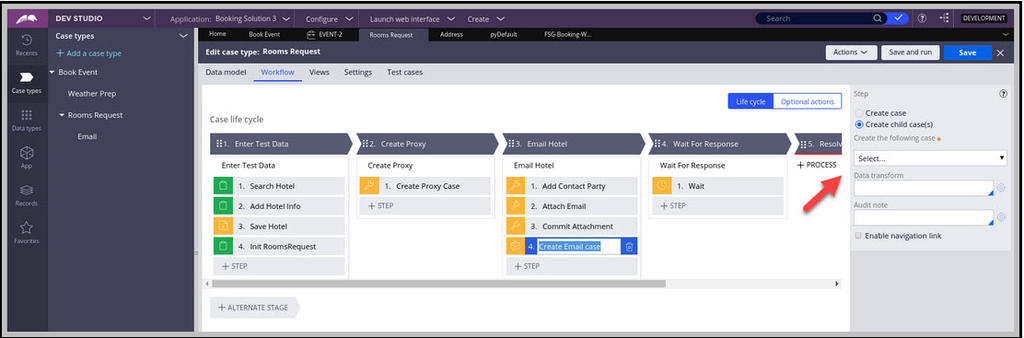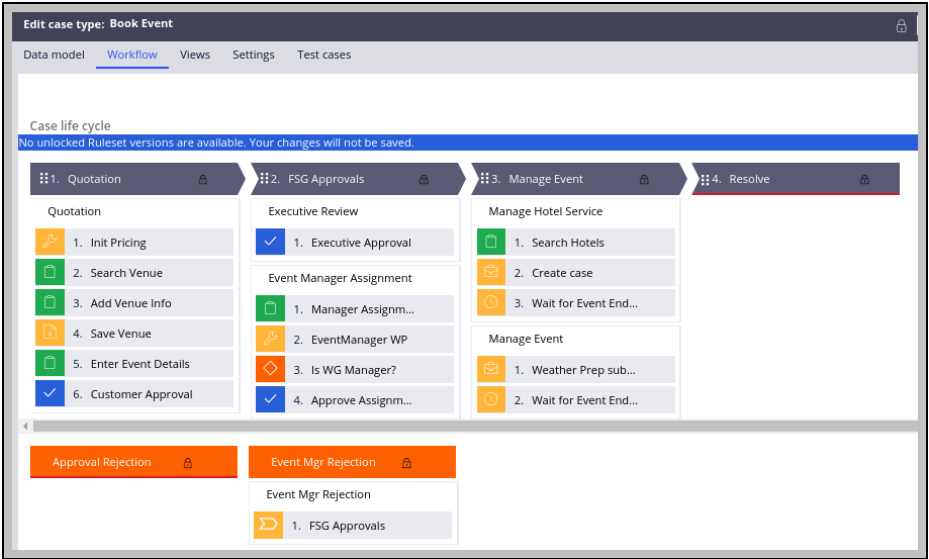
Creating the hotel and hotel proxy applications
Archived
5 Tasks
45 mins
Scenario
Front Stage has recently acquired a company specializing in hosting indoor events to round out FSG’s service offerings. The acquired company can use the hotel room reservation capability within its application without extending or being built on the outdoor event-hosting Booking application.
Like the FSGEmail application’s ability to be used by multiple applications, FSG wants various applications to use its hotel room reservation capability.
Front Stage also wants the hotel room request capability to leverage the FSGEmail application. Like the FSGEmail application, the Front Stage development team wants the hotel room reservation capability to be self-testable.
Hotel Managers require a means of setting the number of Rooms Confirmed in their corresponding Rooms Request subcase for an Event Booking. Due to security concerns, Front Stage has decided to deploy the Booking application on-premise. FSG does not allow external non-employee users to access any FSG system on their internal network directly.
The following table provides the credentials you need to verify the solution:
| Role | User name | Password |
|---|---|---|
| Admin | Admin@Hotel | rules |
| Admin | Admin@HotelProxy | rules |
| Admin | Admin@HotelDevOnly | rules |
| Hotel Contact | [email protected] | rules |
| Hotel Contact | [email protected] | rules |
Detailed Tasks
1 Identify design options
The solution is to provide UI for the Hotel contact to confirm the availability of rooms requested. When rooms are required for the attendees of the event then communication should go to Hotel Contact to check the availability of rooms and get the confirmation back.
The solution can be implemented using one of the following options:
Option 1:
Create two applications: Hotel and Hotel Proxy. Establish a communication channel between the two applications with a REST API. As FSG does not want the Hotel contact to access the internal Hotel application, only the required room request goes to the Hotel Proxy application, which is accessible to Hotel contacts to confirm the availability of the rooms.
Option 2:
Consider the DWA (Directed Web Access) approach as a solution for the given requirement. An email can be sent to the Hotel contact with the room request that asks for confirmation. The Hotel contact can work on the external assignment and confirm the room availability within the given service-level agreement (SLA).
Option 3:
Using Pega Web Mashup is another approach for the given requirement. Create the mashup code in the Create new channel interface section and provide the code to the Hotel IT team to include on the website. The Hotel contact logs in to the website to access the room request assignment, enter the availability, and submit the confirmed room information.
2 Evaluate design options
| Design | Pros | Cons |
|---|---|---|
| Hotel and Hotel Proxy application |
|
|
| DWA approach |
|
|
| Pega Web Mashup |
|
|
3 Recommend the best design option
It is recommended to create Hotel and Hotel Proxy applications, as FSG does not want the Hotel contact to access the internal applications for security reasons.
4 Identify required configuration tasks
To implement a solution, according to the recommended design, you would accomplish the following tasks:
- Create the Hotel application.
- Configure the Rooms Request case type.
- Create the Hotel Proxy application.
- Configure the Rooms Request Proxy case type.
- Define the Rooms Request case type life cycle.
- Define the Rooms Request Proxy case type life cycle.
5 Review solution details
The solution is implemented in the following rulesets:
- RoomsRequestCase
- RoomRequestInt
- HotelShared_20191202T192854184
- EmailEditor_20170814T145312970
- RoomsRequestProxy