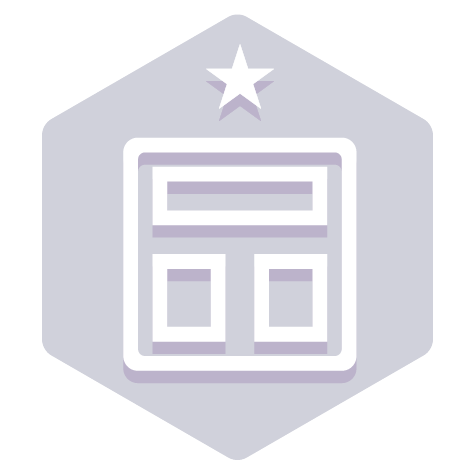Mission
User Experience Foundation
10 Modules
9 Défis
7 heures 20 mins
Begin your journey to learn about Pega’s User Interface (UI) capability.
Configuring UI elements
-
Module
Configuring UI elements
3 Rubriques
30 mins
-
Learn how to apply defined styles to UI controls and elements to improve application branding and appearance.
Setting a visibility condition for form content
-
Défi
Setting a visibility condition for form content
1 Tâche
5 mins
-
The GoGoRoad application allows customers to enter the service address by entering information in fields or selecting the location from a map. To...
Adding dynamic functionality to a button
-
Défi
Adding dynamic functionality to a button
2 Tâches
10 mins
-
After a request for roadside assistance is approved, a service provider is dispatched to the location provided by the customer. To perform this task...
Configuring Portal content
-
Module
Configuring Portal content
2 Rubriques
20 mins
-
Tailor the user experience based on channel and persona to allow users to perform their jobs more efficiently.
Configuring a portal
-
Défi
Configuring a portal
1 Tâche
10 mins
-
GoGoRoad provides roadside assistance services through contracted vendors. To ensure customer satisfaction and service consistency across vendors...
Configuring a dashboard
-
Module
Configuring a dashboard
1 Rubrique
15 mins
-
Customize the content and organization of a user dashboard to provide easy access to the information business users need to know.
Configuring a dashboard
-
Défi
Configuring a dashboard
2 Tâches
30 mins
-
During the processing of Assistance Request cases, a customer service representative (CSR) may need to request a credit on the behalf of the customer...
Pega UX solutions
-
Module
Pega UX solutions
4 Rubriques
1h
-
This module provides an overview of Pega UX solutions and their advantages.
Designing UI for multiple devices
-
Module
Designing UI for multiple devices
3 Rubriques
30 mins
-
Leverage responsive behavior, such as that found in layout templates, to create an optimal user experience regardless of which device users prefer.
Customizing the appearance of a form
-
Module
Customizing the appearance of a form
4 Rubriques
40 mins
-
Organize information for end-users using layouts and controls for easy navigation through forms.
Customizing a View at run time
-
Défi
Customizing a View at run time
3 Tâches
5 mins
-
GoGoRoad stakeholders want the Enter customer information view and Identify Location view to be streamlined to display the relevant information with...
Grouping fields in Views
-
Module
Grouping fields in Views
1 Rubrique
10 mins
-
Group fields to improve UI presentation and provide a cleaner, improved user experience (UX).
Grouping fields in Views
-
Défi
Grouping fields in Views
3 Tâches
15 mins
-
Based on feedback, GoGoRoad's customers are unable to double-check details before submitting an Assistance Request, leading to confusion and...
Displaying list data in Views
-
Module
Displaying list data in Views
1 Rubrique
15 mins
-
Both table layouts and repeating dynamic layouts present list-based content. Repeating dynamic layouts provide a more aesthetic and flexible format.
Displaying list data in Views
-
Défi
Displaying list data in Views
3 Tâches
10 mins
-
The GoGoRoad application presents a list of all available service providers in a table. The UI consultant wants you to make the following changes to...
Localizing application content
-
Module
Localizing application content
2 Rubriques
30 mins
-
Pega Platform™ applications can be configured to meet localization needs for work in different languages and time zones.
Localizing a UI form
-
Défi
Localizing a UI form
3 Tâches
45 mins
-
GoGoRoad stakeholders have a requirement to translate the New vendor case type to Spanish.
Use the Localization wizard to localize the New vendor...
Enabling accessibility features in applications
-
Module
Enabling accessibility features in applications
1 Rubrique
20 mins
-
In Pega Platform™ applications, you can enable accessibility without reconfiguring the existing user interface (UI). For example, some users require...
Enabling accessibility features in an application
-
Défi
Enabling accessibility features in an application
1 Tâche
10 mins
-
To ensure compliance with government regulations on accessibility, GoGoRoad wants to assess the user experience (UX) for users with color vision...