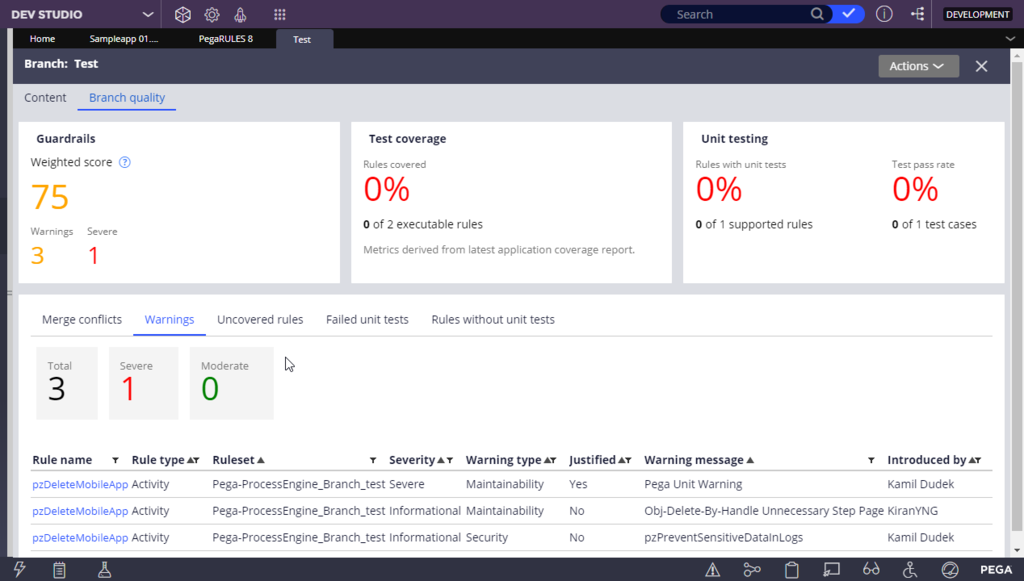
Branch quality monitoring
You can track the quality metrics of your branch by using the new branch quality dashboard.
By monitoring your branch's condition, you can detect and address potential problems at an early stage to make sure that the eventual merge process runs smoothly.
You can access the branch quality dashboard in Dev Studio. The data is refreshed every time that you open the dashboard. You can also manually refresh the data at any time.
You can use the new dashboard to track the branch guardrail compliance score and the number of guardrail violations. You can check the percentage and number of rules that the tests cover. You can also monitor the percentage and number of unit tests that passed for the selected branch.
You can analyze the quality of your branch in detail by viewing the following branch quality metrics:
- Merge conflicts: Check the details of potential merge conflicts between your branch and the main application trunk.
- Warnings: View, filter, and check individual guardrail warning details.
- Uncovered rules: View, filter, and select the details of rules that are not covered by test cases.
- Failed unit tests: Analyze the details of unit tests that have failed.
- Rules without unit tests: See the details of rules that do not have any associated unit tests.
The Merge Branch RuleSet wizard is used to merge the changes in a branch to the base RuleSets when development in the branch is complete and stable. You can use extension points to customize the standard merge branch RuleSets process; for example, add behavior that enforces compliance with your organization's policies and procedures. This article describes the steps for adding pre-processing behavior, post-processing behavior, and customizing input validation in the wizard's user interface.
Refer to our Community article for more details on customizing the standard merge branch RuleSets process.
Actions required by an LSA to improve branch quality
In order to improve the code quality, LSA needs to regularly review the code. The following actions taken by an LSA before merging the branch will improve the branch code quality:
- Ensure a quality check takes place to investigate and resolve the guardrail violations by the team before initiating branch merge.
- Investigate any potential merge conflicts to identify problems in the branch and immediately address the issues by involving the respective team members or teams.
- Periodically review the Test Coverage report to investigate which tests do not cover executable rules in the branch; instruct the team members to prepare the unit test cases.
- Determine the causes of individual unit test failures and ensure that the branch has a 100% test pass rate for unit testing.
This Topic is available in the following Module:
If you are having problems with your training, please review the Pega Academy Support FAQs.
Want to help us improve this content?
