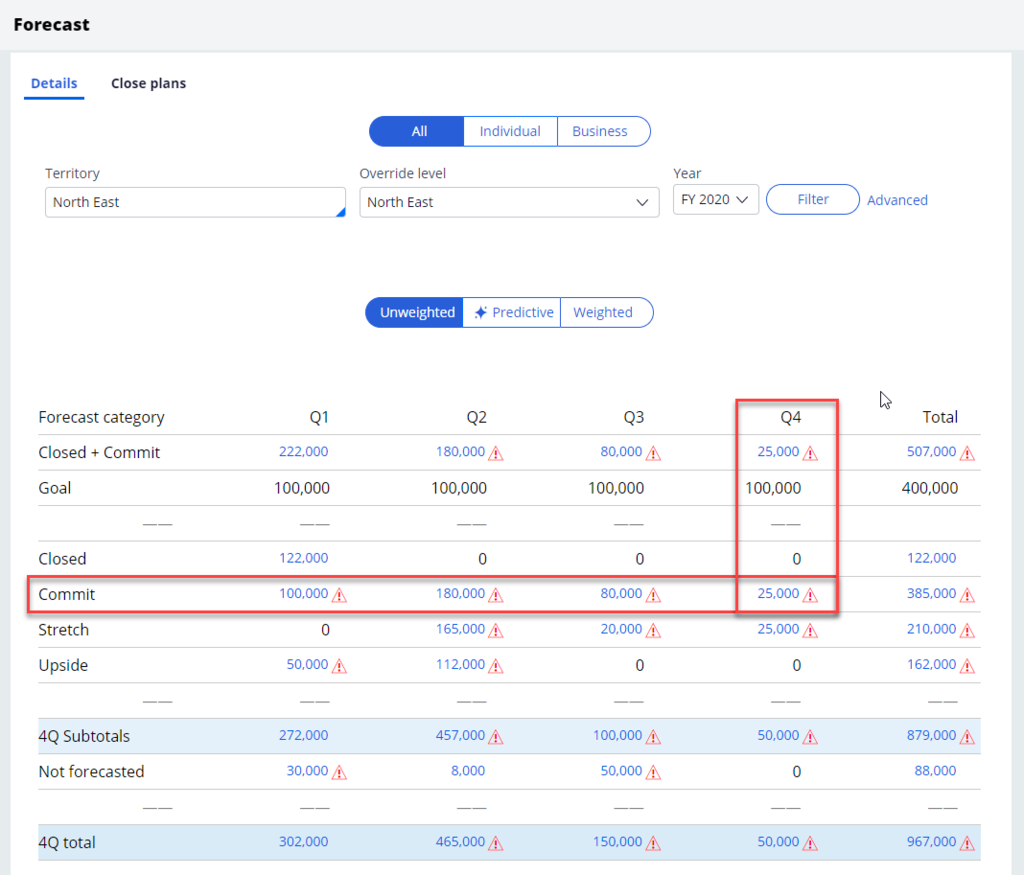
Adjusting the forecast
Archived
3 Tasks
10 mins
Scenario
While Terry Mason, a sales representative, is reviewing the forecast, he sees the Window Sensor System for Forest Gas in Q3 of 2019. Terry has heard a rumor that Forest Gas is evaluating all purchases for 2020 and will not approve anything over USD20000. This opportunity is for USD25000. Terry wants to capture this information in the application and contact Forest Gas next week to verify the rumor and work out a solution.
After some negotiation, Terry comes to an agreement with Forest Gas for USD20000 instead of the original USD25000. Unfortunately, the close date needs to be pushed back to July 31st, 2020.
Use the following credentials to log in to the exercise system:
|
Role |
Username |
Password |
|
Sales representative Terry Mason |
tmason |
rules |
Your assignment consists of the following tasks:
Task 1: Create a close plan for the Window Sensor System opportunity for Forest Gas.
Task 2: Update the Window Sensor System opportunity for Forest Gas.
Task 3: Verify that the opportunity moved from Q2 to Q3 and that the amount was reduced.
Challenge Walkthrough
Detailed Tasks
1 Create a close plan for the Window Sensor System opportunity for Forest Gas
- Log in to your exercise system as sales representative Terry Mason.
- Click Forecast. The forecast details are displayed.
- Open the Close plans tab.
- Select the following in the Filter by drop-downs:
- Custom
- Current Year
- Commit
- North East
- All AEs
- Click Apply.
- Locate and select the Window Sensor System opportunity for Forest Gas.
- Click Add new.
- Enter the following information.
- Updates since last week: Rumors says that Forest Gas is reviewing all purchases for 2020 and will not approve anything over USD20000.
- Next steps for the coming week: Contact Forest Gas to verify rumors and work out a solution.
- Click Save.
2 Update the Window Sensor System opportunity for Forest Gas
- Click the Details tab. The forecast details are displayed.
- From the Forecast category, in the Commit row, click the forecast amount for Q4. The amount is USD25000 for the forecast. The application displays opportunities for this forecast category and time period.
- To the left of the Window Sensor System for Forest Gas opportunity, click the magnifying glass icon. The application displays the Forecast drill-down details form in a new window.
- In the Forecast drilldown details form, enter the following information:
- Amount: 20000
- Close date: 01/31/2021
- Category: Commit
- Comments: Moved out to Q1 in 2021 and changed amount
- Click Submit. The application saves the change to the forecast.
3 Verify that the opportunity moved from Q4 in 2020 to Q1 in 2021 and that the amount was reduced.
- From the left column navigation, click Forecast. The forecast details are refreshed.
- The forecast category amount for Q4 Commit has been reduced from USD25000 to 0, and Q2 has increased from 0 to USD20000.
- Set the Year to FY 2021 and click Filter.
- Click the Q1 Commit forecast category amount. The amount is USD20000 for the forecast.
- Click the Recent changes tab. The application displays the Change amount, Previous amount, and shows that the date slipped from Q4 to Q1.
- Set the Year to FY 2020 and click Filter.
- Change the Override level to Opportunity and confirm that Q4 Commit is USD25000.
