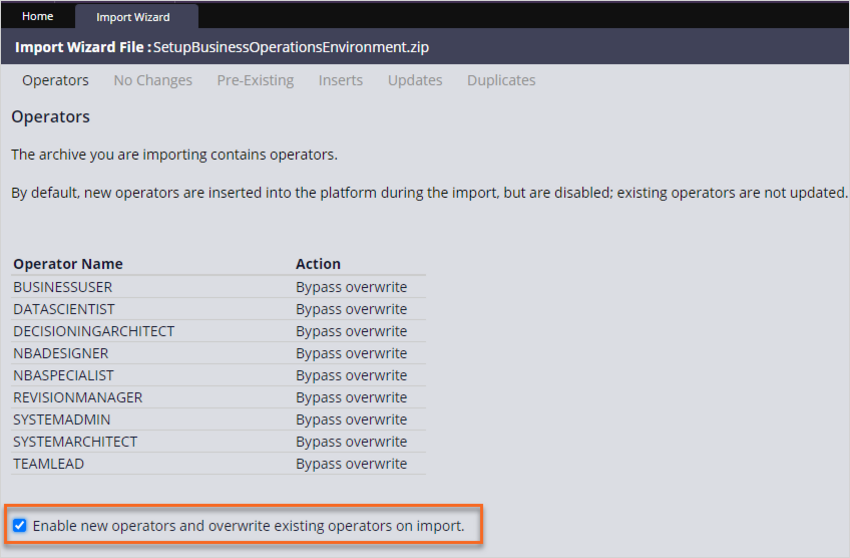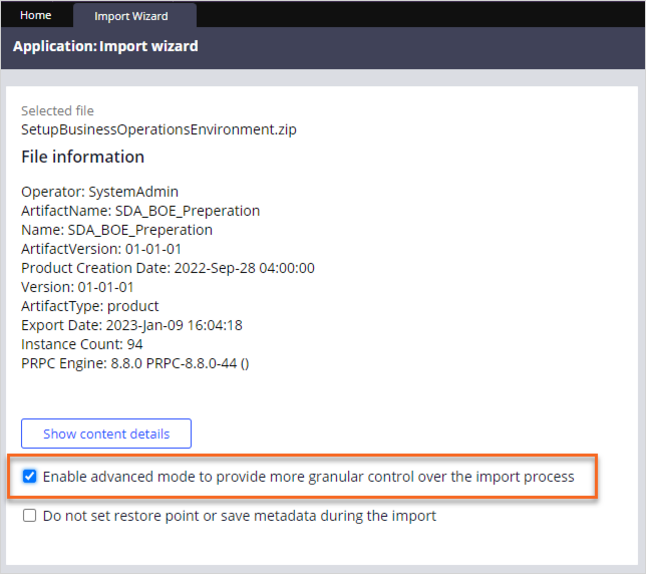
Exercise setup - Business Operations environment
1 Task
15 mins
Scenario
In a typical implementation project, the system administrator is responsible for setting up the users and access groups and completing security checks. For this challenge, you are provided with an archive file to help you speed up this process.
Download the SetupBusinessOperationsEnvironment.zip product rule and import it into the application. You can follow the steps below to import the file:
Caution: This step is necessary to complete this assignment. The product rule includes all operators, exercise artifacts, updated dynamic system settings, and other artifacts.
Detailed Tasks
1 Other details
- Log in to Dev Studio as the system administrator by entering the following credentials:
- In the User name field, enter SystemAdmin.
- In the Password field, enter rules.
- In the header of Dev Studio, click Configure > Application > Distribution > Import to import the exercise artifacts.
- On the Import Wizard tab, click Choose File.
- Browse to the downloaded .zip file in your File Explorer.
- Click Next.
- Select the Enable advanced mode to provide more granular control over the import process checkbox, and then click Next.
Caution: Ensure that the Enable advanced mode to provide more granular control over the import process checkbox is selected.
- Select the Enable new operators and overwrite existing operators on import checkbox, and then click Next.
Caution: Ensure that the Enable new operators and overwrite existing operators on import checkbox is selected.
- Click Next until the import process starts.
- In the lower-left corner, click the user icon, and then select Log off to log out of Dev Studio.
- Log back in as the SystemAdmin to review the configuration.
Available in the following mission:
If you are having problems with your training, please review the Pega Academy Support FAQs.
Want to help us improve this content?