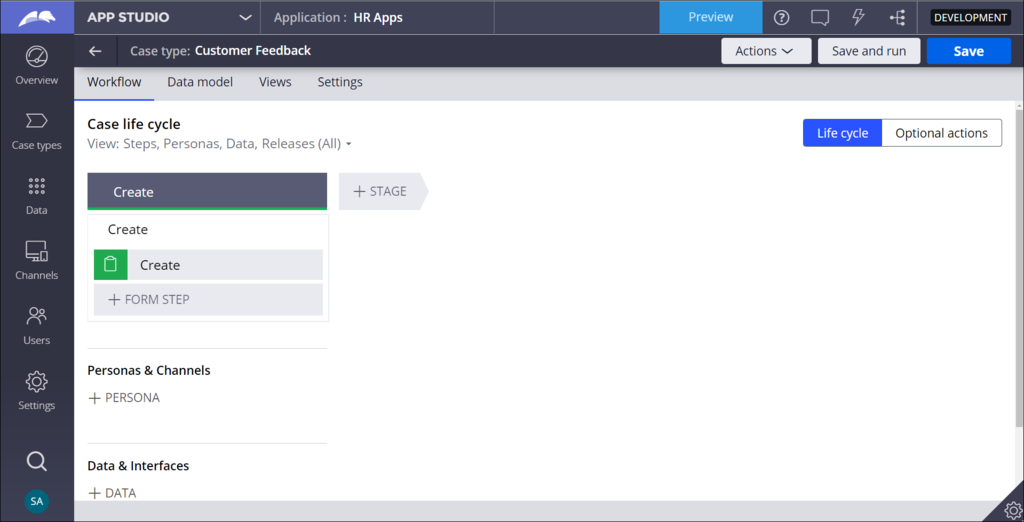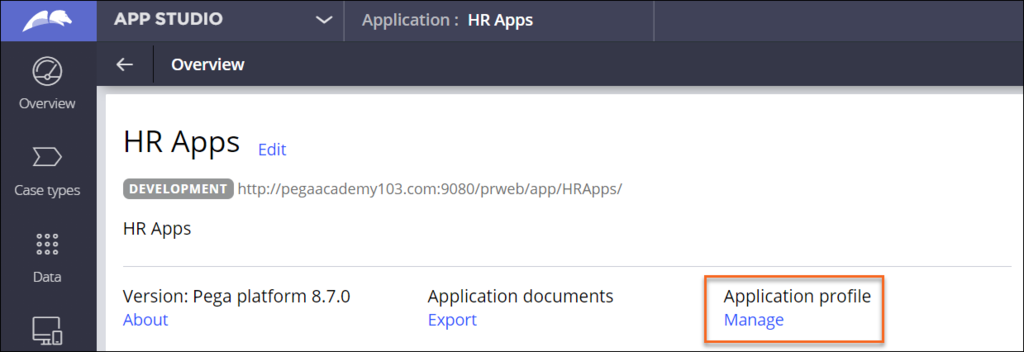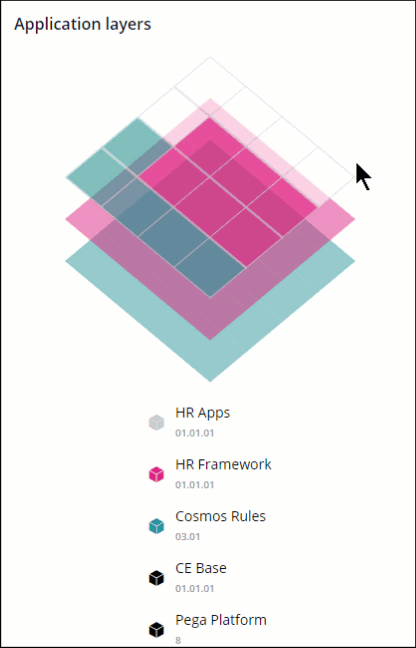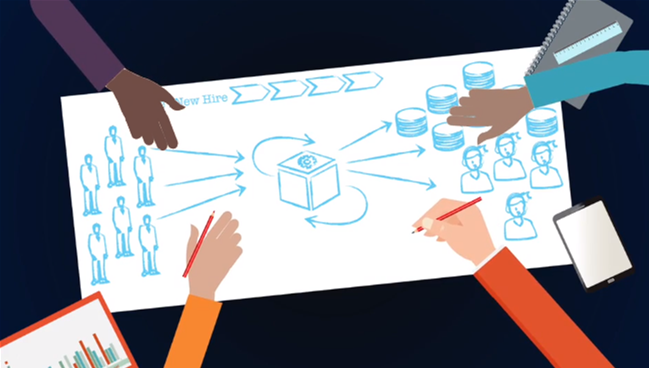
App Studio
App Studio provides core features for application development, such as case design, data management, and user experience. App Studio is designed for low-code users. Typical users include application developers, front-end developers, data engineers, business analysts, and system architects. Use App Studio to get your applications operating quickly.
App Studio workspace
The App Studio workspace helps you visualize the key factors of the desired business process. As you outline the process, you build relationships between stages of the process, participating personas, communication channels, and data required for process resolution. The visual model built in App Studio helps you plan and manage your development team's workload.
As a best practice, technical team members such as system architects, build applications in App Studio to reduce potential errors. Only switch to Dev Studio when configuring advanced features that are unavailable in App Studio, such as integration services or database class mappings.
Check your knowledge with the following interaction.
Support for agile development
App Studio supports agile development best practices to plan and implement the capabilities for your application. Users can quickly build off a business case by developing a working outline of the process to be performed in a Pega Platform™ application.
App Studio also supports real-time UI design as you process the work. For example, a team that is testing the end-user interface of an online shopping application can add new fields and make changes to user controls such as drop-down lists. This ability is helpful for reviews with stakeholders, who can see their suggested feedback implemented in real time.
Tip: Instead of naming items in App Studio as app1, process2, field3, or step5, as a best practice, use business-friendly names, such as Feedback app, Sales process or Send email. When building your application in App Studio, rules are auto-generated in the background with these same names. It is easier to find a rule by name when business-friendly names are used.
Application profile
The Application profile captures and presents user stories, bugs, and feedback items to support agile development best practices. This collection supports collaboration across technical and business members of the team. For example, you can create a feature to support requests for new training modules in your application. Your team can then map development tasks, such as defining a data table of available courses, to this feature by creating stories and other work items. Features support traceability from objectives to development tasks to implementation, keeping all collaborators informed.
Modular application design
Pega Platform applications comprise instructions, called rules, that govern application behavior, just as the rules of chess govern the behavior of various pieces. The rules that make up an application are organized into layers for reuse between applications. For example, your company may have several applications that share a common branding. Once you create the look and feel of your application at the organization or framework layer, you can reuse it for each new application that you build.
Application layers
Layers and the rules within them are reusable. Each layer represents a unique application and is built on one or more layers, except for the Pega Platform layer, which includes rules for the Pega Platform itself (PegaRULES). This modular approach to application design reduces development time and improves application quality and maintenance, even for complex applications. For example, each layer can be maintained by a dedicated development team and updated on its own schedule based on business needs.
The App Studio overview displays an Application layers widget, which provides a visual representation of the rules that make up your application. Hovering your pointer over a layer title or graphic highlights the rules that the layer contributes to the application.
Note: The Application Layers widget presents a high-level summary of the contents of your application layers, not a complete inventory of your application.
Check your knowledge with the following interaction.
This Topic is available in the following Module:
If you are having problems with your training, please review the Pega Academy Support FAQs.
Want to help us improve this content?