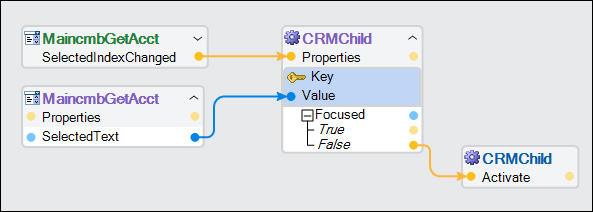
Application of keys
Application of keys
Pega Robot Studio™ creates and uses keys whenever a context exists for cloneable objects. Here, the term context defines any instance of an object for which multiple instances (clones) occur. For example, the CRMMDIchild object, as referenced in the Object Explorer, is a context.
A set of rules determines the creation of keys and the setting of keys for contextual objects.
- An event that creates the instance sets the context.
- An event from No Context to a Context requires a key assignment.
- An event from Context to Child Context requires a key assignment.
- An event from Context to Parent Context does not require a key assignment.
- Logic within the same context does not require a key assignment.
Pega Robot Studio assists you in applying the rules when developing automations. The glue that enables the rules to function are the automation links. You must connect the automation links between the design blocks so Pega Robot Studio can apply the key rules. If a key is required, the design block displays a new key option for configuration.
This Topic is available in the following Module:
If you are having problems with your training, please review the Pega Academy Support FAQs.
Want to help us improve this content?
