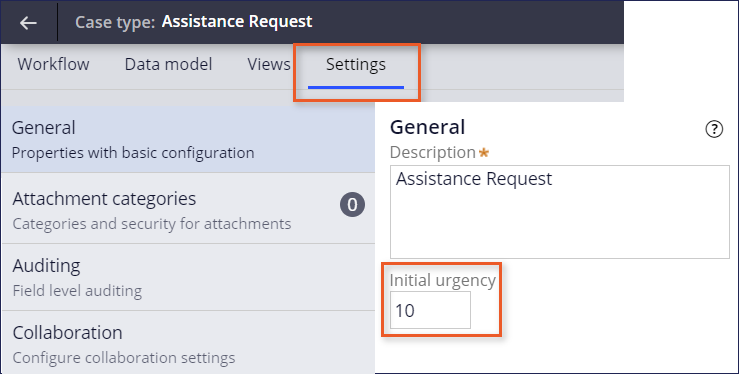
Assignment Urgency
Urgency
In Pega Platform™ applications, assignment urgency indicates assignment priority. Urgency is a numeric value ranging from 0 to 100, displayed in worklists and cases. For example, when a bank representative working in the fraud department is ready for another assignment they are assigned the highest priority fraud task.
The selection algorithm in Pega Platform identifies the next assignment on which users can work. uses assignment urgency (priority) when selecting the next assignment for users. The algorithm identifies the assignment with the highest (greatest) urgency to determine the next assignment to perform.
Urgency adjustments are capped at 100. For urgency values over 100, urgency adjustments are ignored. The following image illustrates how the urgency value increases as assignments progress toward the goal and deadline.
In the following image, click the + icons to learn more about the assignment progress that is displayed on each row.
The initial urgency for assignments on a case type is 10. However, you can change the default urgency to indicate that assignments for a specific case type are more important than other case types. For example, if credit card dispute cases have a higher priority than other types of cases, you configure the value of Initial Urgency for the dispute case. Assignments for credit card dispute cases will have a greater default urgency than assignments for other case types.
Configure the initial urgency for a case in Settings > General, as shown in the following image.
Manual changes to urgency
The higher the urgency, the more important it is to address the unresolved item. You can configure your application to allow selected users to change the urgency calculated for a work item by using a service-level agreement or using the following standard rules:
- Work-.UrgencyUpdate – A flow action that you can call while processing a case. The integer that you provide is added to the current urgency of the case.
- Work-.pyUrgencyWorkAdjust – A property that you can set to increase or decrease the current urgency of a case. The value that you provide is evaluated by the Work-.pxUrgencyWork declare expression.
- Assign-.pyUrgencyAssignAdjust – A property that you can set to increase or decrease the current urgency of an assignment. The value that you provide is evaluated by the Assign-.pxUrgencyAssign declare expression.
At runtime, urgency is updated each time the value of a standard property changes or when a user saves a case.
In the following image, click the + icons to learn more about the assignment urgency options.
Check your knowledge with the following interaction:
This Topic is available in the following Module:
If you are having problems with your training, please review the Pega Academy Support FAQs.
Want to help us improve this content?
