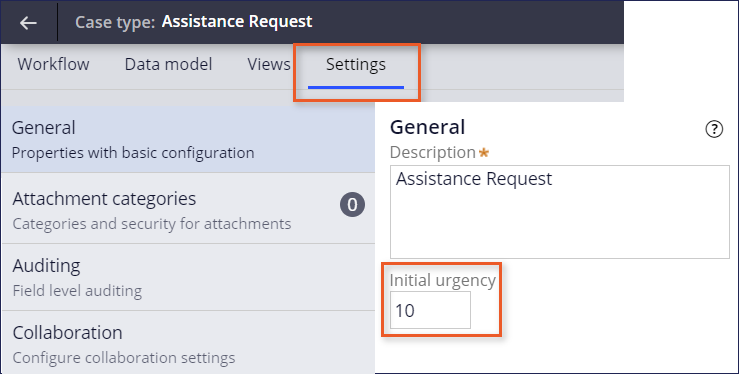Assignment Urgency
In Pega Platform™ applications, urgency is a numeric value ranging from 0 to 100 that brings visibility to unresolved work in your application. Case urgency represents the case priority, while assignment urgency represents the assignment priority. For example, a bank representative working in the fraud department is assigned an assignment with the highest assignment urgency, which indicates it is the highest priority fraud task.
The GetNextWork selection algorithm uses assignment urgency to identify the next assignment that a user should work on.
The urgency value cannot exceed 100. The system ignores adjustments to urgency values that are more than 100.
Assignment urgency calculation
The .pxUrgencyAssign property represents assignment urgency. The system calculates assignment urgency from three properties: .pxUrgencyWork, .pxUrgencyAssignSLA, and .pyUrgencyAssignAdjust. The value of .pxUrgencyWork is the sum of the following properties: .pxUrgencyWorkClass, .pyUrgencyWorkAdjust, .pxUrgencyWorkSLA, .pxUrgencyPartyTotal, .pxUrgencyWorkStageSLA, and .pxUrgencyWorkStepSLA.
The following figure shows the relationship among these properties:
At runtime, the system updates the urgency when the value of a standard property changes or when a user saves a case.
.pxUrgencyWork
The .pxUrgencyWork property represents case urgency. The system uses the .pxUrgencyWork value when an assignment is created to calculate the .pxUrgencyAssign value. Typically, .pxUrgencyWork equals the case type initial urgency, but you can use the .pyUrgencyWorkAdjust property to manually adjust the case urgency. Other properties can influence .pxUrgencyWork, but developers use these properties rarely.
.pxUrgencyWorkClass
The .pxUrgencyWorkClass property represents case type initial urgency. By default, the initial urgency for a case type is 10. However, you can change the default urgency to indicate that assignments for a specific case type are more important than other case types.
For example, all case types have a default initial urgency value of 10, but credit card dispute cases have a higher priority than other case types. You set the Initial urgency value for credit card dispute cases to 30. Assignments for credit card dispute cases then default to a greater urgency than assignments for other case types.
The following figure shows the Settings > General tab and Initial urgency field, where you can modify the case type initial urgency:
.pyUrgencyWorkAdjust
You can adjust the .pyUrgencyWorkAdjust property to increase or decrease the case urgency. UrgencyUpdate is a local action that references .pyUrgencyWorkAdjust. The system adds the integer that you provide to the current urgency value of the case.
Caution: .pxUrgencyAssign reflects manual adjustments to case urgency if a user adjusts the case urgency before the assignment is created, but not after.
Rarely used properties for calculating .pxUrgencyWork
The following properties are used rarely, but can influence .pxUrgencyWork:
- .pxUrgencyWorkSLA is the urgency from the case SLA, if the case has an SLA.
- .pxUrgencyPartyTotal is the sum of the work party urgency. Although rarely used, a work party can have an associated urgency.
- .pxUrgencyWorkStageSLA is the urgency from the current stage SLA, if the stage has an SLA.
- .pxUrgencyWorkStepSLA is the sum of the urgency from all process SLAs in the current stage, if an SLA is configured on any processes in the current stage.
In the following image, click the + icons to learn more about how the system uses .pxUrgencyWork to calculate .pxUrgencyAssign using the following Roadside Assistance example:
.pxUrgencyAssignSLA
The .pxUrgencyAssignSLA property represents the urgency from the assignment SLA rule. The value is the sum of the assignment SLA initial urgency and the urgency increments for the goal, deadline, and passed deadline intervals.
As an assignment ages and exceeds each interval, the value of .pxUrgencyAssignSLA increases according to the configuration of the SLA.
In the following image, click the + icons to learn more about how the .pxUrgencyAssignSLA value increases as assignments progress toward the goal and deadline:
.pyUrgencyAssignAdjust
You can adjust the .pyUrgencyAssignAdjust property to increase or decrease the assignment urgency. ChangeAssignmentSLA is a local action that references .pyUrgencyAssignAdjust. The system adds the integer that you provide to the current urgency value of the assignment.
For example, a CSR runs the ChangeAssignmentSLA local action to increase the urgency of an assignment if a customer reports their credit card was stolen. The local action increases the value of .pyUrgencyAssignAdjust. The overall assignment urgency .pxUrgencyAssign increases, which increases the likelihood that a user completes the assignment before other assignments.
Check your knowledge with the following interaction:
This Topic is available in the following Module:
If you are having problems with your training, please review the Pega Academy Support FAQs.
Want to help us improve this content?