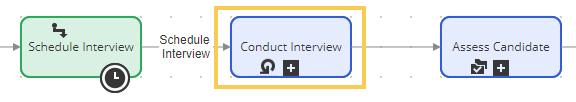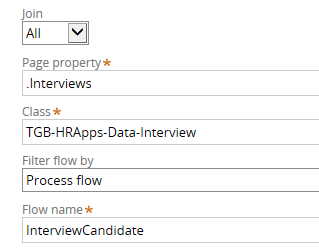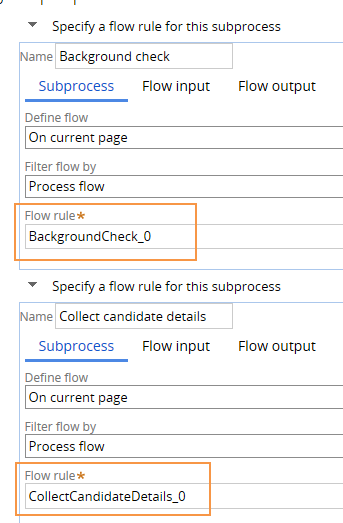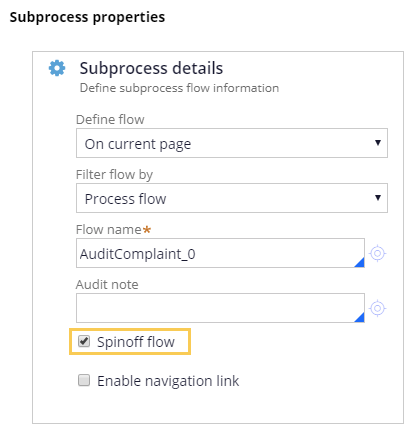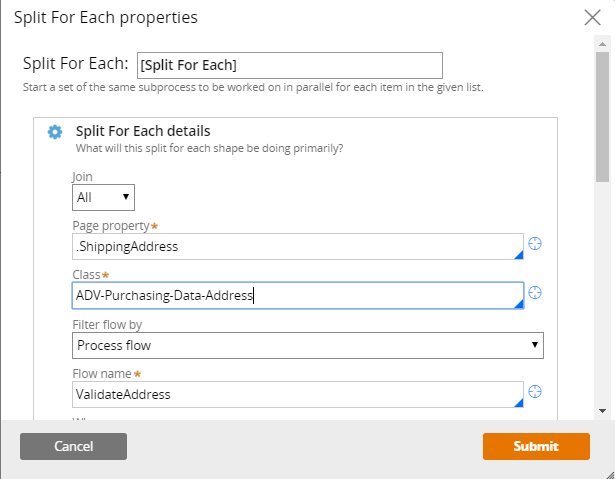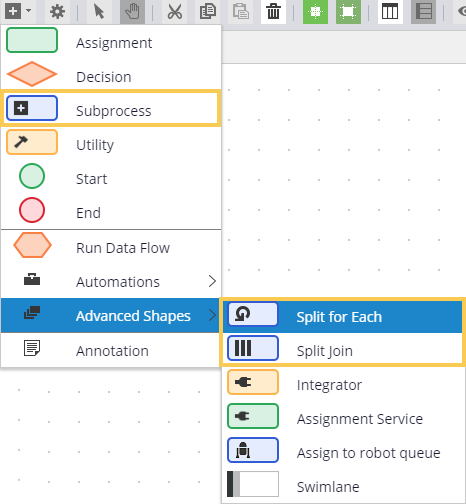
Configuring parallel processing
Configuring parallel processing
You configure Split For Each, Split Join, or Spinoff parallel processes in a flow diagram. To add a shape, click the Plus icon and select a shape. For a Spinoff, select the Subprocess shape.
First, decide where in the flow you want to place the shape. After you place the shape, you open the property panel and configure the properties. These properties vary depending upon the shape. For example, in an interview flow, job candidates are scheduled for interviews. Each candidate is interviewed by multiple employees. As each employee completes the interview, the employee submits a candidate assessment in a subprocess. In this example, you place the Split For Each shape after an assignment for scheduling an interview.
Then, open the shape and configure the properties. For a Split For Each, you enter the page list property you want the process to iterate. The Split For Each functionality starts a new flow for each item on the list. In this example, the property contains a list of interviewers. An InterviewCandidate flow is created for each interviewer.
Note: When you use a Split For Each shape, make sure that the flow and the page list used in the iteration are in the same class.
A Split Join shape allows you to call multiple subprocesses from the main process. In the following example, the main process calls a background check and collects candidate details subprocesses, which run in parallel with each other.
To use the Spinoff parallel processing, you must add or open an existing Subprocess shape on the flow diagram and select the Spinoff flow option. You can add subprocesses in the case life cycle by adding process steps. However, to use the spinoff feature, you must configure the shape in the flow rule.
Embedded classes
Split Join shapes allow you to call a flow on an embedded page such as a data class. For example, assume the Purchase Request case has an embedded page named .ShippingAddress and the data class is ADV-Purchasing-Data-Address. Based on the specified address location, you can call a flow in that data class. The flow is configured to check whether a Saturday delivery is possible for that address. The subprocess returns a Yes or No result to the main process.
Join conditions
On Split For Each and Split Join shapes property forms, you specify a join condition. The join condition setting controls when the main flow resumes.
- Select Any if you want the main flow to resume after any one of the subprocesses completes. At that time, processing of the other subprocesses that have not completed is stopped. Open assignments for these subprocesses are cancelled.
- Select All if you want the main flow to resume after all of the subprocesses complete.
- Select Some if you want to use a when rule or a count to determine when the main process can resume.
The Split for Each shape also contains an Iterate join condition. This starts flows for items on the Page Group or Page List property one by one, testing an optional when condition to determine whether to start the flow for a given iteration.
A Spinoff does not have a join condition because the subprocess never rejoins the main process.
For a description of how to configure a Split For Each shape to create a loop in a flow that iterates over a group or list of pages, see the Help topic Adding iteration to a flow.
For a description of how to configure a Split Join shape, see the Help topic Adding asynchronous processing to a flow.