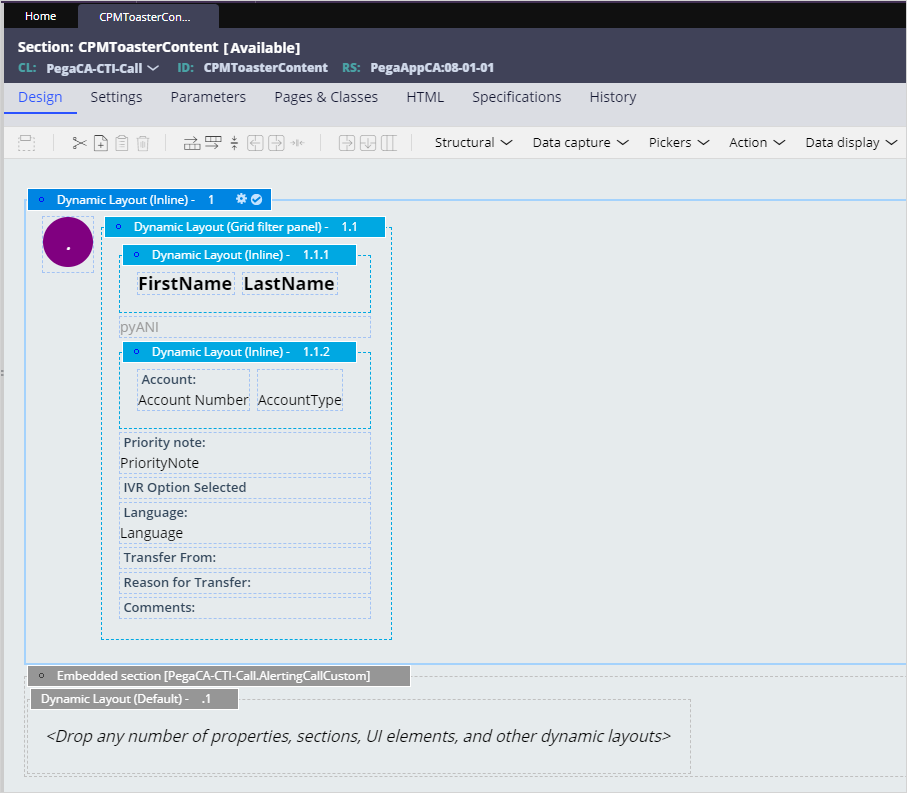
Configuring a screen pop
Screen pop configuration
There are two types of configuration for a screen pop. There is a screen pop behavior that determines when a screen pop displays and how the screen pop ties into an interaction. The other type of configuration is the actual content that the customer service representative (CSR) sees when a call comes in.
Note: For more information on configuring a call treatment for a screen pop see Call and interaction handling.
Updating the screen pop
Pega Customer Service™ uses the PegaCA-CTI-Call-CPMToasterContent section to display a screen pop to a CSR. The section can be seen in the following screenshot.
The section is broken up into a dynamic layout and an embedded section. The dynamic layout displays the typically standard information such as customer name (if known), account number (if known), and the incoming number. The section also uses the When rule isTransferCall to conditionally display the Transfer From, Reason for Transfer, and Comments from the transferring agent. It is not recommended to make modifications to this part of the section.
If you need to add additional properties to the screen pop, update the embedded section. Save a copy of the PegaCA-CTI-Call-AlertingCallCustom section. In the configuration wizard, if you select additional properties to display, they are displayed in this section. You have access to any of the properties from the PegaCA-CTI-Call class. Those properties have values from the CTI server if they are set up in the pyOffering data transform.
Remember that a screen pop is a quick summary for an agent, so provide only information that helps a CSR at the beginning of a call.
This Topic is available in the following Module:
- Screen pops v1
If you are having problems with your training, please review the Pega Academy Support FAQs.
Want to help us improve this content?
