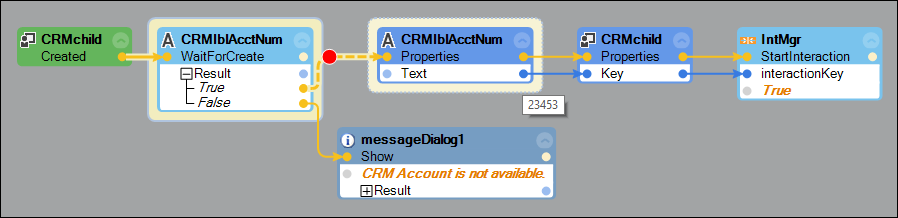
Debugging overview
Overview of debugging
Because Pega Robot Studio™ uses Microsoft Visual Studio as its platform, the concept of debugging is similar. There are some slight variations with its implementation.
In Studio, you set breakpoints and review data values. Because an automation link or data link is similar to a line of code in other development tools, you place breakpoints on the automation and data links. In addition, Pega Robot Studio presents data values with the blue dot data ports on the design blocks. This is similar to variables in other development tools, where you can place your cursor on the variable during debugging to see its value. In Pega Robot Studio, you can place your cursor on the blue input or output dot to see the value in the design block.
This Topic is available in the following Module:
- Debugging v1
If you are having problems with your training, please review the Pega Academy Support FAQs.
Want to help us improve this content?
