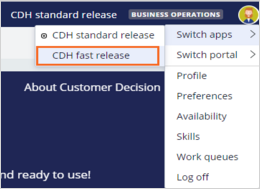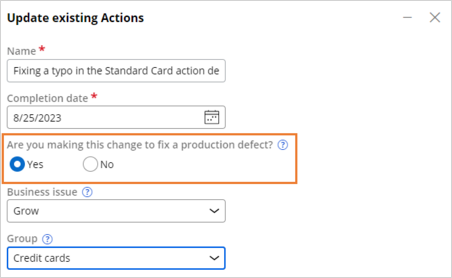
Fast-release revisions
You implement business changes in the business operations environment (BOE) by using revisions. Each revision consists of one or more change requests. After individually implementing these change requests, when they are ready for deployment, the Revision Manager deploys all the change requests together as a release. This process is a standard release.
However, you might need to implement some unplanned business changes that are of high priority. These unplanned changes are emergency changes to implement and deploy immediately. Such change requests are called fast-track change requests.
Fast-track change requests
Fast-track change requests effectively handle urgent business demands. A fast-track change request offers a means to efficiently implement critical changes without interfering with current revisions. Revision Management in Pega 1:1 Operations Manager addresses the fast-track changes by using fast release revisions.
Examples of fast-track change requests include:
- Fixing a typo in the action that was deployed to production (updating an existing action).
- Deactivating an action from production (updating an existing action).
- Communicating with customers in an emergency (creating a new action).
With fast-release revisions, the business content team can implement and deploy critical business changes without having to wait for other change requests to be implemented and ready for deployment.
To create a fast-track change request, when you create a request, you mark the change request as a production fix. By completing this action, you add the change request to the fast-release revision, with the release type CDH fast release.
The implementation of the fast-track change is similar to a standard business change. During the deployment process, the revision manager switches to the CDH fast release application to deploy the fast-release revision through the fast release pipeline.
Like a standard revision, a fast-release revision can also have multiple change requests. You can track the fast-track change requests in the CDH fast release section of Revision Management in Pega 1:1 Operations Manager.
The CDH standard release section displays the existing standard revision. You can access the list of change requests that are associated with a revision. The On hold section lists the change requests that are put on hold.
Note that there can be only one revision for a release, that is, one standard revision in a CDH standard release and one fast-release revision in a CDH fast release.
In summary, you implement and deploy business changes in the BOE in two types of revisions:
This Topic is available in the following Module:
If you are having problems with your training, please review the Pega Academy Support FAQs.
Want to help us improve this content?