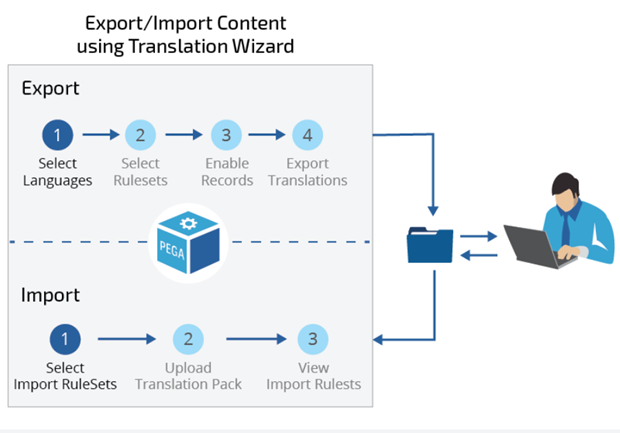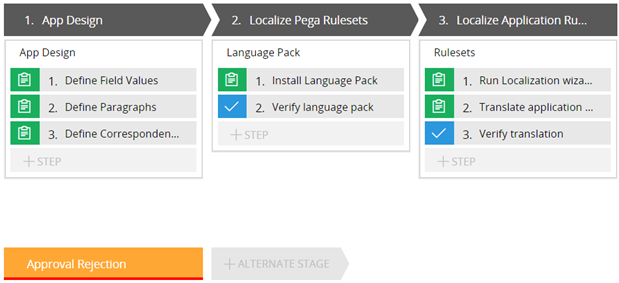
Localizing an application
Localizing an application
The process of localizing an application can be visualized using the stages in a Pega Platform™ case life cycle. The first stage is to ensure you design and develop your application to support localization into multiple languages. Next, you install the Language Packs (if available). Then, you use the Localization wizard to translate application-specific rules.
Design for localization
To ensure you design your application for localization you create field value rules for capturing labels and notes, paragraph rules for instructions and messages, and correspondence rules for emails and other correspondence. Once these elements have been added to your application, they can be localized for virtually any language.
For more information about preparing your application for translation, see the help topic Preparing your application for translation.
Install the language packs
Pega provides language packs for localizing the Pega rules (except the content on your UI forms). Language packs are collections of language-specific rulesets that support localization of the Pega Platform. If language packs are available for your target languages, such as Spanish and Italian, install the language packs before you run the Localization wizard.
If a language pack is not available for one of your target languages, you can use the Localization wizard to export the Pega rulesets and translate them along with the content on your UI forms. You are creating your own custom translation pack.
Use the Localization wizard to translate application-specific rules
If language packs are installed, when you select rulesets for translation, you typically select only those comprising your application. Those rulesets are unlocked and, by default, enabled for localization. While most records in Pega Platform are set by default to be translatable, records from previous versions of Pega may not have the Localize option preselected. You manually set those records to Localize before running the Localization wizard.
The following image illustrates the process when using the Localization wizard. The four steps at the top are the export portion of the Localization wizard. The Localization wizard creates an archive package of the files to be translated. You provide these files to translators for translation into the desired languages (for example, Spanish and Italian). The three steps at the bottom show the steps you perform when you import the translation pack using the wizard.
For more information about the Localization wizard, see the help topic Localization wizard.
For more information about preparing the translation package for translators, see the help topic Preparing the translation package for translators.
Verify localization
Set the Locale setting to a target language (for example, Spanish) and run your application to verify that all of the labels, notes, instructions, messages, and emails are successfully localized. If any are missing, check the appropriate translation pack, add the missing translations, rerun the Localization wizard, and verify again. Also verify that the Italian terms are displayed correctly when an Italian locale is selected. The locale setting is available on the last screen of the Localization wizard. In Dev Studio, under the Configure > User Interface >Application readiness > Localization menu.
Once rulesets for both languages are imported and tested, Pega Platform automatically uses the ruleset based on the locale of the user. No further work is required to localize the application.