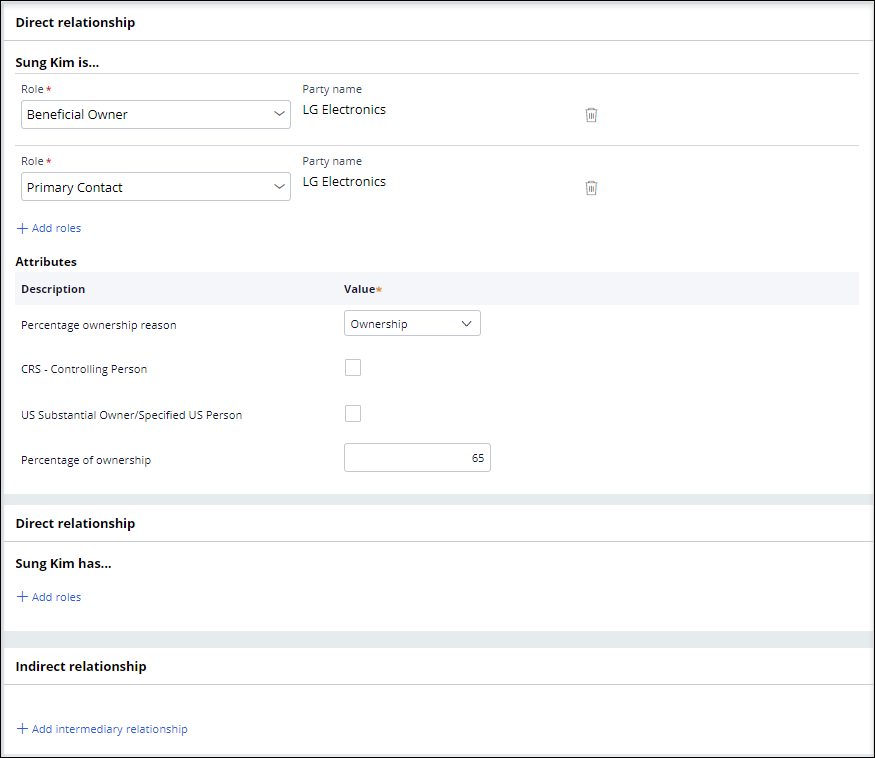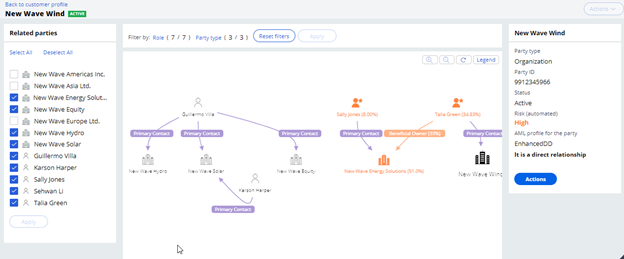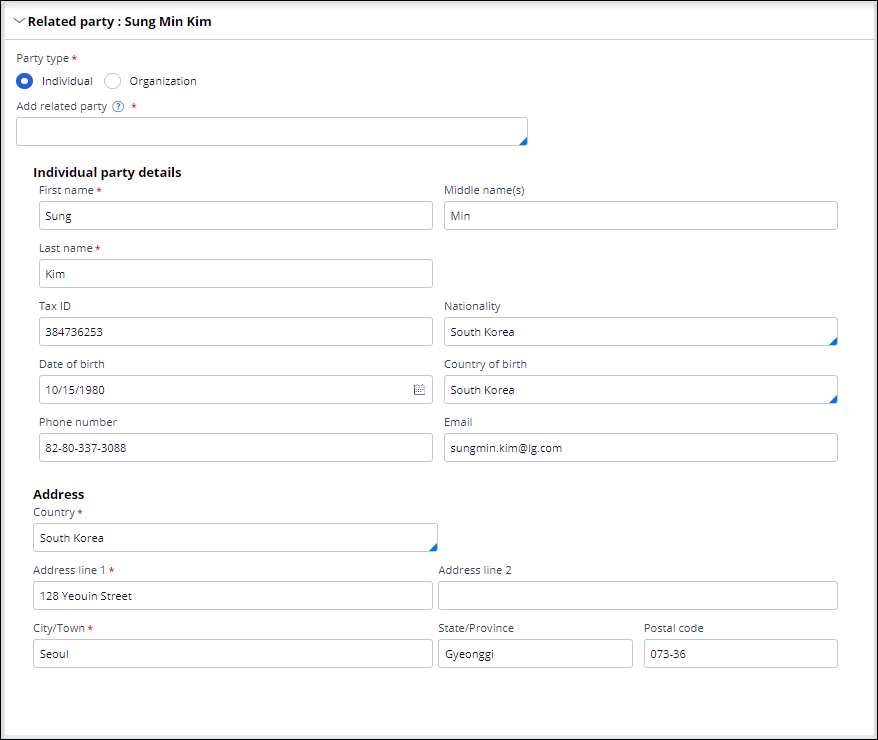
Management of related parties
The Pega Client Lifecycle Management and KYC application presents all related parties associated with a customer on a grid. The related parties grid is accessible from multiple areas of the application:
- Local action: The Manage Related Parties local action is available in most CLM journey cases in the Actions menu. You can use the local action to update related party information.
- Data categories: The data categories are available in the main CLM journey cases. If you open the Related Party data category in an assignment in the Enrich stage, you can make changes to the data. However, if the related party data category is accessed in the context of the case summary view, you cannot alter the related party data because the data is in read-only mode.
- Customer 360: In the Customer 360 view, the grid is opened in read-only mode. Start a CLM journey (for example, maintenance) to change the data.
The grid contains all the related parties that are associated with a contracting party, including all the IS and HAS relationships.
In the following image, click the + icons to learn more about the different elements of the related parties grid:
Adding related parties
You can add related parties by clicking Add related party on the grid. As a result, a section in which users can search for existing related parties in the application is displayed. If the related party that you are adding does not exist in the system, you can create a new related party record by clicking No results found - Create new, as shown in the following figure:
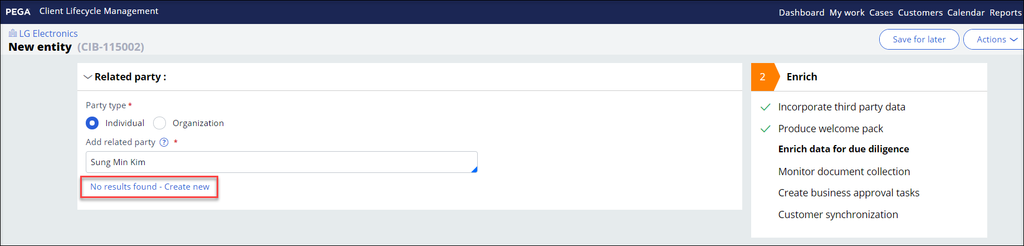
Once you click No results found - Create new, you enter basic data for the newly created party, including the party type (individual or organization), name, contact details, and address, as shown in the following figure
Note: While some data fields are optional, you enter the information later in the process if the party requires full due diligence.
When you select an existing related party or create a new one, you can add roles and, as appropriate, role-specific attributes. You establish one of the following types of relationships:
- Direct IS: The selected party is directly related to the contracting party and acting in the capacity of the roles which are added to it. These relationships usually move towards the direction of deciphering who has the ownership and control of the contracting party.
- Direct HAS: The selected party is directly related to the contracting party, and the contracting party is acting in the capacity of the roles which are added to it. The relationship usually moves towards the direction of uncovering any subsidiaries or affiliates of the contracting party.
- Indirect IS: The selected party is indirectly related to the contracting party via an intermediary party. The intermediary party must previously exist on the contracting party’s hierarchy to add the indirect relationship.
Check your knowledge with the following interaction:
Enter at least one role from the list of available roles. When roles automatically have certain associated attributes, you might have to enter values for those attributes. For example, if you select a beneficiary role, you provide a percentage of ownership. If two roles attract the same attribute, the attribute is captured only once.
Related parties grid and actions
In the context of a case, you can also perform additional actions on each row in the Related Parties grid. The following table describes the available actions:
| Action | Description |
|---|---|
| Edit related party details |
With this action, you can make updates to the data of the related party such as contact information.This option is only available if the related party has a status of New related party. |
| View related party details | With this action, you can view read-only data for the related party. |
| Update roles and attributes | With this action, you can make updates to the roles and role attributes of the related party. |
| Override deemed controlling | Override the system calculated value of the Deemed controlling flag. |
| Override aggregate ownership | With this action, you can override the system calculated value of the Aggregate Ownership Percentage of the related party in the context of the contracting party. |
| Delete relationship | With this action, you can remove the related party from the contracting party, including any indirectly related parties that are connected to it. |
Relationship visualizer
The network of relationships that is associated with a contracting party can be difficult to navigate. Pega CLM provides a viewer that graphically represents these networks. Users can access the relationship visualizer from two different places:
- Journey case: In the Manage Related Parties flow action, click View visualizer to open the visualizer. The content that is displayed matches the list of relationships in the case and reflects changes that occur at the case level (for example, adding or removing related parties) but are not yet synchronized with the Customer Master Profile or System of Record.
- Customer 360: In the header of the Customer 360 view, click View visualizer to open the visualizer and view the relationships that are already confirmed through the case and are synchronized with the Customer Master Profile or System of Record.
The center of the relationship visualizer contains the graphical representation of the network. You can use the left pane to filter different parties. The right pane provides additional information about each node in the graph, either parties or roles, as shown in the following figure:
Check your knowledge with the following interaction:
This Topic is available in the following Module:
If you are having problems with your training, please review the Pega Academy Support FAQs.
Want to help us improve this content?