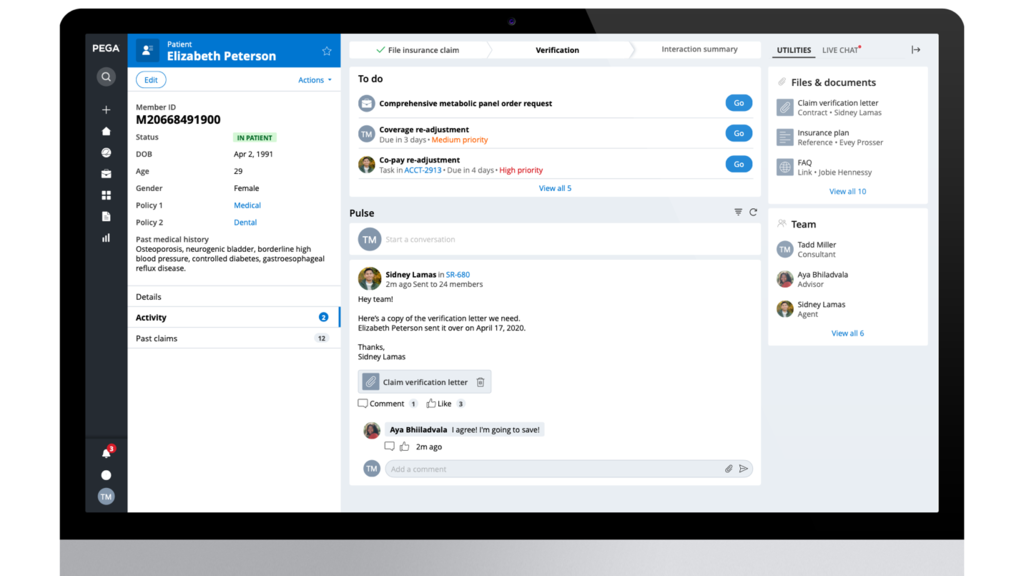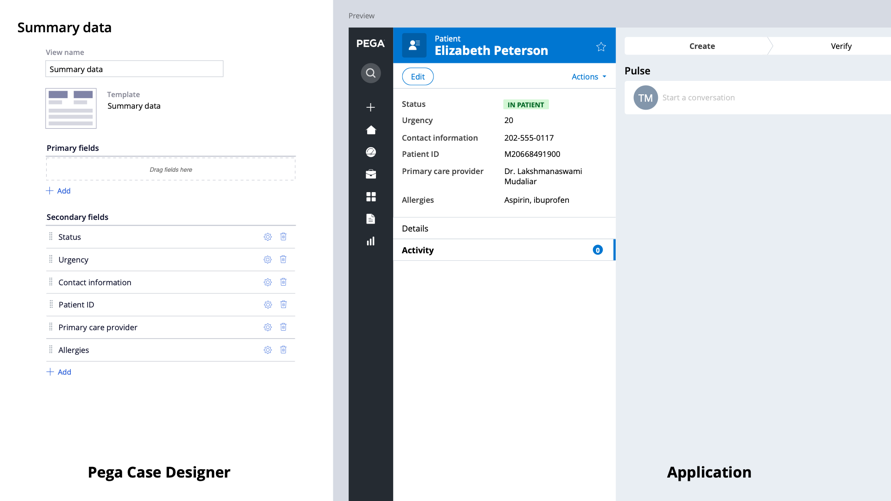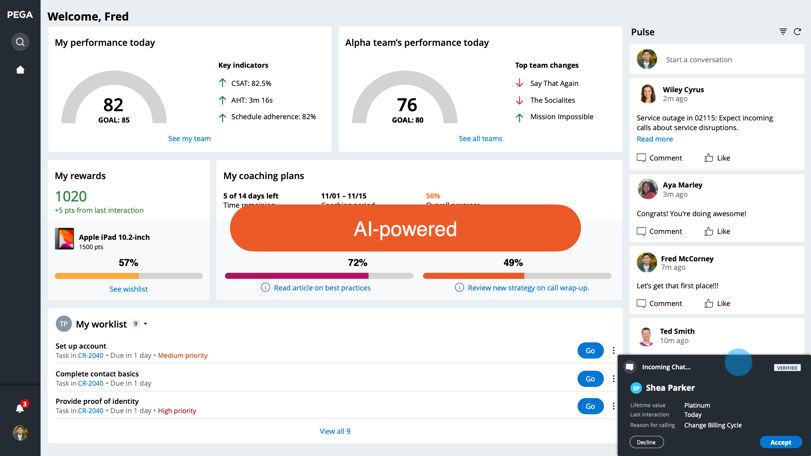
Pega Cosmos advantages
Productivity and efficiency
Pega Cosmos is designed to increase productivity and efficiency.
- Cosmos helps users be more productive through better context switching, filtering, unified activity, and collaboration views, AI-powered collaboration tools, and modular design.
- Cosmos helps companies become more efficient by offering a production-centric presentation layer that is organized through templates, fast, and responsive; this allows teams to focus on business logic and data.
Pega Cosmos and productivity
Context switching
The navigation is designed to improve context switching or multitasking.
Context switching means that the user can interact with business objects without switching screens or tabs.
Filtering
In the previous video, you see a sales tool built on Cosmos. Users can engage with a list of sales opportunities and can filter the list to show only those opportunities in the Analysis stage.
Unified activity and collaboration views
The unified activity and collaboration views in the Activity Feed, the command center of the case, displays everything that happens to the case (such as discussion with teammates or a manager, assignments), with all necessary forms, on a single screen. It can be filtered to show an audit trail.
AI-powered collaboration tools
Cosmos uses artificial intelligence (AI) to power collaboration work tasks.
Modular design
The modular design of the Cosmos design system allows users to work on any screen, from mobile phones to super-wide monitors. Cosmos subdivides pieces of the screen into elements or modules, which can slot into the overall structure, based on the screen size in use. Each element is easily recognizable. For example, the structure and appearance of the summary panel can be reused as a preview panel, or as the main view on a mobile device. Users quickly learn that this module represents an object in the system.
The following video demonstrates how modular design works in action.
Pega Cosmos and efficiency
Cosmos is driven by productivity. It offers a complete presentation layer so that applications will be more appealing to users, allowing companies to deliver and iterate faster. Since the presentation layer is available out-of-the-box, teams can focus on business logic and data.
Here are a few more examples of Cosmos designs driving efficiency:
Organization
In the following image, on the right is an application built on Cosmos, and on the left is the Case Designer found in the App Studio. We’re organizing fields into order of importance, defining two most critical points of data. The design system automatically adjusts the presentation, adding correct visual emphasis. The business logic is maintained in the model, not locked into the UI itself. The UI responds to the business intent as captured in the case designer.
Templates
Cosmos is a library of beautifully designed and constructed templates that can be used in multiple contexts. Cosmos comes with many such templates, and all ensure perfect spacing and alignment, as well as accessibility, built into every component and screen.
Check your knowledge with the following interaction.
This Topic is available in the following Module:
If you are having problems with your training, please review the Pega Academy Support FAQs.
Want to help us improve this content?