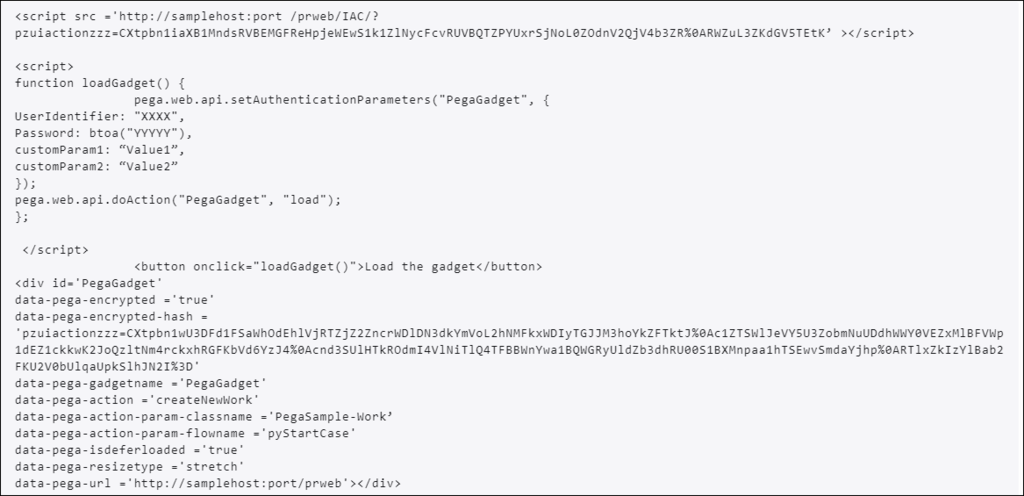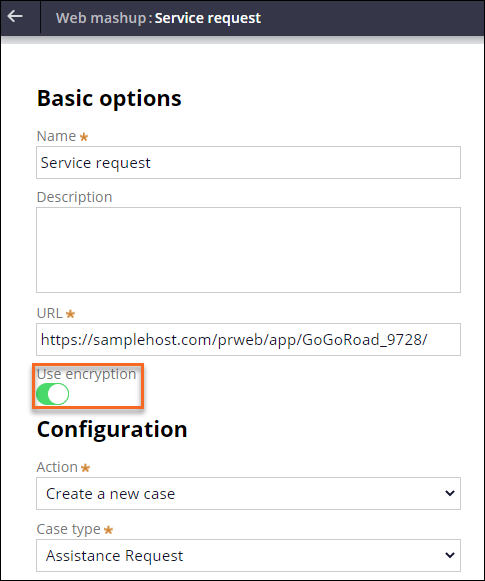
Pega Web Mashup advantages
Pega Web Mashup gives business users access to your Pega Platform™ application through sites and devices that the users already use, such as the home page of a company portal or a client-facing web app. By embedding a mashup, you can combine user interfaces without creating and managing a separate application or interface.
Mashup vs alternatives
Depending on business needs and your organizational IT infrastructure, a mashup might be the perfect business solution. The Channels landing page in App Studio provides a low-code way to create a web mashup.
However, you might consider using an integration built on JSON/REST services, such as web services API, instead of a Pega Web Mashup.
Note: In many organizations, the DevOps team decides which Pega application feature to use during the Prepare phase of the project as you prototype various alternatives with input from end users, developers, and business architects. For more information on the Prepare phase of Pega Express™, see About the Prepare phase.
The following table provides the differences between a Pega Web Mashup or an interface that uses Pega API. Use the table to determine which product is appropriate for your business needs.
| Pega Web Mashup | Pega API |
|---|---|
| Generate the mashup code in App Studio. | Configure the interface in Dev Studio. |
| Available for applications built on Pega Platform version 8.1 or later. | Available for all applications, including earlier versions of Pega Platform. |
| Available for applications built using Theme Cosmos. | Available for all applications, including those built using UI Kit. |
|
Users can perform the following actions:
|
Users can perform the following actions (in addition to what users can do in a web mashup):
To learn more about what you can do with an API, see Pega API services. |
| Available to users with the default administrator user role. | Requires security access to the PegaRULES:PegaAPI user role. |
| Reduces testing and troubleshooting as an extension of an existing application. | Requires extensive testing and troubleshooting to ensure the interface is configured correctly. |
| Reduces resource allocation by streamlining Pega Platform updates for each new release. | Requires testing and code changes each time that you update to a newer version of Pega Platform. |
Note: To learn more about Pega Web Mashup, see Pega web mashups for embedding traditional UI in external web pages. To learn more about Pega API features, see Integrating with Pega APIs and services.
Multiple mashups
Your business might require multiple mashups. For example, an insurance website has one mashup in which new customers request an insurance quote and another mashup in which existing customers manage their automobile insurance policy, such as adding a new vehicle to their account. To achieve these requirements, you can use multiple mashups.
Or, your application design might require the system to pass data between mashups on a webpage in real time. For example, if a customer updates their business address using one mashup, you want that address updated across other mashups on the same page.
When embedding multiple mashups, you need to:
- Create unique mashup names.
- Specify secure and unique URLs.
- Run mashups on different threads.
- Load mashups sequentially instead of simultaneously.
Note: To learn more about multiple mashups, see Best practices for using multiple mashups.
Pega Web Mashup best practices
To reduce application issues and save time troubleshooting, consider the following best practices:
- Ensure that the web mashup you embed in your web page matches the Pega Platform software version that your application uses.
- Avoid loading your mashup with document types that your browser cannot support. For example, most browsers do not support the XHTML Strict doctype.
- Configure cross-site request forgery (CSRF) settings to:
- Enable SameSite cookies.
- Add the domains where the mashup scripts are embedded.
Note: To learn more about CSRF tokens, see Enabling and configuring Cross-Site Request Forgery settings.
-
Enable encryption by adding input parameters, such as the trusted URLs in the mashup channel, and then turning on the Use encryption switch.
- Configure more advanced security with Pega Web API. For example, to pass custom parameters or dynamic parameters from the host page, use the following pega.web.api.setAuthenticationParameters API before the system loads the mashup on the web page:
Note: To learn more about encryption of your mashup, see Securing your application for mashup communication.
Mashup preview
In addition to configuring a web mashup from App Studio, you can preview the mashup directly from Pega Platform. The mashup preview saves you time as you do not have to build and test an interface to view the mashup implementation. In the header of App Studio, clicking the button gives you three options to see how your mashup is displayed:
- Screen
- Tablet
- Mobile device
Click the channel name to select the channel that you want to preview.
In the following image, click the + icons to learn more about navigating the Preview option in App Studio for a mobile application.
In addition to previewing the mashup, each time you update the mashup code, you need to reload the mashup. You click Generate mashup code so that code changes take effect.
Note: To learn more about the options and parameters available when creating a Pega Web Mashup, see Creating a mashup.
Check your knowledge with the following interaction:
This Topic is available in the following Module:
If you are having problems with your training, please review the Pega Academy Support FAQs.
Want to help us improve this content?