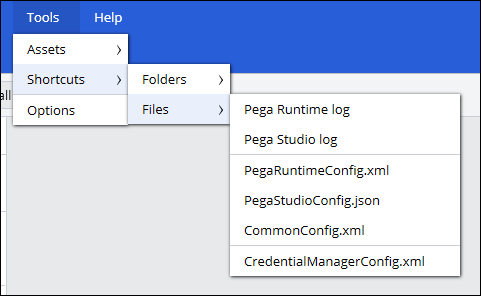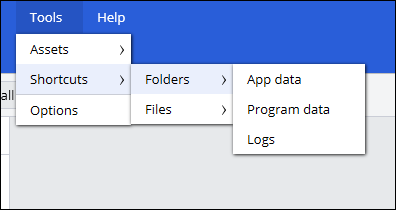
Shortcuts option in Tools menu
By using the Shortcuts submenu in the Tools menu, Pega Robot Studio provides quick access to folders and configuration files that are commonly used when developing automation solutions. You don't need to search for and open these folders and files manually, but can instead open them directly by clicking Tools > Shortcuts in the menu toolbar. You can use these files and folders to set the logging level, configure some components, such as Assisted Sign-On, or set information that helps Pega Robot Studio cooperate with other applications.
Folders shortcuts
The Folders submenu gives access to three file locations:
- App data, which contains configuration and log files.
- Program data, which contains configuration files.
- Logs, which contains log files: PegaRobotStudio, PegaRobotRuntime.
For more information about Pega Robot Studio log files, see: Diagnostic settings
Files shortcuts
You use the shortcuts in the Files submenu to open certain files directly.
| Menu choice | File description |
|---|---|
| Pega Runtime log | Diagnostic messages from the execution of the Pega Robot Runtime application. |
| Pega Studio log | Diagnostic messages from the execution of the Pega Robot Studio application. |
| PegaRuntimeConfig.xml | Cile that contains user configuration settings for Pega Robot Runtime. Robot Runtime is used when you run Robot Studio projects, either from Robot Studio or from a deployed project. The Runtime config file contains, among others, diagnostic configurations, Assisted Sign-On, and Start My Day settings. |
| PegaStudioConfig.json | Contains configuration settings for Pega Robot Studio. The file incorporates diagnostic information, including Publisher settings and log categories. |
| CommonConfig.xml | Contains the information necessary to connect to and work with Pega Robot Manager, Pega Workforce Intelligence, and other applications. |
| CredentialManagerConfig.xml | Contains configuration information for the Credential Service responsible for providing credentials to the Pega RPA Service, ASO Manager, and the Credential Store. |
This Topic is available in the following Module:
If you are having problems with your training, please review the Pega Academy Support FAQs.
Want to help us improve this content?