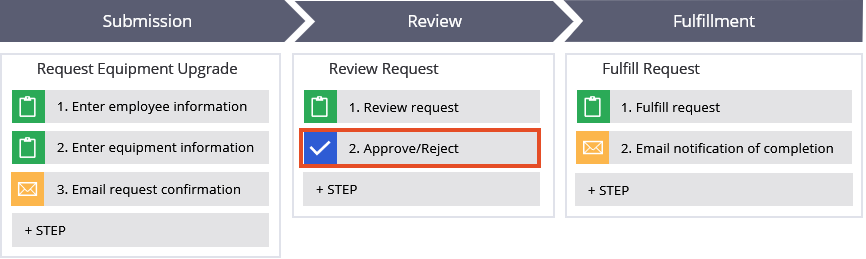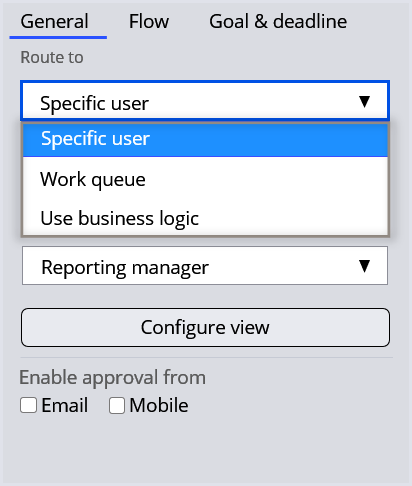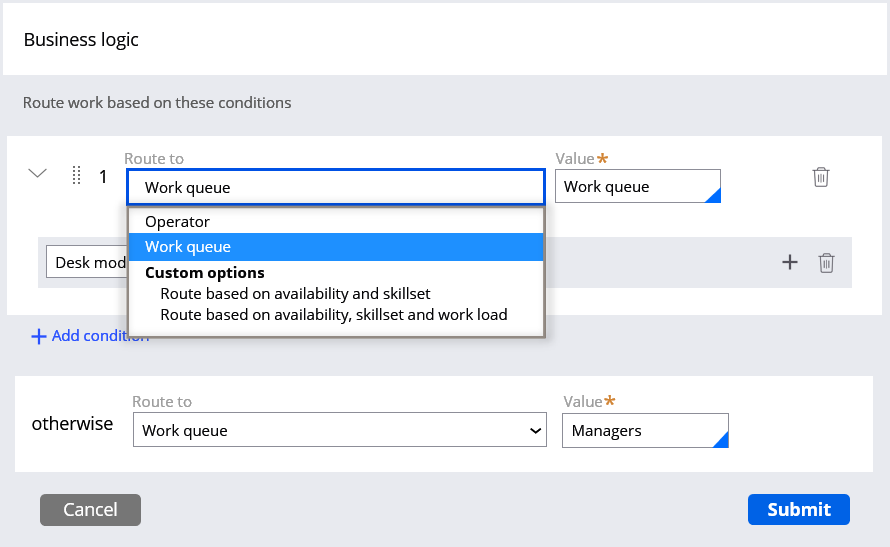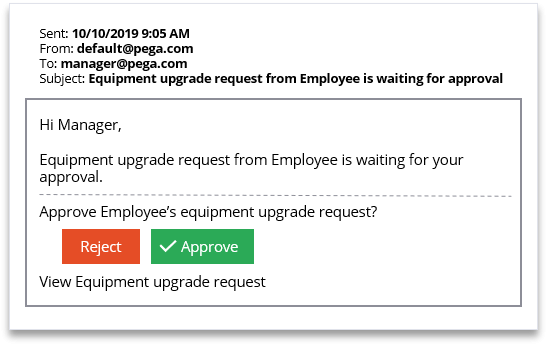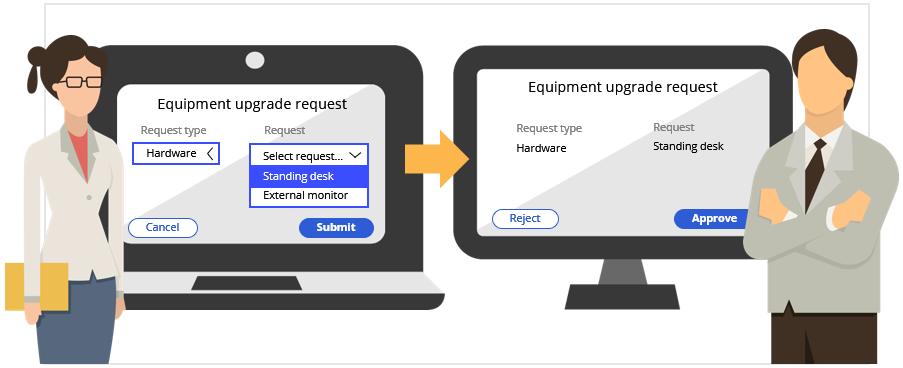
Work approval
Case approvals
Case approvals are decision points at which one or more users decide whether to approve or reject a case. For example, an employee submits a request for an equipment upgrade. Equipment upgrade requests are sent to a manager, who either approves or rejects the request.
The Approve/Reject step
You configure approvals in Pega Platform™ by using the Approve/Reject step. To configure an Approve/Reject step, you define who is assigned to the approval and how the case proceeds if the case is approved or rejected. To achieve this, you configure the Approve/Reject step routing and flow.
Routing
You can assign approvals to the worklist of a specific user, a work queue, or use business logic to assign work based on custom conditions. In the equipment upgrade request example, an employee submits an equipment upgrade request. If the employee's manager must approve the request, the approval goes to the manager's worklist. If any member of a group of managers can approve the request, the approval goes to the group’s work queue.
If the equipment upgrade requires special approval based on the type of equipment upgrade, then you can assign approvals based on business logic. For example, if a desk modification is required to accommodate the equipment upgrade request, the approval goes to the facilities management work queue. Otherwise, the approval goes to the manager's work queue.
Routing notifications
Both the email and mobile approval options allow stakeholders to approve or reject the case outside of the application.
If the email approval option is enabled, when the case reaches the approval step, the application sends an email to the user or users specified by the step routing.
If the mobile approval is enabled, the application pushes an approval notification to a mobile device.
In the center of the following image, slide the vertical line to view the email and mobile approval configurations.
Flow
You configure the consequences of approval and rejection by defining the flow. Approvals generally continue the case but can be configured to change to a specific stage. You can optionally change the case status when the assignment is approved. You can configure rejections to automatically resolve a case, continue the case, or change to a specific stage. By default, the case status changes to Resolved-Rejected when the assignment is rejected.
For example, if the manager approves the equipment upgrade request, the case continues to the Fulfillment stage. If the manager rejects the request, the case is resolved with the status of Resolved-Rejected.
Check your knowledge with the following interaction:
This Topic is available in the following Modules:
If you are having problems with your training, please review the Pega Academy Support FAQs.
Want to help us improve this content?