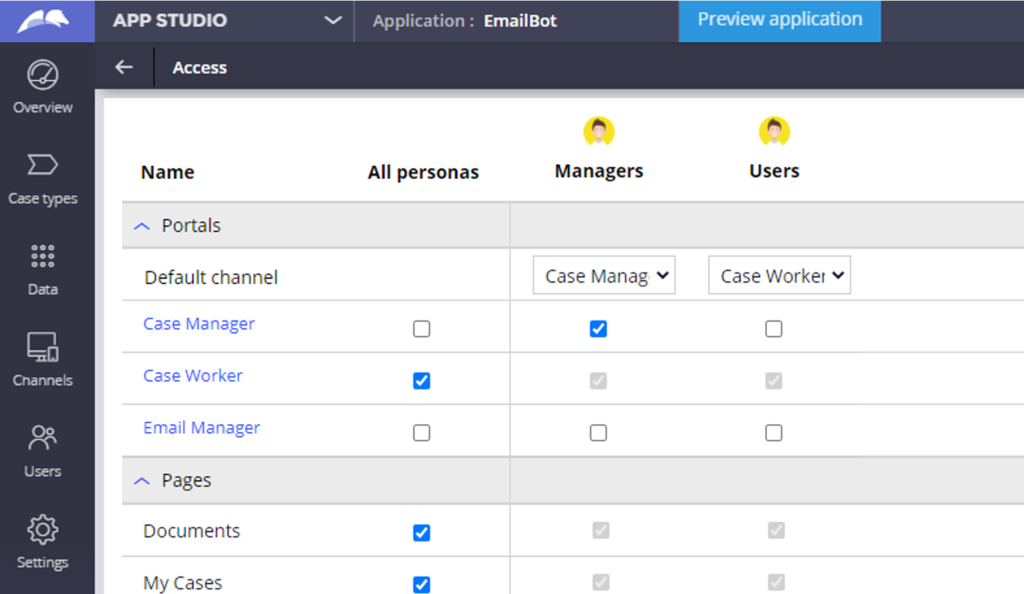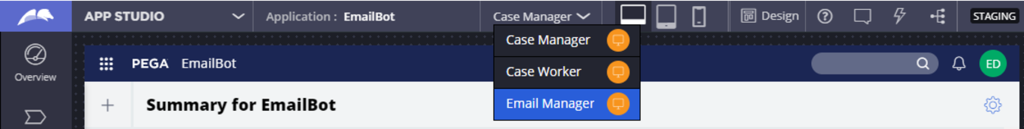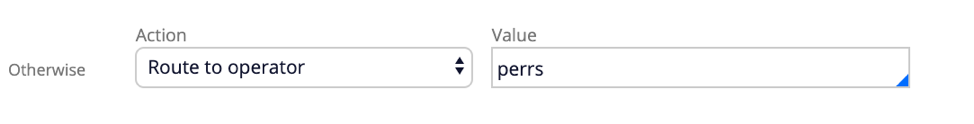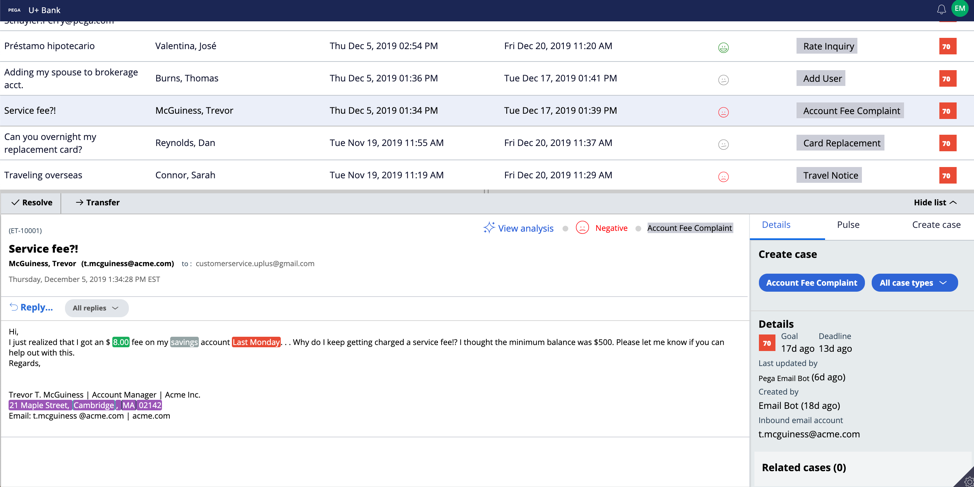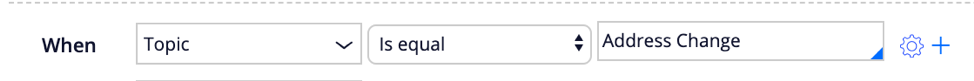
Configuring the Email Manager portal
Archived
2 Tasks
15 mins
Scenario
The U+ Bank email bot is set up, and you must configure the Email Manager portal to manually triage any emails that do not match the intelligent routing criteria.
The following table provides the credentials you need to complete the challenge.
| Role | User name | Password |
|---|---|---|
| Email Triage Worker | EmailBotDev@Ubank | pega123! |
Detailed Tasks
1 Set the confidence threshold
- In the Email Bot channel, click the Behavior tab
- To the right of the Address change when condition, click the Gear icon.
- Set the confidence threshold to .85 to evaluate true only when the confidence score of the topic greater than or equal to this number.
- Click OK.
- Save your channel.
- Repeat steps 2-5 to set the confidence threshold of the Complaint when condition.
- Save the channel.
2 Configure the Email Manager portal and triage emails
- In the Available portals list, click Add portal.
- Select Email Manager to add the Email Manager portal to your operator access group.
- Save the access group.
- Refresh the browser window and
- In the Launch web interface menu, Email Manager to access the Email Manager portal.
- Send a few emails that do not meet any of the intelligent routing conditions io your channel.
- Ensure that the otherwise condition in your channel is routed to your operator or work queue.
- Reply to an email, create a case, or route the email triage case to a new work queue.