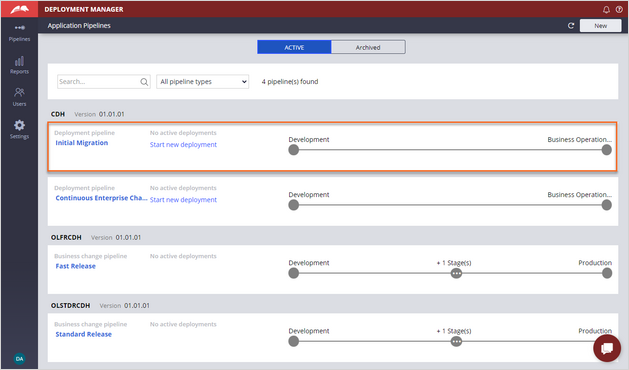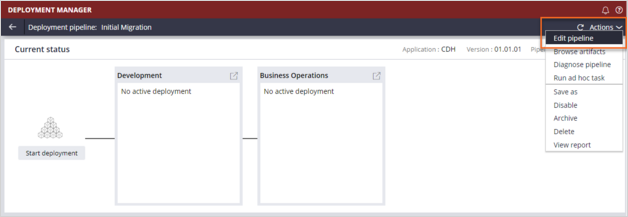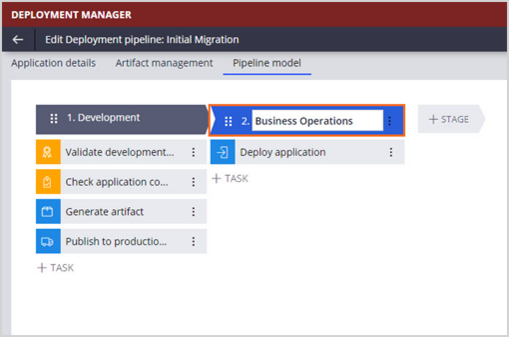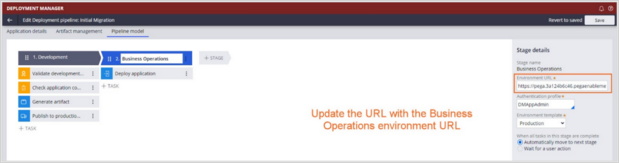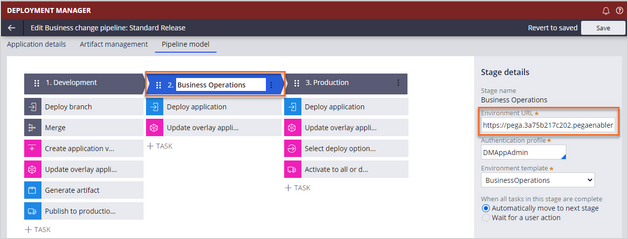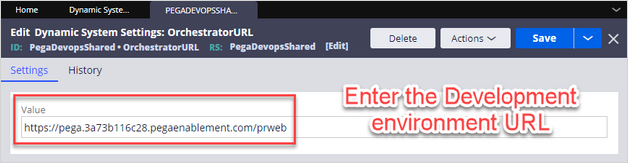
Exercise setup - Orchestrator configuration
2 Tasks
30 mins
Scenario
To ensure that the development environment can communicate with the Business Operations environment, you must update the environment URLs.
Caution: This step is necessary to complete this assignment.
Detailed Tasks
1 Business Operations environment details
Caution: All the following steps must be completed in the Business Operations environment:
- Start the Business Operations environment.
- Log in to Dev Studio as the system administrator by entering the following credentials:
- In the User name field, enter SystemAdmin.
- In the Password field, enter rules.
- In the navigation pane of Dev Studio, click Records > SysAdmin > Dynamic System Settings to update the OrchestratorURL.
- Update the OrchestratorURL in the Business Operations environment with the Development environment URL.
2 Development environment details
Caution: All the following steps must be completed in the Development environment:
- Start the Development environment.
- Log in to Deployment Manager as the deployment manager release administrator by entering the following credentials:
- In the User name field, enter DMReleaseAdmin.
- In the Password field, enter rules.
- On the Application Pipelines page, perform the following steps:
- Click Initial Migration to modify the pipeline configurations.
- In the upper-right corner, click Actions > Edit pipeline.
- On the Pipeline model tab, click the Business Operations stage.
- In the Stage details section, update the Environment URL with the URL of the Business Operations environment. (For example: https://pega.XXXXXXXXXX.pegaenablement.com/prweb)
- In the upper-right corner, click Save.
- Click the Run Diagnostics to confirm the communication between the Development and the Business Operations environment is established.
- Click Initial Migration to modify the pipeline configurations.
- In the navigation pane of Deployment Manager, click Pipelines to return to the Application Pipelines page.
- On the Application Pipelines page, click Continuous Enterprise Changes to modify the pipeline configurations.
- Repeat steps 3.b - 3.f to update the Continuous Enterprise Changes pipeline with the environment details of the Business Operations environment.
- In the navigation pane of Deployment Manager, click Pipelines to return to the Application Pipelines page.
- On the Application Pipelines page, modify the Standard Release pipeline:
- Click Standard Release to modify the pipeline configurations.
- Follow steps 3.b - 3.f to update the Standard Release pipeline with the environment details of the Business Operations environment.
- In the navigation pane of Deployment Manager, click Pipelines to return to the Application Pipelines page.
- On the Application Pipelines page, modify the Fast-Release pipeline:
- Click Fast Release to modify the pipeline configurations.
- Repeat steps 3.b - 3.f to update the Fast Release pipeline with the environment details of the Business Operations environment.
Available in the following mission:
If you are having problems with your training, please review the Pega Academy Support FAQs.
Want to help us improve this content?