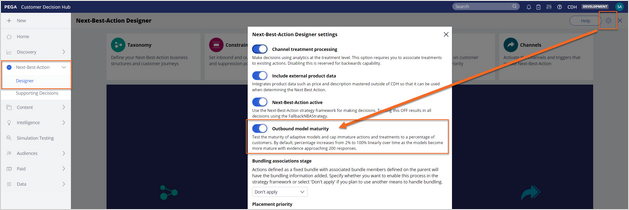
Use Case - Configuring 1:1 Always-on outbound schedule
2 Tasks
15 mins
Scenario
In the initial phase of the project, the U+ Comms technical team wants to use the same SMS delivery infrastructure that is currently in use. The team wants to ensure that the system generates the delivery output correctly. The communication occurs at the subscription level.
The adaptive models are not yet trained with data and are not mature. Disable the Outbound model maturity Next-Best-Action Designer setting to ensure that the system does not filter the output.
Tip: A variation of this scenario exists in Defining an action for outbound.
Detailed Tasks
1 Other details
- Disable the Outbound model maturity setting from Next-Best-Action Designer.
- Create and run a secondary 1:1 Outbound schedule at the subscription level in Pega Customer Decision Hub™ with the following settings:
Caution: The primary schedule is at the account level.
Requirement Content Issue / Group
All issues / All groups
Context
Subscription
Recurrence
Daily
Start
The system time is EST. Ensure that the configuration of the start time works accordingly.
End
After 1 occurrence
Refresh the audience
True
Starting Population
All Active Subscriptions
Volume constraint
Not applicable
- On the exercise landing page, click File Browser to log in to the file browser with the following credentials to browse the files, and then validate the file extractions:
- User name: pega-filerepo
- Password: pega-filerepo
2 Acceptance criteria
- The 1:1 Always-on outbound schedule completes successfully.
- The output file is generated in the output folder configured in the file extraction template.
- The file contains the correct output with the eligible subscription data.
Available in the following mission:
If you are having problems with your training, please review the Pega Academy Support FAQs.
Want to help us improve this content?
