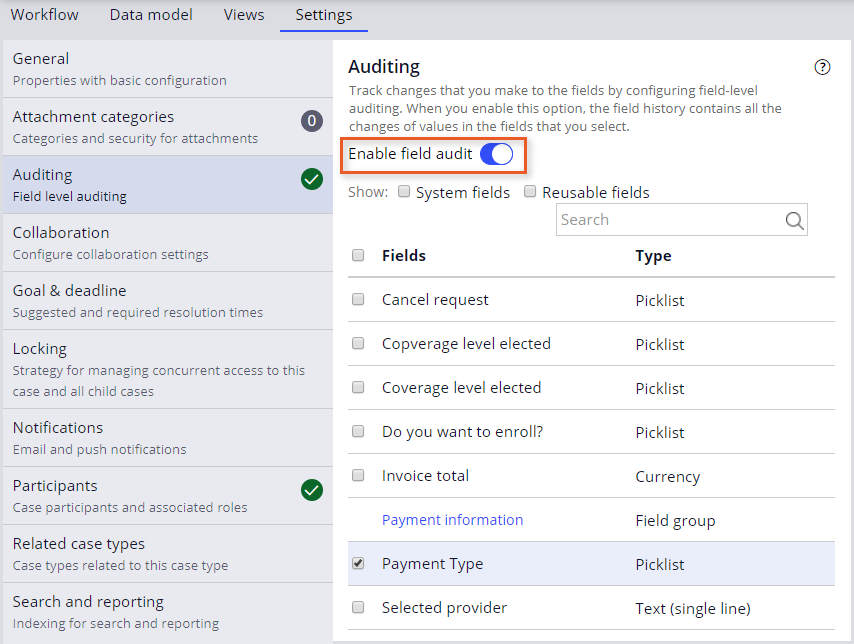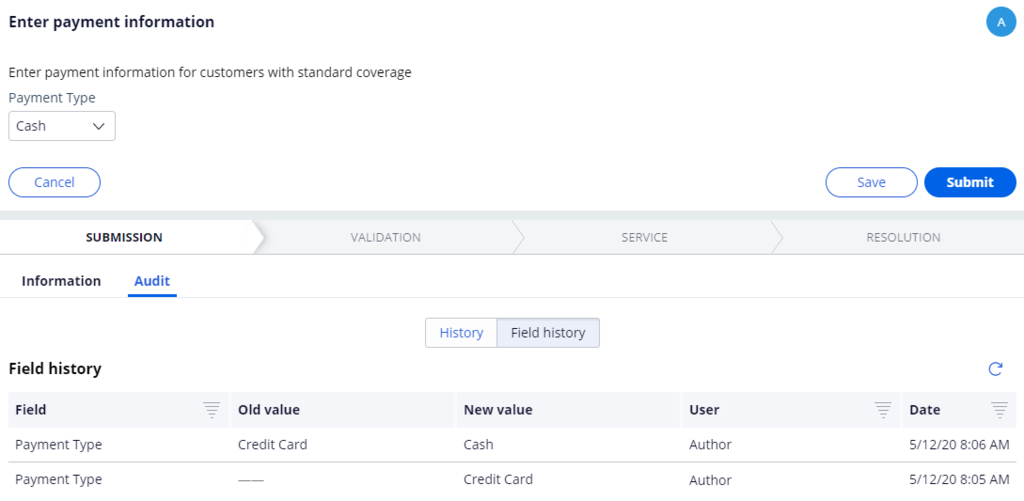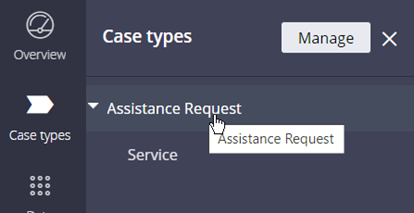
Änderungen an Feldwerten prüfen
2 Aufgaben
5 Min.
Szenario
GoGoRoad bietet Pannenhilfe an. Für den Case-Typ Pannenhilfe gibt der Fahrer die Zahlart an – Kreditkarte oder bar. Kreditkartenzahlung ist vorgegeben. Wenn der Fahrer die Zahlart ändert, vermerkt das Auditing-Team die Änderung in der Case-History, damit sie bei einem potenziellen Audit verfügbar ist. Konfigurieren Sie die GoGoRoad-Anwendung so, dass im Case-Typ „Assistance Request“ die Änderungen im Feld „payment type“ verzeichnet werden.
In der folgenden Tabelle finden Sie die Anmeldedaten, die Sie zur Durchführung der Challenge benötigen.
| Rolle | Benutzer ID | Kennwort |
|---|---|---|
| Application Developer | author@gogoroad | pega123! |
Challenge-Schritte
Genaue Übungsschritte
1 Configure the application to track changes to the Payment Type property
- In App Studio, from the navigation pane, click Case types > Assistance Request to open the Assistance Request case type.
- Click Settings > Auditing.
- Turn on the switch to display the fields section.
- In the list of fields, select the Payment Type check box.
- Click Save.
2 Confirm your work
- In the Assistance Request case type, click Save and run to run a new instance of the Assistance Request case type.
- Complete all required fields. Advance the case to the Enter payment information step.
- On the Enter payment information form, from the Payment Type drop-down, select Cash.
- Click .
- On the Enter payment information form, click the tab, select .
- Verify the changes to the Payment Type field are recorded.
In der folgenden Mission verfügbar:
If you are having problems with your training, please review the Pega Academy Support FAQs.
Möchten Sie uns dabei helfen, diesen Inhalt zu verbessern?