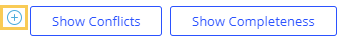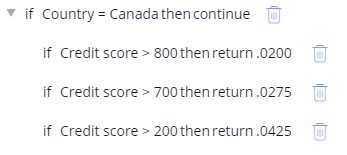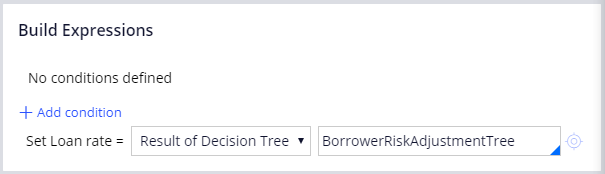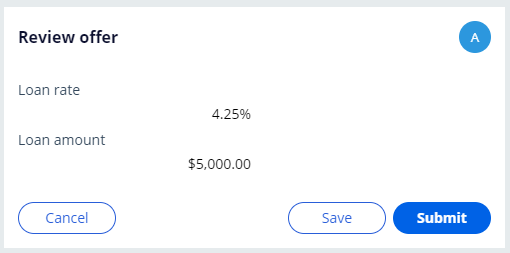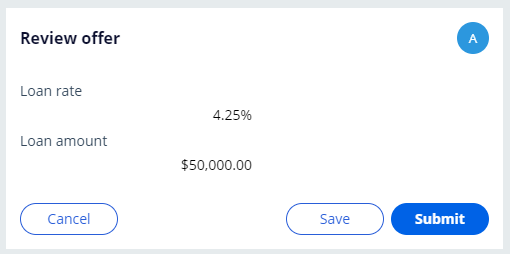Entscheidungen mit Entscheidungsbäumen automatisieren
3 Aufgaben
10 Min.
Szenario
Ein Unternehmen führt eine Anwendung ein, um die Bearbeitung von Kreditanträgen zu vereinfachen. Der Kunde stellt einen Kreditantrag und gibt seinen Bonitätswert, den gewünschten Kreditbetrag und das Land ein, in dem er lebt. Konfigurieren Sie einen Entscheidungsbaum und einen Deklarationsausdruck, sodass der Zinssatz automatisch auf Basis der vom Kunden gemachten Angaben zu Bonitätswert, Kreditbetrag und Land bestimmt wird. Bei dieser Challenge gehen wir davon aus, dass sich der Kreditbetrag nicht auf den Zinssatz auswirkt, wenn der Kunde „Kanada“ als Land eingibt. Verwenden Sie die Werte aus der folgenden Tabelle:
| Land | Bonitätswert > | Kreditbetrag > | Zurück | |
|---|---|---|---|---|
| wenn | Kanada | 800 | .0200 | |
| wenn | Kanada | 700 | .0275 | |
| wenn | Kanada | 200 | .0425 | |
| wenn | 800 | 50000 | .0225 | |
| wenn | 800 | 0 | .0200 | |
| wenn | 700 | 50000 | .0325 | |
| wenn | 700 | 0 | .0275 | |
| wenn | 200 | 50000 | .045 | |
| wenn | 200 | 0 | .0425 | |
| otherwise | .07 |
In der folgenden Tabelle finden Sie die Anmeldedaten, die Sie zur Durchführung der Challenge benötigen.
| Rolle | Benutzer ID | Kennwort |
|---|---|---|
| Application Developer | author@loans | pega123! |
Challenge-Schritte
Genaue Übungsschritte
1 Configure the Borrower risk adjustment decision tree
- From the navigation pane of Dev Studio, click App.
- Right-click LoanRequest and click Create > Decision > Decision Tree.
- In the Label field, enter Borrower risk adjustment tree.
- Click Create and open to create the decision tree.
- Click <click here to add a condition> to add a condition.
- In the first empty field, enter or select .Country.
- Keep the operator value as =.
- In the second empty field, enter Canada.
- Click the return drop-down and select continue. An indented, nested condition is displayed.
Hinweis: If the conditions do not display, save and refresh the decision tree.
- Click the nested condition and repeat steps 6-9 to specify the condition if .CreditScore > 800 then return .0200.
- With the nested condition selected, click Add Row twice to add two additional nested conditions.
- Repeat steps 6-9 to define the following conditions:
- Select the first top-level condition and click Add Row three times to add three additional top-level conditions.
- Repeat steps 6-12 to define the following conditions:
- In the otherwise row, enter the default return value of .07.
- Click Save to save the decision tree.
2 Configure the Loan rate declare expression
- From the navigation pane, right-click LoanRequest and click Create > Decision > Declare Expression.
- In the Target Property field, enter or select .LoanRate.
- Click Create and open.
- In the Build Expressions section, in the Value of drop-down, select Result of Decision Tree.
- In the empty field to the right, enter or select BorrowerRiskAdjustmentTree.
- Click Save.
3 Confirm your work
- In the header of Dev Studio, click Create > New > Loan Request to create a new Loan Request case instance.
- In the Loan amount field, enter 5000.
- In the Credit score field, enter 600.
- In the Country drop-down, select Canada.
- Click Submit.
- Verify that the Loan rate is 4.25%.
- Create an additional Loan Request case instance.
- In the Loan amount field, enter 50000.
- In the Credit score field, enter 600.
- In the Country drop-down, select Canada.
- Click Submit.
- Verify that the Loan rate is 4.25%.
- Optional: Create additional case instances and enter different Credit score, Loan amount, and Country values. Verify that the Loan rate is consistent with the values specified in the Borrower risk adjustment decision tree.
In der folgenden Mission verfügbar:
If you are having problems with your training, please review the Pega Academy Support FAQs.
Möchten Sie uns dabei helfen, diesen Inhalt zu verbessern?