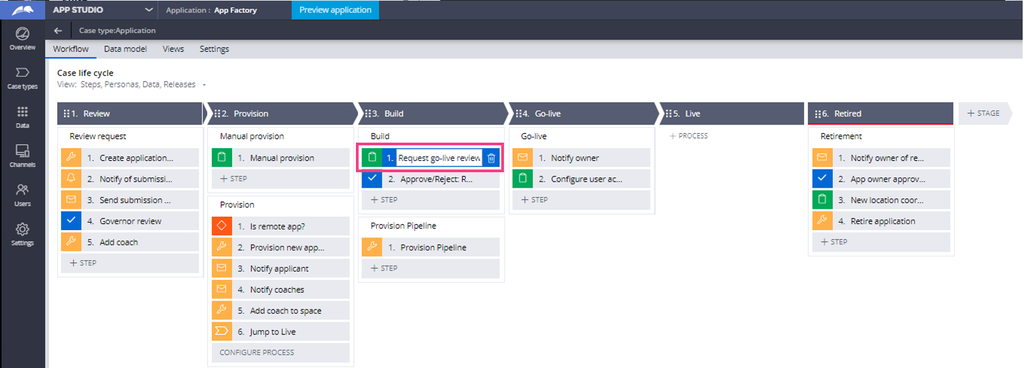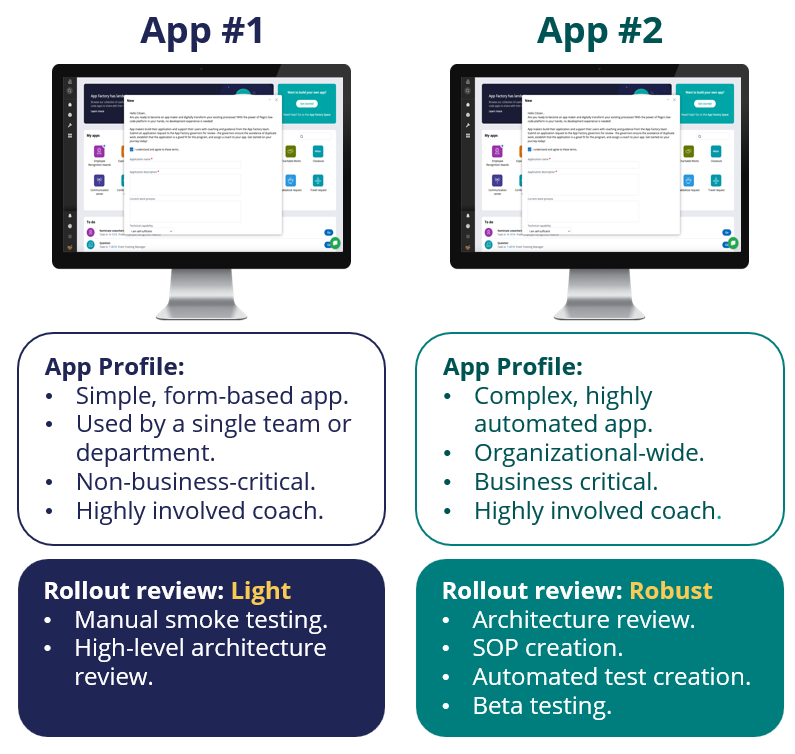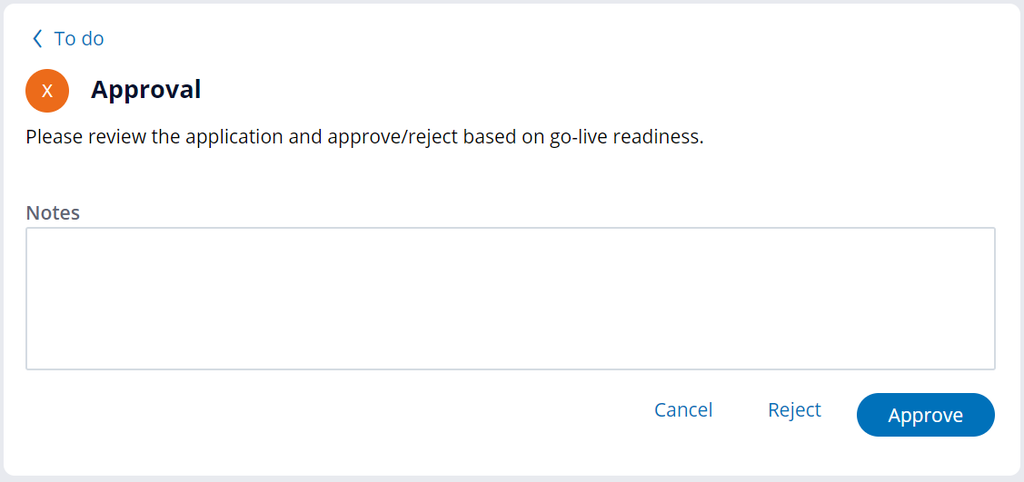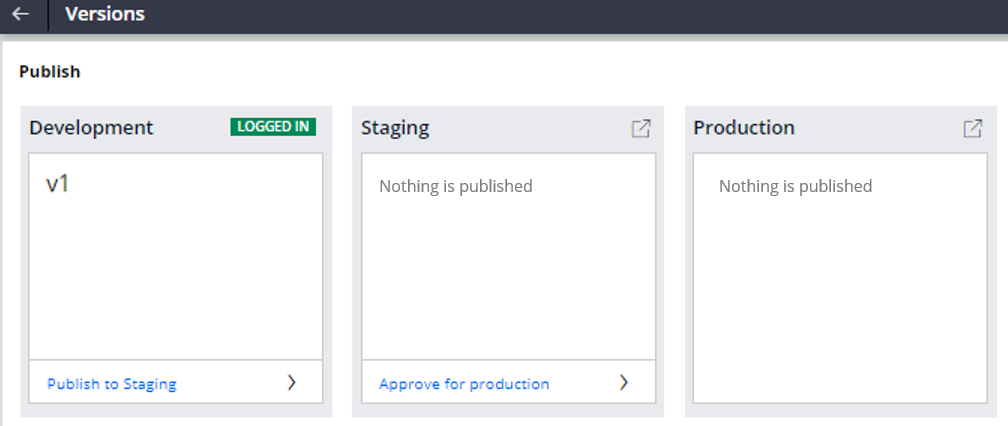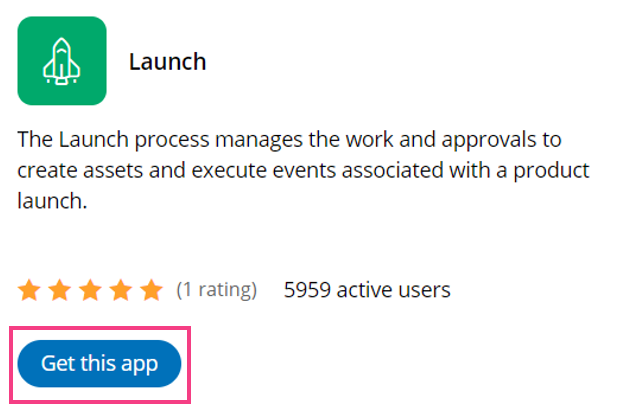App Factory application go-live
Minimum Loveable Product (MLP) rollout
Coaches and governors should work with application makers to develop application Minimum Loveable Products (MLPs).
Minimum Loveable Product (MLP) refers to an incremental, tightly-scoped version of the application that can be developed and released to production quickly so that end users can begin benefiting from and providing feedback on the application. This feedback is critical in feeding the backlog and prioritizing work for subsequent MLPs.
Once the application maker has completed what they believe is a production-ready MLP, they can request a rollout to initiate the go-live process.
Application makers can initiate the process by opening the Request go-live review task assigned to them, which is viewable from the To-do list on the home screen. Opening the task presents a pre-rollout checklist along with a field to capture the desired rollout date for the application, as shown in the following image.
The purpose of this is to ensure makers are cognizant of the quality, security, and data considerations that come with moving an application to production. This checklist is easily customizable to fit the standards of your organization. App Factory administrators can edit in one of 2 ways:
- In the Delegation section of the Config Page in the Governor’s Portal (more on this in the Config Page topic to come).
- Edit the Request go-live review step of the Application case lifecycle in the App Studio portal of App Factory (available to admins):
Rollout reviews
Capturing the desired application rollout date allows governors to schedule application rollout reviews. Review provide the governor team the opportunity to validate when an application is production-ready before promoting the application. Reviews differ organization to organization, and even application to application, based on:
- Application complexity
- Application criticality
- Expected usage volume
- Organizational compliance and standards
- Organizational quality and testing standards
- Level of coach involvement
For example:
For most organizations, the review process for non-business critical applications developed with App Studio are very lightweight. On the flip side, business critical, high usage, complex applications may call for a more robust design review and testing process.
Governors have an assignment in their To do workbasket to complete the rollout review, approving or rejecting the request along with notes.
This form is easily customizable to fit the standards of your organization. App Factory administrators can edit form this by opening the Approve/Reject: Review for go-live step of the Application case life cycle in the App Studio portal of your App Factory (available to admins).
Go-live
Once go-live is approved by the governor team, an application maker can initiate the first promotion to production.
Templatized and automatically provisioned DevOps pipelines using Pega Deployment Manager may optionally be configured for App Factory. If this option is configured in your App Factory, then when an application go-live is approved, a continuous deployment pipeline will be created for it automatically. Pipelines enable application makers to promote changes from one environment to the next without manual intervention – removing manual work and promoting agility.
In cases where a DevOps is configured, makers can kick off the initial promotion to production from within their application development environment:
- The upper-right corner of App Studio details the environment level of the system. Clicking this label provides more information, along with the ability to publish the current version to elevated environments (such as staging, QA, and production).
- To open the application pipeline, click Publish.
The pipeline view details the application version running on each of the environment levels. - To initiate a deployment, click the action under the Development environment box (Publish to Staging in this case).
This action kicks off an automated deployment of the application. Pipeline templates are configurable based on quality or security standards. If any quality or approval gates have been added to an application’s pipeline, the gates execute at this time.
Once the pipeline runs successfully, the application is live on production! From this point on, application owners are empowered to change and improve their applications using their DevOps pipeline continuously. If you are not utilizing DevOps pipelines, an administrator can manually complete application promotion.
Application access
Application access is environment-specific. Users, operators, and access groups are not and should not be promoted from development with the application at large.
After the initial deployment to PROD is complete, App Factory administrators should assist application owners in providing access to the initial set of application end-users by providing them access to the application in App Studio.
After that point, App Factory allows additional users to request access to applications which they need or would like to use.
End users can discover new applications and kick off a new access request from the All Apps page, accessible from the left navigation pane.
In the background, this request kicks off an Access Request case type that comes out-of-the-box with App Factory:
By default, this process is configured to process access requests by:
- Notifying the application owner of the request via email
- Requesting the approval or denial of the request by the application owner
- If approved, automatically adding the appropriate access groups to the requesting user
- Notifying the requesting user of the approval via email
This process is configurable in App Studio to fit your organization’s standards or preferences — to add or remove approvals, add automated checks, automatically distribute enablement materials, or connect to existing enterprise access management systems.
This Topic is available in the following Module:
If you are having problems with your training, please review the Pega Academy Support FAQs.
Want to help us improve this content?