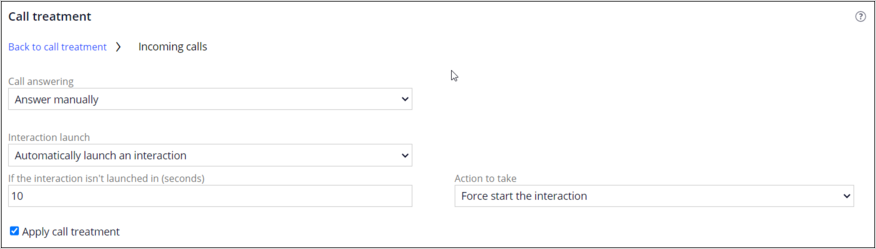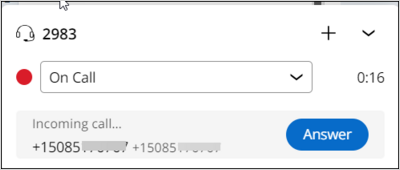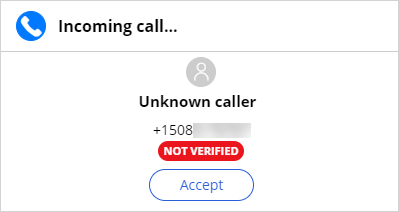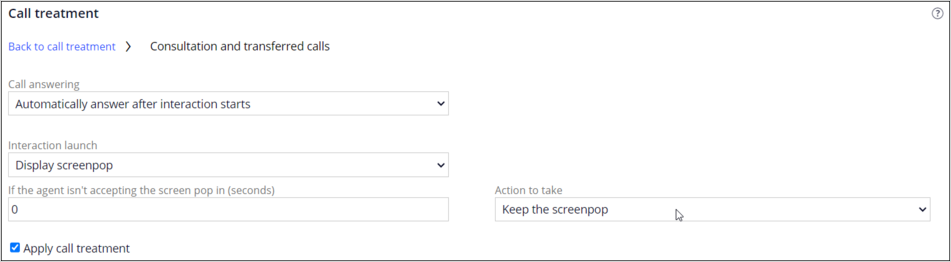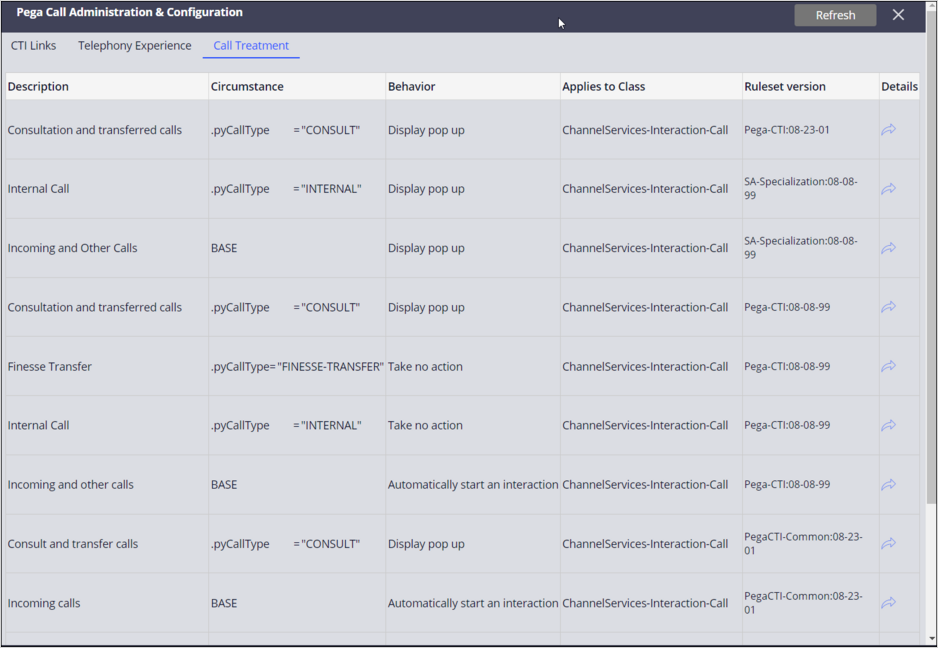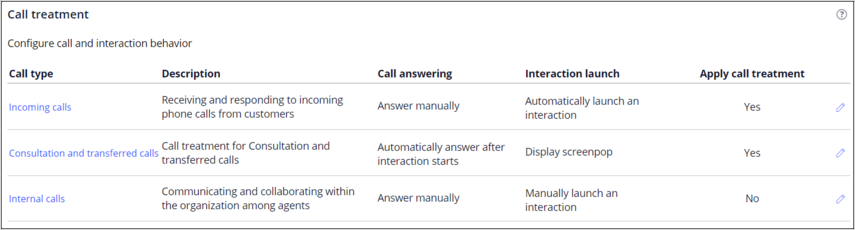
Call and interaction handling
The default settings determine how an incoming call is handled on the CSR's desktop. You can further define or change these settings. You can use App Studio to set how a CSR answers calls and begins a customer interaction.
Call treatments
In App Studio, click Control Panel > Voice and then click Call treatment.
Note: If the settings are not displayed, you need to make a change in the Advanced configuration. Open Dev Studio, click Configure > Channel Services > Pega Call > Administration & Configuration, and then click the Call Treatment tab. Ensure that the call treatments for Incoming and Other Calls and Consulation and Transferred Calls use the same ruleset and version.
You can set different behaviors for the types of calls.
Incoming calls
Incoming and Other Calls represent new calls from customers.
The Call answering setting determines how and when to answer the call. The Interaction launch setting determines when to begin the customer interaction.
With the default settings shown, an incoming call is answered manually, and the interaction starts with the screen pop. When a CSR has an incoming call in the Interaction Portal, the call displays on the softphone.
The CSR clicks Answer to answer the call. The interaction starts automatically. The CSR can access customer account details and start a service case.
You can change both Call answering and Interaction launch settings to provide a different experience for the CSR.
For Call answering, you have the following additional options:
- Automatically answer: The call is automatically answered, and the softphone is displayed. The CSR does not have to click to answer in the softphone.
- Automatically answer after interaction starts: The call is automatically answered after the customer interaction starts. The CSR does not have to click to answer in the softphone.
For Interaction start, you have the following additional options:
- Display screenpop: This option displays the screen pop, and the CSR starts the interaction by accepting the screen pop. You can also set a timeout to determine the action taken if the CSR has not started the interaction. .The CSR clicks Accept on the screen pop to begin the customer interaction.
You can set actions to take, based on a elapsed time, to start the interaction or close the screen pop. For example, if the timeout is set to 10 seconds and the action is set to Force start the interaction, the sequence of events is:
- The screen pop is displayed.
- The interaction starts when the CSR clicks Accept or the timeout duration passes, whichever happens first.
- Automatically launch an interaction and display screenpop
In the Interaction Portal, customer interaction begins automatically and the screen pop is displayed without the Accept button. You can set actions to take, based on a elapsed time, to start the interaction or close the screen pop. In this scenario, you need to set the action to close the screen pop.
Pega Customer Service allows only one call interaction per CSR. If a CSR is shown as available but is wrapping up the previous interaction, you can use Force start the interaction to allow a new call interaction to start after the timeout duration. The alternative to this option is for CSR to start a call interaction for the new call manually.
Consultation and Transferred Calls
Consultation and Transferred calls are transferred internally, for example, transferred from a CSR to their supervisor. For these calls, you can set the same Call answering and Interaction launch settings for incoming calls.
Internal calls
Internal calls represent calls among agents and managers in an organization. These calls do not involve active calls from customers.You have the same settings for internal calls.You can also choose to not apply a call treatment.
Advanced configuration
The settings for call and interaction handling are associated with a call treatment in Dev Studio. Use the App Studio settings shown in the previous section to configure call handling for inbound calls and consultation calls. If your organization needs to configure call handling for additional call types, you can make changes in Dev Studio.
To configure these settings, open Dev Studio, click Configure > Channel Services >Pega Call > Administration & Configuration, and then click the Call Treatment tab.
The Call Treatment tab displays a list of call treatment rules.
The tab shows the circumstance, behavior, class, and ruleset version for each rule.
The Circumstance field indicates the type of call to which the treatment applies. For example, BASE indicates that the treatment applies to all incoming calls.
The tab also shows call treatment templates that you can use to create a treatment that handles different call types.
For example, the default setting for Internal calls (a CSR calling another CSR to chat about policy) is Take no action. In this case, the call does not create an interaction, and the call is answered through phone (not within the Interaction Portal).
This Topic is available in the following Module:
If you are having problems with your training, please review the Pega Academy Support FAQs.
Want to help us improve this content?