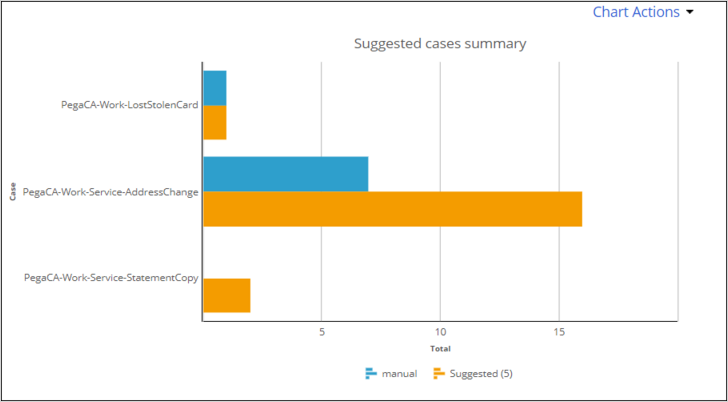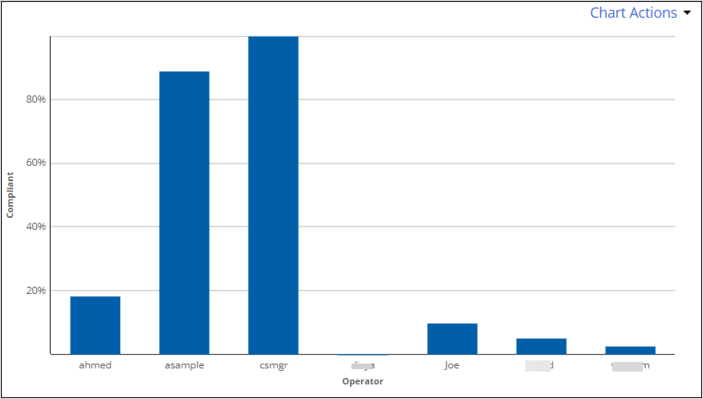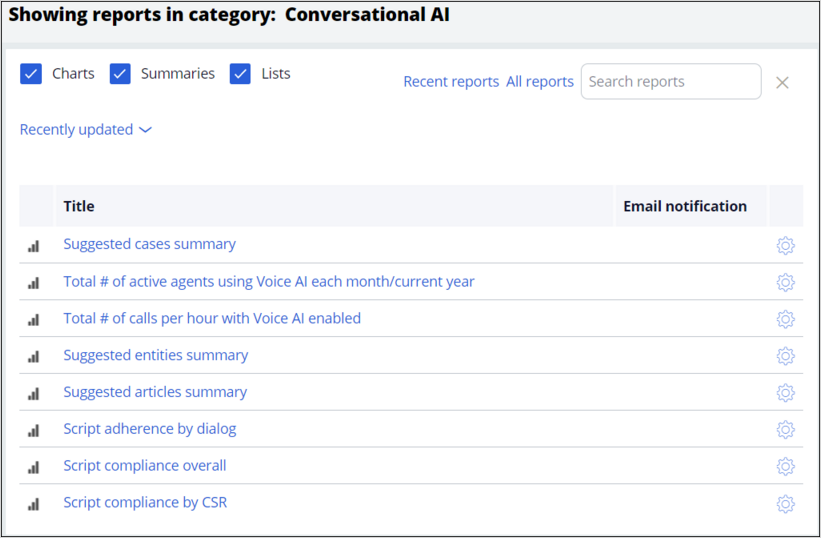
Call summaries
Pega Voice AI™ provides two ways to review a completed call. Managers and CSRs can use these tools to identify areas to improve processes. For example:
- The Interaction timeline section uses post-call notes that Voice AI produces to enhance the timeline wrap-up and provide a rich summary of what happened during the call.
- Conversational AI reports provide post-call analytics and insights.
Timeline wrap-up and review
The Interaction timeline section shows a summary of the events that occur during a customer interaction. Events include actions that Voice AI takes, such as a suggested case or knowledge article, and actions that CSRs take, such as starting a case or completing customer verification. Managers can use the Interaction timeline to review a call. CSRs can use the timeline during call transfers to view what happened in the last interaction with the customer.
The following video shows the Interaction timeline for a completed interaction:
Transcript for video
The Recent work tab shows previous customer interactions. Click an interaction to view the timeline. The timeline shows all actions taken by the CSR.
Click Call transcript to view the full transcript that shows the conversation and any events. Events in the transcript show a timestamp.
For any Voice AI events in the timeline, click the Polaris icon to display the specific point in the transcript where the event occurs. This feature can help you quickly navigate a long transcript.
For any event, you can Expand the view to see event detail.
You have reached the end of this video.
Post-call analytics and insights
In Pega Customer Service™, Conversational AI channels, including Voice AI and Digital Messaging, provide post-call analytics that identify product usage gaps and opportunities to improve.
Managers can use post-call analytics to coach agents or view gaps in product usage, and find ways to improve the customer experience.
To view the reports, in the Interaction Portal, in the navigation pane, click My Reports, and then select the Conversational AI category. The following figure shows an example of the reports available for a Voice AI channel:
Consider how you can use some of the available reports.
The Suggested cases summary shows the total suggested cases, the case suggestions that CSRs accepted (which saves time and increases efficiency), and the cases that CSRs launched manually . If CSRs manually search for and open cases, you might change the configuration of the suggested cases or coach CSRs on how to use the suggestions.
For example, the following figure shows that Voice AI suggested the Lost or Stolen Card case twice, the Address Change case more than 15 times, and the Statement Copy case three times. The figure also shows that CSRs manually started the Lost or Stolen card case twice and the Address Change case seven times. A manager can investigate why CSRs manually started the Address Change case and possibly adjust the channel configuration to fix the issue.
The Suggested articles summary shows the total number of articles that Voice AI suggests, the suggested articles that CSRs accept by , and which articles the CSRS launched manually. As with case suggestions, if CSRs manually search for and then openarticles, you might change the suggested article configuration or coach the CSRs on how to use the suggestions.
The Form autofill utilization report shows whether CSRs accept or reject the suggested field value. During a conversation, Voice AI detects and suggests values for form fields. The report shows how many of the suggestions that CSRS accept, and how many they reject and search for manually\. A manager can use this report to see which types of entities Voice AI detects accurately and which entities Voice AI struggles to detect.
The Script compliance by CSR report shows whether CSRs provide the required disclosures to customers. The report can show a manager where they need to coach CSRs who do not provide the disclosures or other required scripts. For example, the following figure shows that the CSR, asample, delivered more than 80 percent of the required scripts, while Joe delivered fewer than 20 percent of the required scripts.
The Call efficiency report shows CSR efficiency as a percentage of silence during a call. For example, how long was the customer waiting on hold while the CSR read knowledge articles, researched how to resolve the issue, or processed the customer's information? This aggregate measure can help a manager coach CSRs on time management during a customer interaction.
This Topic is available in the following Module:
If you are having problems with your training, please review the Pega Academy Support FAQs.
Want to help us improve this content?