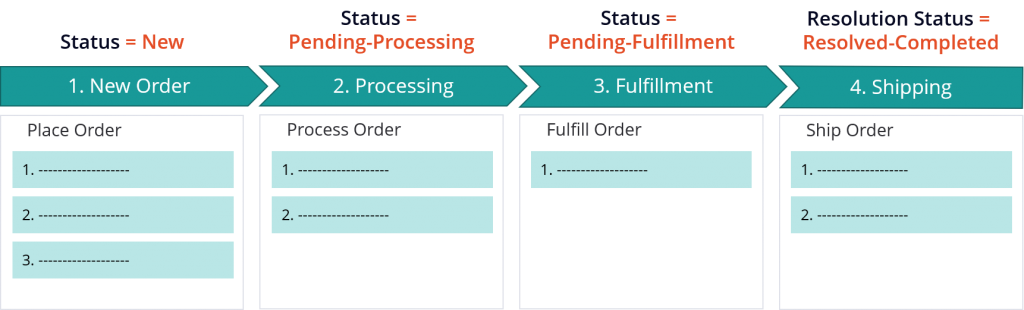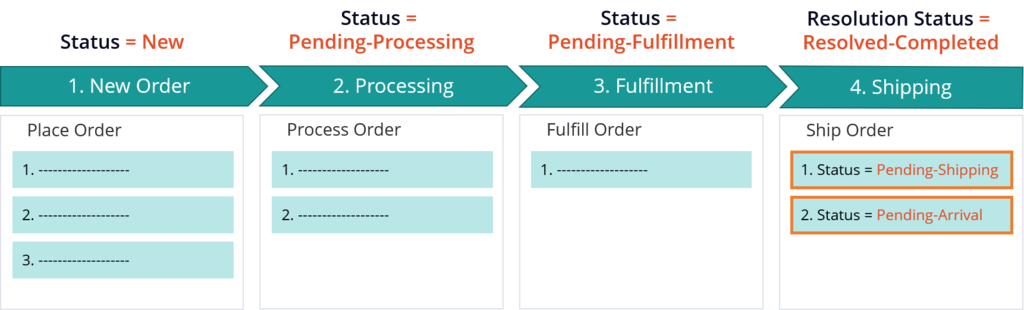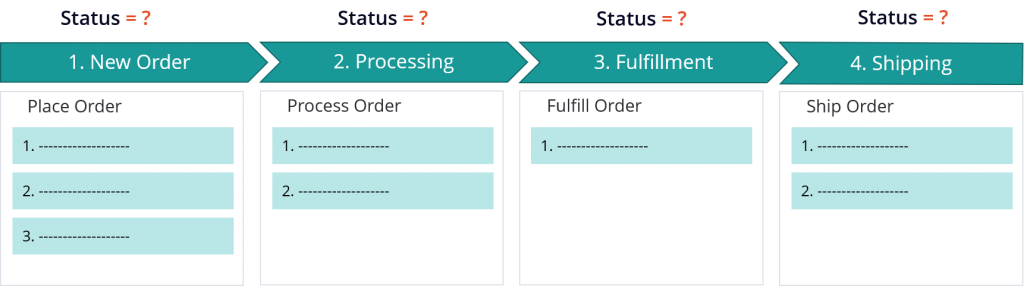
Case Status
The case status indicates the progress of a case towards resolution. For example, imagine that customers try to order a product from an online shopping application, but the entire application lacks user guidance. Without purchase statuses throughout the buying process, it is difficult to track the status of the order.
You can set the case status on any stage and any step in the case life cycle. Pega Platform™ includes standard case status values such as Open, Pending-Approval, and Resolved-Completed, and you can add custom status values if required.
The appropriate case status value
The case status values of your application should hold meaning for the business. Appropriate values complement the other pieces of data associated with a case so that users receive the most accurate description of the disposition of the case. Ensure that statuses are as consistent as possible across case types and use only as many as minimally necessary. Your choices for case status values should address the following questions:
- What is necessary for the business to report on while work is in progress?
- What is necessary for the business to report on after cases are resolved?
- How might the business want to group cases by status?
- What are the major events that would trigger a status change?
Tip: Using more statuses than necessary adds confusion for the end user. A best practice is to have no more than 10 case statuses in a case type.
To name case status values, use the prefixes New, Open, Pending, or Resolved. The suffix should indicate a meaningful business context (for example, Pending-Approval or Pending-Fulfillment). All closed cases should use the Resolved prefix (for example, Resolved-Completed, Resolved-Withdrawn, or Resolved-Cancelled).
Case status updates
If you set the case status on a stage, Pega Platform automatically updates the case status to the value defined for that stage when the case advances to the stage. In the final case life cycle stage, you can specify a resolution status, which is the case status that is displayed after all the processes in the stage are complete. In the online shopping application example, configuring the case status to update at each case life cycle stage provides customers with an idea of the order status at each major case milestone. The Shipping stage is the final stage in the case life cycle, configured with a Resolved-Completed resolution status. During the Shipping stage, the case status is Pending-Fulfillment. When the Ship Order process is complete, the case resolves with a Resolved-Completed status.
In some cases, you might want to configure more specific case statuses at the step level. If you set the case status on a step, when the case advances to the step, Pega Platform automatically updates the status of the case to the value that is defined for that step. In the online shopping application example, you get feedback that customers want more visibility into when the customer order is ready for shipment and when it ships.
Check your knowledge with the following interaction.
This Topic is available in the following Module:
If you are having problems with your training, please review the Pega Academy Support FAQs.
Want to help us improve this content?