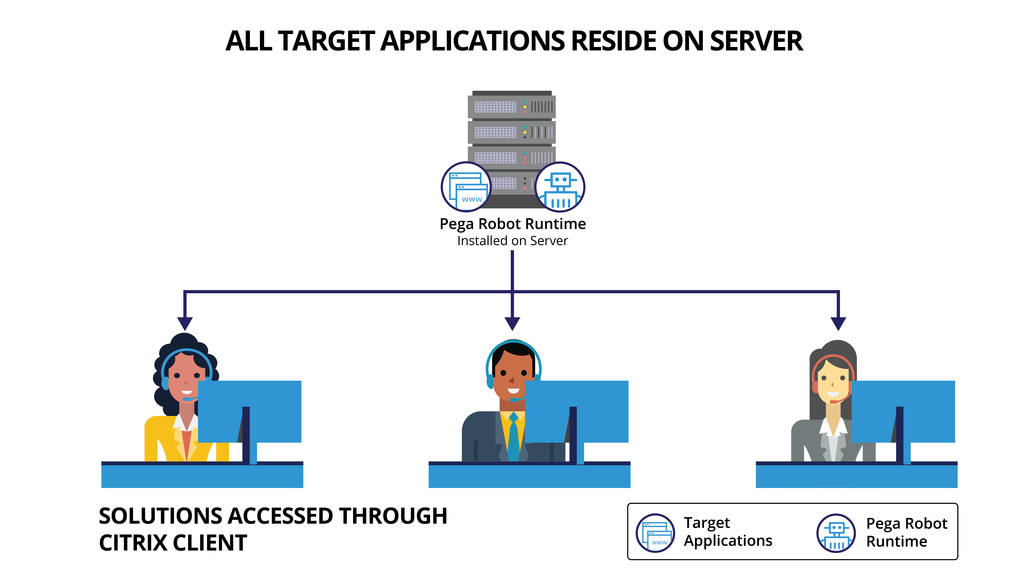
Citrix configurations
Citrix configurations
A business has different configuration options available when it implements Citrix in its technical infrastructure. One option is the published desktop, where users access all the applications within a remote desktop provided through the Citrix client. The other option is the mixed-mode configuration, a published application approach where users access some applications through the Citrix client and access other applications on their local desktop. Developers must understand the differences between the published desktop and published application configurations to develop, test, and deploy robotic solutions.
Your Citrix environment and the locations of your target applications impact how you develop your automations and design your solution. Target applications are applications that you automate within your Pega Robot Studio solutions. Target applications can reside entirely on the Citrix server or can be distributed between the server and clients.
All Citrix applications that are targeted for automation must be accessible from the same Citrix server. This access might require your Citrix administrators to change configurations that allow the applications to access the server.
Citrix environment
Depending on the version, Citrix is accessible through the web or Citrix Storefront.
Citrix StoreFront, Citrix Web Interface, and NetScaler are the users' access points to the Citrix environment where they can log in and authenticate for any configuration.
Your automation's configuration determines how users receive current applications. If users' access to automated applications is currently provided as a Citrix-published application, then Pega Robot Runtime™ must be set up on the Citrix server as a published application. Pega Robot Runtime must then run the applications that are installed in the Citrix environment.
For example, an automated expense reporting application installed in Citrix is part of a robotic solution. Pega Robot Runtime is a published application within the Citrix environment. When a user accesses Pega Robot Runtime, it launches the Citrix-deployed robotic solution. The solution then starts the automated expense report application.
The Citrix environment deployed in Pega Robot Studio can contain a standalone Citrix server or a farm of servers. When configuring the Citrix context within your solution, you can provide either the host address or IP address for the single Citrix server or use a Citrix access point to connect to the Citrix server farm.
This Topic is available in the following Module:
If you are having problems with your training, please review the Pega Academy Support FAQs.
Want to help us improve this content?
