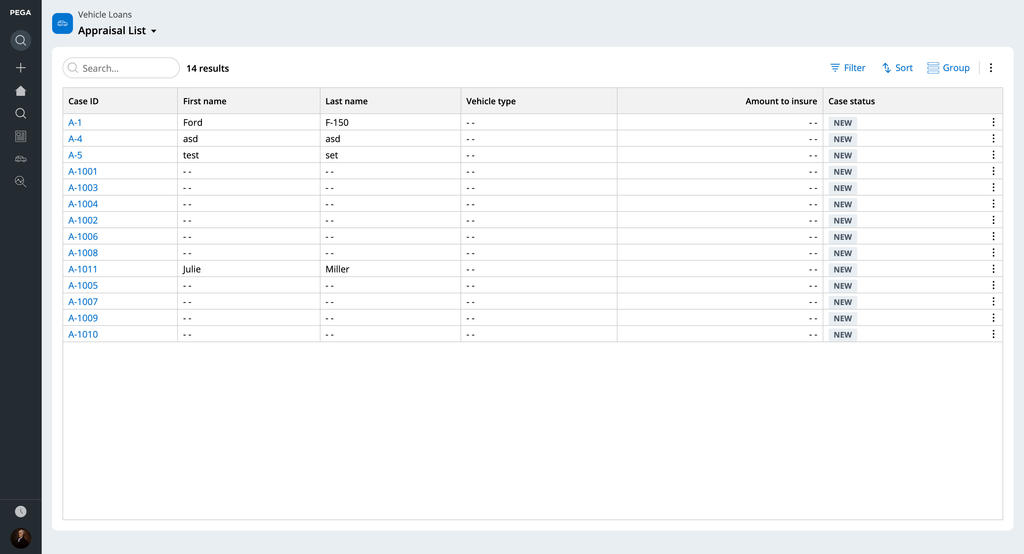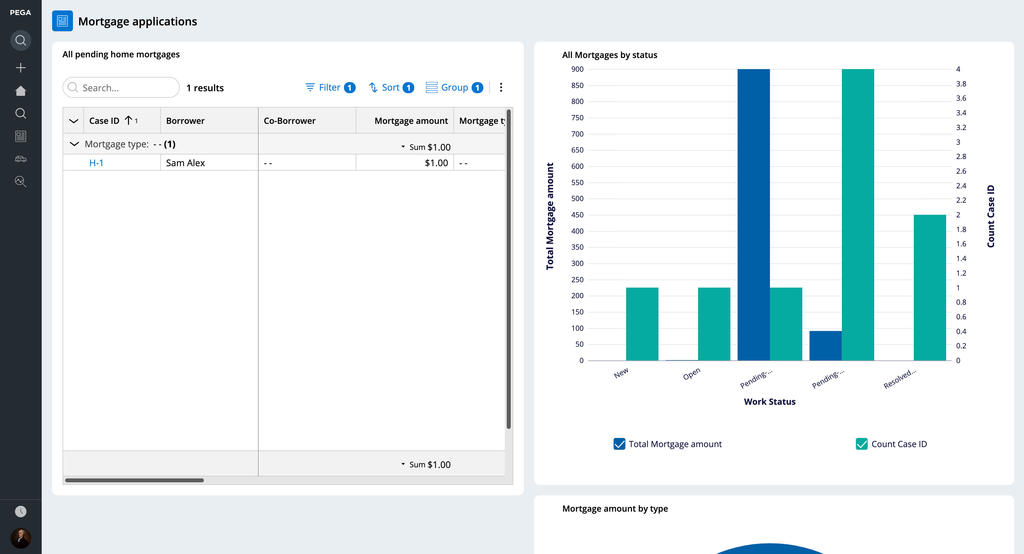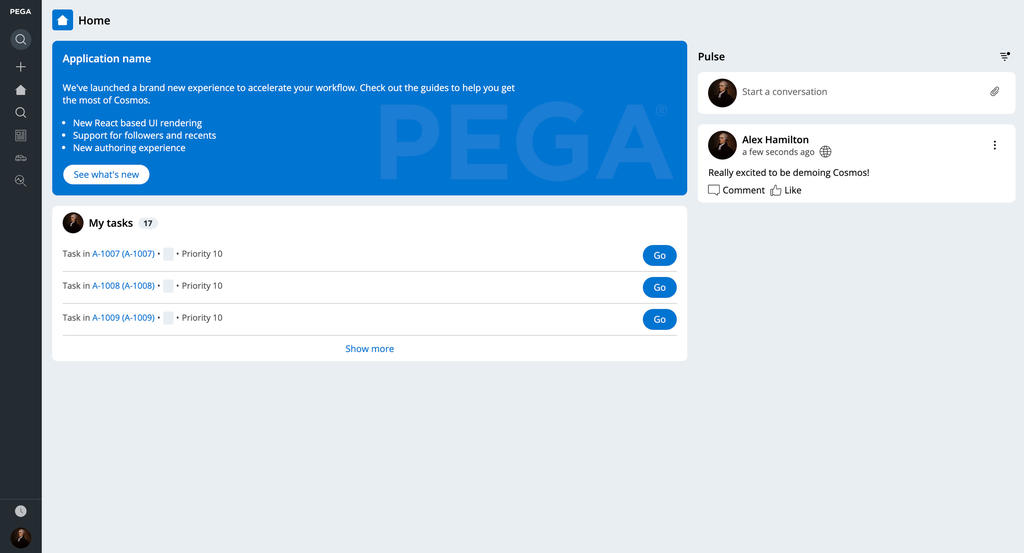
Cosmos page templates
The Pega Cosmos design system offers baseline page templates out-of-the-box (OOTB). Some of the templates are entirely prescribed, while others offer robust flexibility for customization.
Work with your Pega Lead Certified Architect (LSA) to understand which pages your application needs.
Home page template
Most users land on your application’s home page first. This page must provide the most relevant just-in-time information. Help users understand what they need to know to take action or begin their workday.
It is a best practice that the Cosmos home page highlight any new application updates in the App Announcements widget by default. The home page should supply an overview of all work to be done by the user, or if the right permissions are enabled, by their team. Finally, a unified Pulse stream can keep users updated on any conversation from the items users are involved with or follow.
A home page is a landing page or a static page that is configurable by any citizen developer to include any of our default widgets, custom data insights, or views of data to help perfect your end users’ workflow.
List page template
Every case has a List page view available to view information such as a set of contacts, businesses, investigations, or interactions. This view provides a quick and easy way to see and sort all similar content types very quickly.
One powerful feature of these lists is the ability to set one or more custom views of the data. You can filter, group, sort, and hide columns of data to help users have the data they need when they need it.
Users can create their own custom views of the data as well.
Landing pages
Finally, landing pages allow for unique layouts of content and data. However, the landing pages must be created ad-hoc per use case. Privacy policies or overviews of specific data are some examples of the proper usage of a landing page. However, use landing pages sparingly, as they must each be individually created and maintained.
Check your knowledge with the following interaction.
If you are having problems with your training, please review the Pega Academy Support FAQs.
Want to help us improve this content?