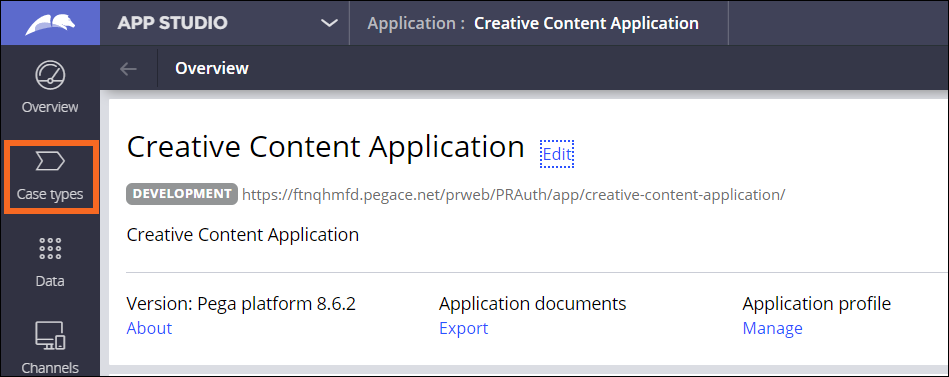
Creating Case Types
Building a Pega Platform™ application starts with creating a case type. A case type is the Pega Platform template for a specific business process where users define the stages and steps in a case.
A case is a specific instance of a case type where the actions that are defined in the stages and steps are executed.
Applications must have at least one case type, and they can have multiple case types. For example, imagine an IT team that:
- Manages laptops for new employees.
- Manages requests for software upgrades for existing employees.
- Troubleshoots tickets when employees cannot log in to a system.
These three cases require very different business processes to resolve. Therefore, an application designed to manage these IT requests might have three case types.
Ren's Creative Content team receives requests for three different types of creative content (brochures, videos, and slide decks). All creative content requests follow the same process:
- Submission
- Confirmation email
- Work completion
- Supervisor approval
- Requestor approval
Because the same process is followed for each request, the application that Ren builds needs only one case type. The Content Request case type reflects Ren’s business process.
Creating case types
Ren creates the Content Request case type by performing the following steps:
- In the navigation pane of App Studio, click Case types.
- Click Add case type.
- In the Create case type dialogue box, enter Content Request, and then click .
- Click .
The following video demonstrates the process of signing up for an account with Pega Community, creating the Creative Content Application, and initiating the Content Request case type.
Note: The user interface depicted in the videos associated with this mission might differ slightly from your own due to alternate versions of the Pega Platform. This video has no audio and no closed captions.
Check your knowledge with the following interaction:
In the next phase of the application development process, Ren adds the stages and steps to the Content Request case type.
If you are having problems with your training, please review the Pega Academy Support FAQs.
Want to help us improve this content?
