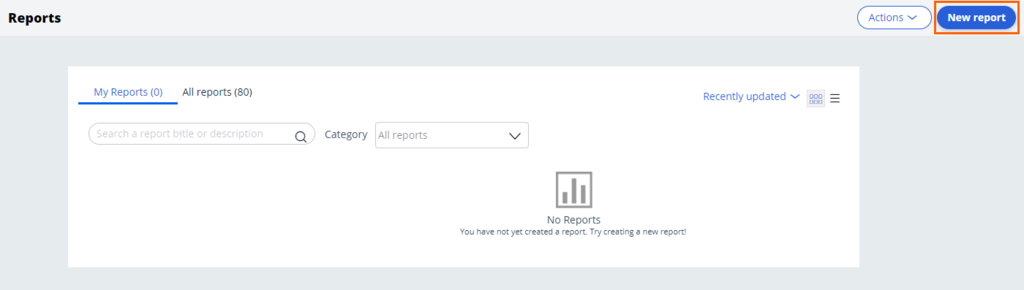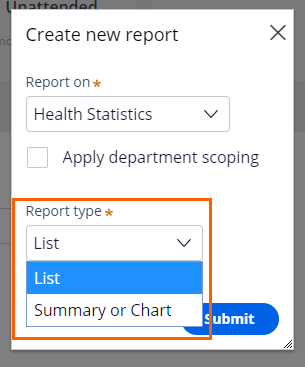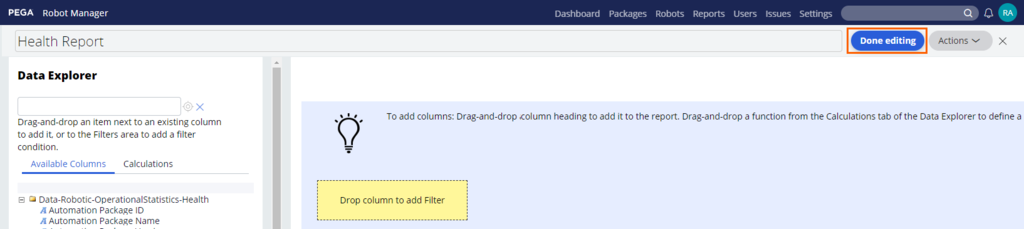Creating Reports in Pega Robot Manager
Creating Reports in Pega Robot Manager
Administrators can create reports that incorporate data related to applications that contain Pega Robot Manager™ in their application stack. Administrators must choose which category as well as which report type they prefer to display data. For more information, see Report Categories and Report Types.
Creating Reports
Create a custom report in Pega Robot Manager by following these steps:
- Log in to Pega Robot Manager with an operator ID that has either Report Admin or Report writer privileges.
- From the Pega Robot Manager dashboard, click to open the Reports landing page.
- In the top-right corner of the reports landing page, click
- From the Report on list, select the report statistics type:
- For retrieving information about robotic sessions, Robot Runtime, and the package versions loaded, select Health Statistics.
- For retrieving information about fatal exceptions such as stack traces, select Exception Statistics.
- For retrieving information about automations and activities, including robot activities and public automations, select Robot Usage Statistics. After you select Robot Usage Statistics, in the Usage data aggregated section, choose a data aggregation option.
Note: If you want the report users to see information that is relevant only to their department, select the Apply department scoping check box. By default, reports use data that is pertinent to all departments.
- From the Report type list, select a report type to create.
- Click Submit to finish configuring the new report.
- In the upper-right corner, click Done editing to save and close report.
- In the Save report as dialog box, enter a title, a description, and a category.
- Click Submit to close the report.
This Topic is available in the following Module:
If you are having problems with your training, please review the Pega Academy Support FAQs.
Want to help us improve this content?