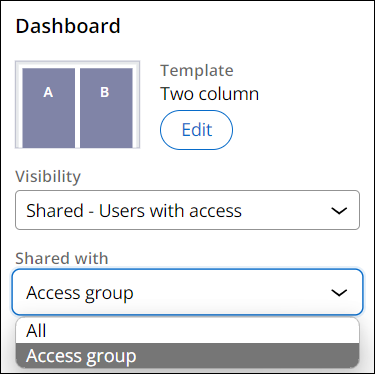
Dashboards
A dashboard is a landing page that is accessed by a user in their Portal. A dashboard consists of widgets that consolidate summary information and key performance indicators (KPIs) from different sources and presents them in an actionable format. A dashboard contains the information that is necessary for a particular Persona to help increase productivity.
By default, Pega Platform™ uses Persona-based interfaces, which include a dashboard that is tailored to a Persona. For example, when a user with the Manager Persona signs in to a Pega Platform application, a dashboard is displayed with only the information that is necessary to manage the users who complete work. The manager might see the number of open Cases and overdue Assignments to better manage the workload of their direct reports.
Organization
A template defines the layout of a dashboard and divides the workspace into regions. Regions are containers for one or more widgets, which are elements of the UI that display information about the application and the KPIs. In the following out-of-the-box Work metrics example, the left and right sides of the workspace are divided by a two-column template. The left side is Region A, and the right side is Region B.
In the following image, click the + icons to learn more about the Work metrics dashboard:
Sharing dashboards
Dashboards are created for individual, team, or all application users. While editing a dashboard, you can change the visibility to:
- Private - Only you
- Shared - Users with access
- Public - All users
When you copy an existing dashboard, the new dashboard will keep the visibility of the source dashboard. When you create a new dashboard, the visibility is set to private.
When you select Shared - Users with Access, you must select if you want to share your dashboard with all users, or with users in your Access Group. For example, if you are logged in as a Customer Service Representative and select Access Group, all other CSR users will see your dashboard.
Note: In this example, Access Group is equivalent to Persona. When you create a Persona in App Studio, Dev Studio automatically creates a corresponding Access Group. However, not all Access Groups in Dev Studio have corresponding Personas in App Studio. To learn more about terminology differences between the two studios, see Differences in naming between App Studio and Dev Studio.
Check your knowledge with the following interaction:
This Topic is available in the following Module:
If you are having problems with your training, please review the Pega Academy Support FAQs.
Want to help us improve this content?
