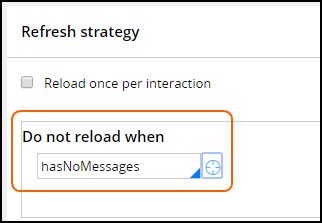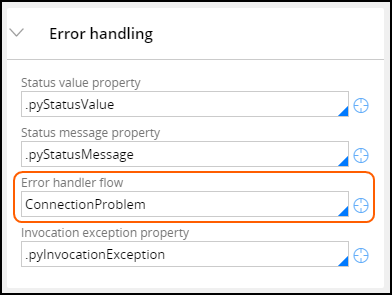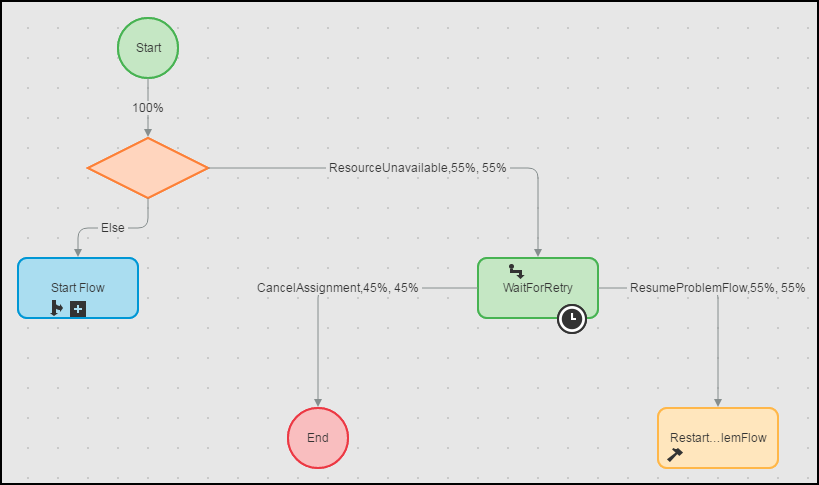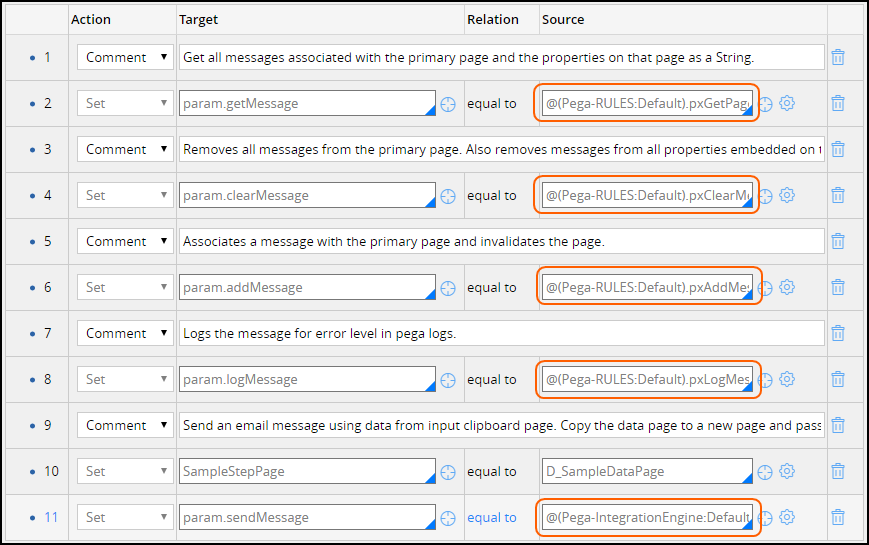
Errors returned by a connector
Addressal of errors returned by a connector
The following process describes how to address errors returned by a connector. Options to address integration errors depend on how the connector is used. Use an error handling data transform if the errors are detected using a:
- Response data transform in a data page
- Transition condition in an activity
If the error is not detected in the data page or the activity, then the error handler flow for the connector is invoked to detect the error.
Error handling data transform
If there is an immediate need for the response to be returned by the invoked service, you should:
- Display an error message
- Write the error to the log file
Writing a message to the log file helps troubleshoot errors. For example, a log file can be analyzed to identify patterns related to a specific error. In the log message, include details about the connector request to help identify the cause of the error.
Another option is to generate an email that includes error details. The template error handling data transform includes examples of standard utility functions to:
- Get available messages
- Clear messages
- Add a message to the data page
- Write a message in a log file
- Send an email
Retry a connector invoked from a data page
If the returned error is temporary, you may give the user the option to retry the connector. To retry the connector, configure the data page refresh strategy:
- Create a when condition that returns true when there are no error messages.
- Set the Do not reload when setting so the data page does not reload if there are no error messages.
Error handler flow
When the response to be returned by the connector is not immediately needed for further processing, consider using an error handler flow. Configure the error handler flow in the service tab for the connector. The error handler flow feature is always enabled. The error handler flow is not executed if the error is detected in the response data transform or in a transition in an activity.
By default, connectors use the standard ConnectionProblem flow. The flow can be copied and customized. You may also choose to create an alternative error handler flow.
When an error occurs, the original flow execution is paused. Control is handed over to the error handler flow. If the resource is unavailable, a transient error may be preventing processing. If there is no transient error, the connector is retried, and processing continues in a flow called FlowProblems.
The FlowProblems flow either routes the work item to a problem flow workbasket or notifies an operator about the issue. The operator may:
- Retry the connector
- Resume the flow without retrying the connector
- Restart the initial flow
- Cancel the error handling flow