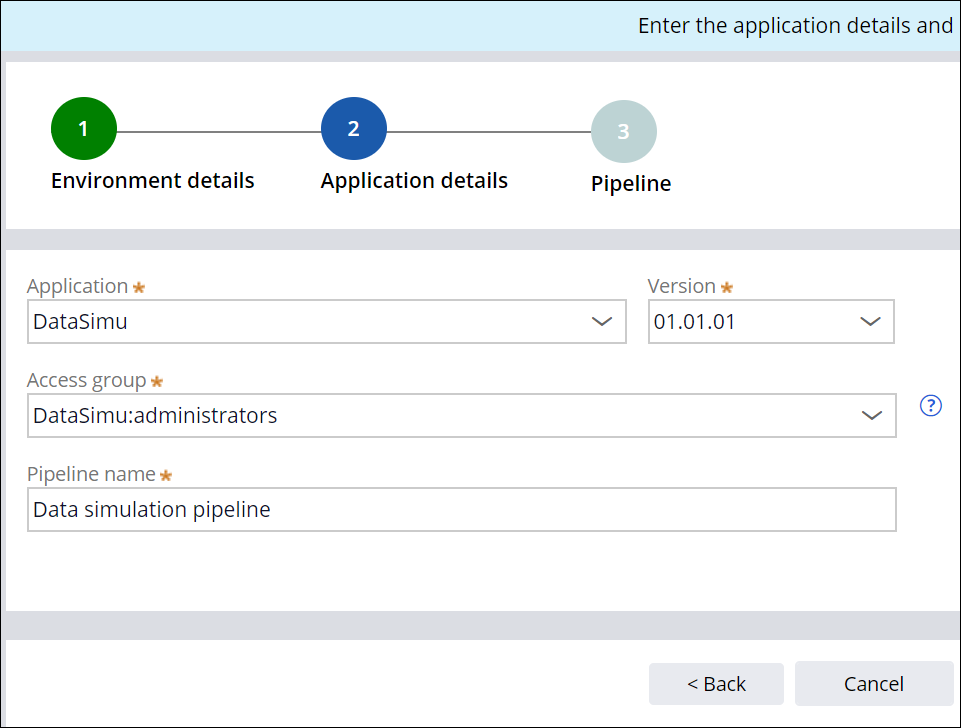
Export and import of simulation data
You can create and run data migration pipelines to automatically export simulation data from a production environment into a simulation environment for testing. You can also use a job scheduler rule to run pipelines during a specified period.
Simulation tests provide you with significant insight into how your changes to decision logic affect the results of your strategies. To ensure that simulations are reliable enough to help you make critical business decisions, you can migrate a sample of your production data to a dedicated simulation environment for testing.
Use a data migration pipeline to transfer data between environments. Currently, these pipelines support moving decisioning related data from production to a simulation environment. Decisioning data that is transferrable includes customer details, interaction history, adaptive and real-time contextual data.
The following figure shows an example of creating and configuring a data migration pipeline in Deployment Manager.
You can run a pipeline manually either from the Pipelines page, the Data migration pipelines page, or within the pipeline details.
This Topic is available in the following Module:
If you are having problems with your training, please review the Pega Academy Support FAQs.
Want to help us improve this content?
