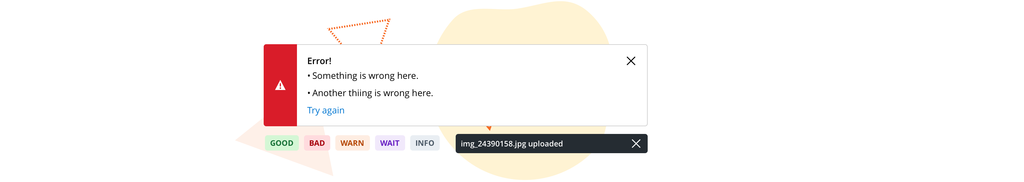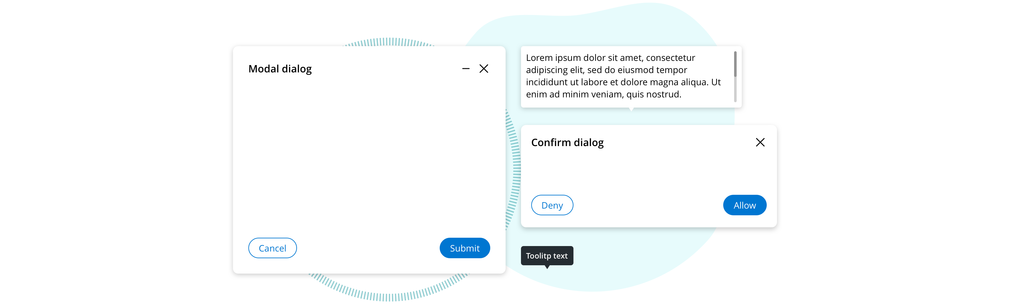
Information display in Cosmos
The Pega Cosmos design system uses modals, popovers, tooltips, banners, toast notifications, and status badges to present different types of information to users throughout the case life cycle.
Modals, popovers, and tooltips
There are multiple floating panels available for designers to use within Cosmos.
- Modal dialogs are exclusively used in the creation of new cases within Cosmos.
- Confirmation dialogs are exclusively used for confirming critical actions, such as deleting cases or progress on a task.
- Popovers are rich content that may have small contextual forms or information available and should not be used for long-form task work.
- Tooltips are exclusively used on mouse hover or keyboard focus to provide small read-only content back to a user, especially on icon-only buttons.
Banners, toast notifications, and status badges
Each of the components informs users about the state of work in Cosmos but is used differently.
- Toast notifications are exclusively used to share that a user’s interaction is handled successfully.
- Banners are used exclusively to show critical information about a specific application or task. For example, if the application goes offline for scheduled maintenance or there is a server error on form submission, use a critical banner. If the form requires a critical issue to be aware of before taking action, you might use a warning banner. Informational banners are less common but are displayed at lower importance than a warning.
- Status badges are used as a quick visual element to show the current status of a whole case at a glance. The badges are typically seen in tables and case summary panels.
Check your knowledge with the following interaction.
This Topic is available in the following Module:
If you are having problems with your training, please review the Pega Academy Support FAQs.
Want to help us improve this content?