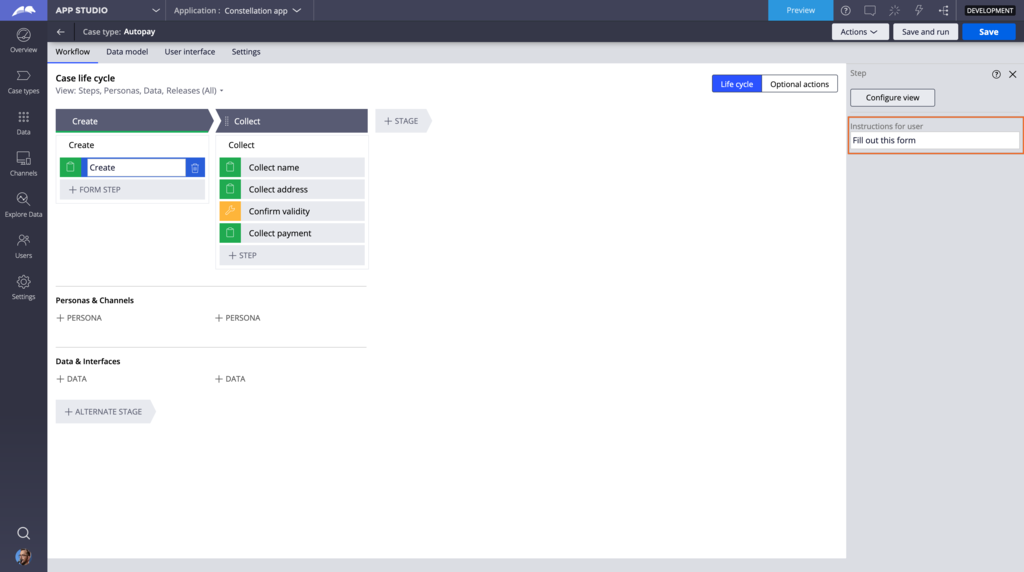
Instruction text for forms
You use instruction text to help users understand how to complete work in forms. Instruction text can be added for an entire form, a field group, or a specific field.
Form-level instructions
You add instructions to a form to guide users on how to complete a form flow. For example, Enter your vehicle information below can be considered form-level instruction.
Configuring form-level instructions
There are two ways of adding instructions to a form. The first method is basic styling of form instructions:
- In a Case containing a form to which you want to add instructions, click inside the step that contains the form.
- In the Contextual properties pane on the right, in the Instructions for user field, enter your instruction text, as shown in the following image:
The second method of adding instructions to a form is considered advanced styling of form instructions:
- In a Case containing a form to which you want to add instructions, click the User interface tab.
- In the pane on the left, in the section, select the form that you want to update.
- In the pane on the right, in the Instructions drop-down list, select Override case step instructions.
- Enter your instruction text in the Instruction text field.
Field group instructions
You use field group instructions to provide additional details that are specific to field groups within a form. For example, Download and complete the vehicle document below, then upload the completed file is considered an instruction for a field group.
Configuring field group instructions
To group form fields into a field group, you add a field group to the field View of your form. When you name a field group, you have the option to configure its instruction text, although you can also configure the instruction text later.
The following figure shows how to configure field group instructions in a form:
Field-level instructions
You use field-level instructions to inform users about how to complete a specific field within a form. You do this by adding helper text to help users understand how to complete an input. For example, Add a comma separator after each email address can be considered helper text for a field that collects multiple email addresses.
Configuring field-level instructions
To provide instruction text for form fields, in the form’s Edit view pane, you enter some relevant text in the Helper text field, as shown in the following figure:
Check your knowledge with the following interaction:
This Topic is available in the following Modules:
If you are having problems with your training, please review the Pega Academy Support FAQs.
Want to help us improve this content?



