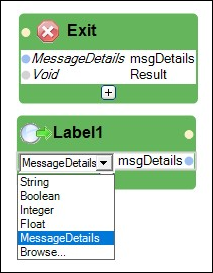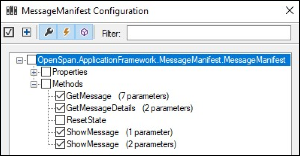
Message Manifest implementation
Implementing Message Manifest
There are three items to consider and recognize when implementing Message Manifest in a robotic solution.
- How does Pega Robot Runtime™ manage Message Manifest definitions in a multi-project solution?
- How does a developer use the MessageManifest component methods?
- How does a developer pass and return a MessageDetails object?
Multi-project solutions at run time
Consider a solution that contains three projects. Each project has its own Message Manifest definitions created in the properties of each project.
- Pega Robot Runtime starts and loads the solution projects.
- Pega Robot Runtime merges the message definitions from each project into one message definitions store.
- The MessageManifest component in each project provides access to the one central message definitions store.
MessageManifest component methods
There are four MessageManifest component methods.
| Method | Description |
|---|---|
| GetMessage | Returns the individual properties of the message definition for the specified message |
| GetMessageDetails | Returns a MessageDetails object containing the individual properties for a message definition. Input values can be supplied for messages with substitution items |
| ShowMessage (1 parameter) | Displays message based on MessageDetails object |
| ShowMessage (2 parameters) | Displays message given its code and any inputs needed for substitution |
Note: Both ShowMessage methods return a System.Windows.Forms.DialogResult object.
MessageDetails object
When the developer uses the GetMessageDetails method, it returns a MessageDetails object representing the specified message. The MessageDetails object exposes the message definition as properties.
As a result, an automation can pass the MessageDetails object as an automation output and as a Jump label input because both the Jump labels and Exit points support the MessageDetails object as a data type.
This Topic is available in the following Module:
If you are having problems with your training, please review the Pega Academy Support FAQs.
Want to help us improve this content?