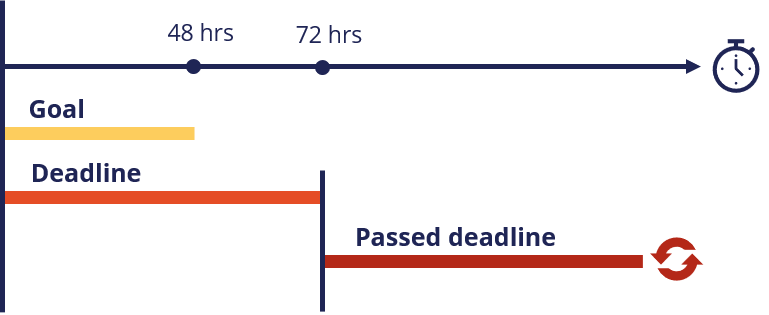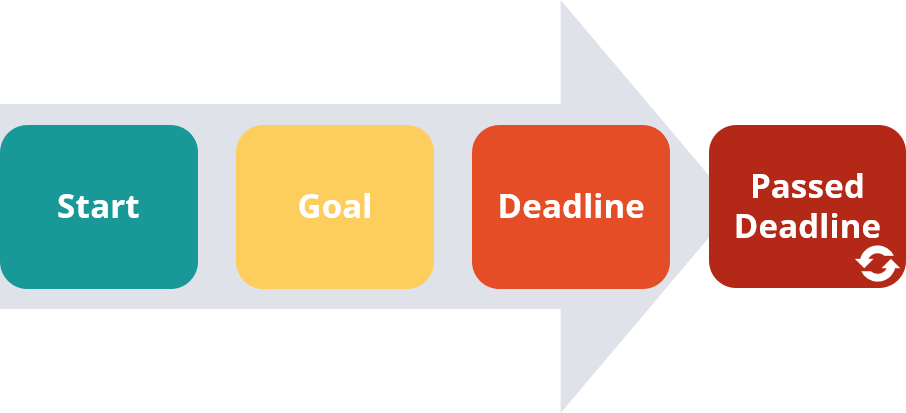
Passed deadline interval
The passed deadline interval defines when to take further action because the step or case is past the deadline. The interval measures the time that has passed since the deadline for a still-open assignment. The passed deadline interval is configurable in Dev Studio only.
Note: When you configure a service-level agreement (SLA) in App Studio, a service-level agreement rule is created in Dev Studio. You configure the passed deadline interval on the service-level agreement rule.
Unlike the goal and deadline intervals, you can configure the passed deadline interval to repeat a fixed number of times or until the user completes the assignment. You can continue to increase the assignment urgency and send an escalation action each time the passed deadline elapses.
Consider a company's timesheet submission requirements. Employees must submit a timesheet within two business days of the workweek's end but no later than three business days. The company reminds employees to submit their timesheet after the deadline has passed at each passed deadline interval.
Urgency with the passed deadline interval
The maximum urgency is 100. At an urgency value of 100, Pega Platform™ ignores further urgency adjustments and continues other escalation actions. For example, if the deadline passes, Pega Platform notifies the assigned user. If the assignment urgency is 100 at deadline, Pega Platform ignores the urgency increment and still sends the notification.
Check your knowledge with the following interaction.
This Topic is available in the following Module:
If you are having problems with your training, please review the Pega Academy Support FAQs.
Want to help us improve this content?