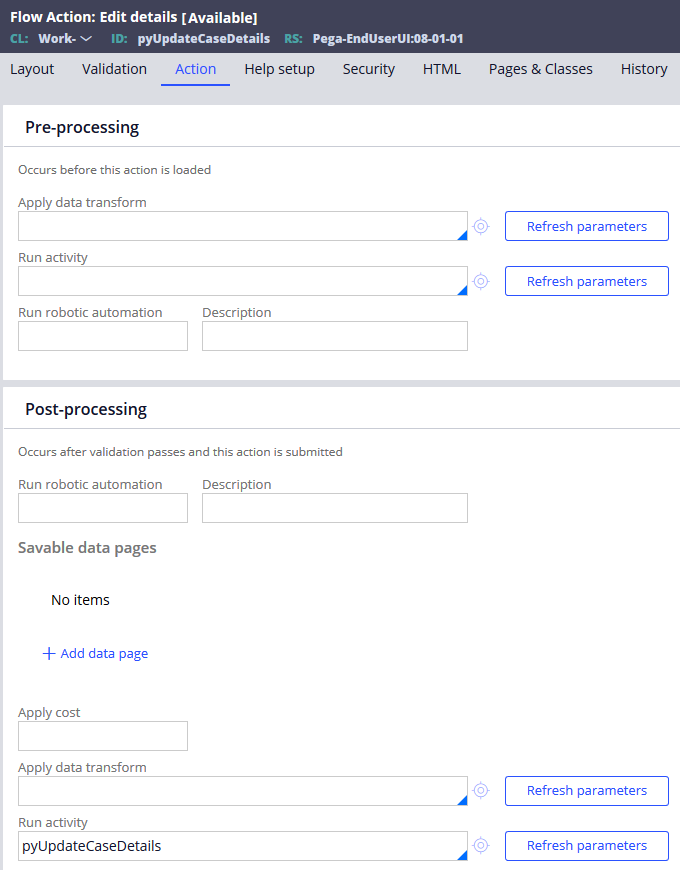
Pre- and post-processing configuration for Flow Actions
Pre- and post-processing for flow actions
When considering whether to add a data transform or activity to a flow action as either a pre- or post-processing action, analyze the requirement and the case type, and determine the appropriate location for the new data transform or activity.
Consider the impact of a pre- or post-processing action when configuring the data transform or activity. For example, if you add a pre-processing action to initialize a value or a list, you may not want to repeat initialization if you reload the flow action. You should add logic to test if the value or list already initialized.
For a pre-processing action, another consideration is the flow action likelihood value. Pega loads the flow action with the highest likelihood by default, so a pre-processing action on the flow action automatically executes when the user reaches an assignment.
Consider the possibility of reuse. If a pre- or post-processing action applies to only one case type, then specialize the flow action for the case type instead of adding the pre- or post-processing action.
When the data transform or activity is ready, locate the Action tab of the Flow Action form for the appropriate process. Select the data transform or activity to apply and enter it in the Pre-processing or Post-processing section as appropriate. Selecting and entering the data transform or activity completes the form.
For more detailed information on completing the Flow Action form, read the Help topic, Flow Action form - Completing the Action tab.
To see an example of creating data transforms and then using the data transforms as pre- and post-flow action processing, see the article Using Data Transforms in Flow Actions on Pega Community.
