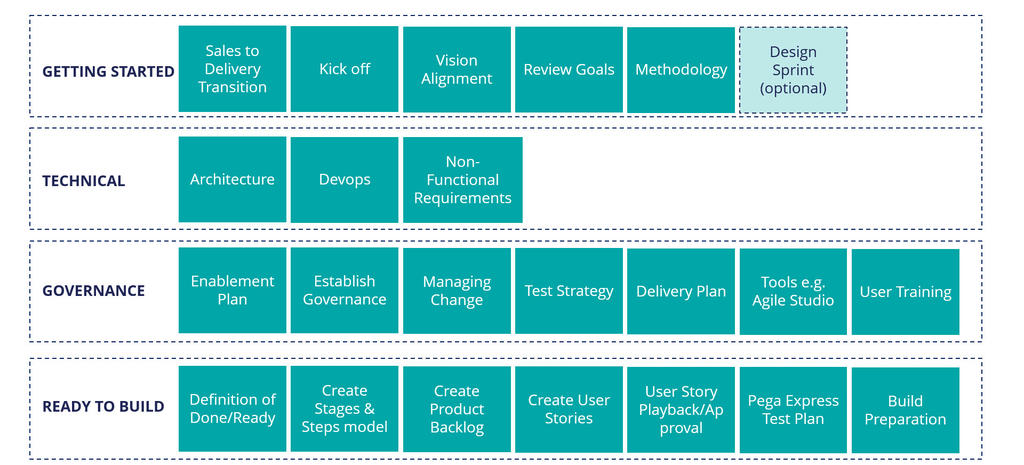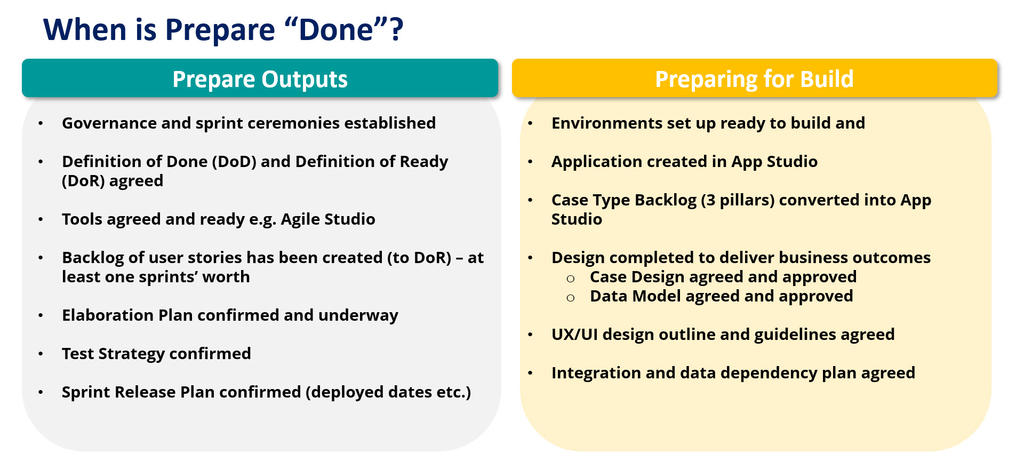
Prepare phase preparation
Preparation for the Prepare phase
The Prepare phase varies from one to three weeks. Because the phase kicks off your project, advanced preparation is necessary. Some project teams refer to this as sprint zero. During the Prepare phase, you refine the scope of your Minimum Lovable Product (MLP), complete the application design, and get ready for your first configuration sprint. The Prepare phase is coordinated by the Project Delivery Lead (PDL).
The Prepare phase typically covers the following activities:
- Commencing project kickoff
- Conducting user research, followed by a Design Sprint
- Finalizing the Solution Design
- Establishing project Governance and project standards
- Confirming the schedule for the project, including deployments, sprints, and testing
- Defining business readiness activities
- Finalizing a coproduction enablement plan
The Prepare phase readies your team to enter the Build phase successfully. The following diagram is a summary of what you must achieve during the Prepare phase:
When is Prepare ‘Done’?
Prepare Outputs
- Governance and sprint ceremonies established
- Definition of Done and Definition of Ready agreed
- Tools agreed and ready e.g. Agile Studio
- Backlog of user stories has been created (to DoR) – at least one sprints’ worth
- Elaboration Plan confirmed and underway
- Test Strategy confirmed
- Sprint Release Plan confirmed (deployment dates etc)
Preparing for Build
- Environments set up ready to build and test
- Application created in App Studio
- Case Type Backlog (3 pillars) converted into App Studio
- Design completed to deliver business outcomes
- Case Design agreed and approved
- Data Model agreed and approved
- UX/UI design outline and guidelines agreed
- Integration and data dependency plan agreed
Prepare planning
The PDL plans multiple team activities over the Prepare timeframe. The following diagram is a summary of the required key sessions:
Each meeting is scheduled by the PDL (or a delegate) and shared with the team.
Getting Started Sessions:
- Sales to Delivery Transition meeting
- Project kick off meeting
- Vision Alignment meeting
- Review Business Outcomes
- Delivery Approach overview
- Design Sprint (optional sometimes completed in Discover)
Technical Sessions:
- Architecture and Design
- DevOps
- Non-Functional Requirements
Governance Sessions:
- Co-Production Enablement Plan
- Establish governance
- Change Request process
- Test Strategy
- Delivery Plan/Sprint Schedule
- Tools eg Agile Studio
- Business Readiness eg User Training
Ready to Build Sessions:
- Definition of Done/Ready
- Create Stages & Steps Model
- Create Product Backlog
- Create User Stories (including first DCO sessions)
- User Story Playback/Approval
- Pega Express Test Plan
- Build Preparation
Note: Some projects may require more research or teamwork between scheduled meetings.
The following table contains an example of a day-by-day meeting schedule.
| Day 1 | Day 2 | Day 3 | Day 4 | Day 5 |
|
Kick-Off Review Goals, Methodology |
Vision Alignment Technical Architecture Sponsor Review |
Design Sprint: Map Enablement Plan, Test Strategy, Governance, DevOps |
Design Sprint: Sketch Define Ready/Done, Managing Change, Training, NFRs |
Design Sprint: Decide |
| Day 6 | Day 7 | Day 8 | Day 9 | Day 10 |
| Design Sprint: Prototype | Design Sprint: Test |
Design Playback to wider audience Delivery Planning, Create Stages & Steps model |
Create User Story List, Create Journey Centric Test Plan, Planning User Story Creation | Create User Stories |
| Day 11 | Day 12 | Day 13 | Day 14 | Day 15 |
| Create User Stories | Create User Stories | Create User Stories |
User Story Review/Playbacks Build Preparation |
User Story Reviews/Playbacks Build Preparation |
Project kickoff
The project kickoff is a key event to ensure the project starts with the entire team understanding the vision, business outcomes, and plan for delivery. The Project Delivery Lead organizes and hosts the kick-off meeting re-using much of the material prepared and shared at the sales to delivery handoff.
All members of the project team (including the senior stakeholders and sponsor) must attend the project kickoff meeting.
Tip: You can host your kick-off session virtually, should all of your attendees not be able to attend in person.
The objectives of the project kickoff and vision alignment meetings are to:
- Introduce the project team, client team, and key stakeholders
- Clarify roles and responsibilities on the project
- Ensure the vision, business outcomes and client goals are understood
- Share the project scope and schedule
To learn more about what happens during a project kickoff, see the Pega Academy Project Kick-Off and Vision Alignment.
User research and a Design Sprint
If your project is planning a Design Sprint in the Prepare phase, it is crucial to prepare for this sprint in advance by inviting participants, setting an agenda, booking a meeting room,and gathering data. A successful Design Sprint requires research before the sprint starts. For example, you must interview current users and document current and future business processes.
Finalize the solution design
During the Prepare phase, your team determines which application architecture to use. The technical team participates in events to determine what solution works best. Together, the teams must:
- Conduct an architectural deep dive (workshop)
- Review all of the non-functional requirements
- Agree on an application environment and DevOps processes
To learn more, see the Pega Academy topic Establish Technical Architecture.
Establish Governance and project standards
Establish project Governance and agree to project standards.
Here is a summary of what is included in each component:
Governance
- Agreement on what to include in the Project Status report
- Commitment to the meeting cadence and attendees for multi-level governance
- Identification of a change management process
- Confirmation of the tools to be used (for example, Pega Guardrails, Pega Diagnostic Cloud)
Project standards
- Definitions of defect severity and priority
- Agreement on the Definition of Done (DoD) for user stories
- Agreement on the Definition of Ready (DoR) for stories to be estimated
Security Checklist
During the Prepare phase, the security checklist should be reviewed by the team and an owner assigned to ensure it is reviewed at the end of each Sprint. Making sure the security checklist is understood by the team during Prepare is important for ensuring the application design, is designed with security in mind.
Learn more about Governance and project standards in the Pega Academy topic Establish Governance.
Confirm the project schedule
Throughout Prepare, the project team learns more about the Microjourney™. The Project Delivery Lead validates the project schedule and planned resources. This confirmation ensures that the correct number of sprints (capacity) are planned and that the project has enough people resources to ensure success.
The PDL firms up the number of sprints and the timing of the scrum ceremonies. The team agrees on when deployments are scheduled into test environments. The PDL also confirms the overall timeline for Go-Live to ensure that accompanying readiness activities are planned and completed on time.
Learn more about project planning in the Pega Academy topic Validate Plan.
Identify business readiness activities
Your team identifies and plans activities required to support the go-live transition. An example of a business readiness activity is agent training needed when a new call center Microjourney is introduced. Call center agents must be trained on the new steps to complete a customer request and any new scripts that support the caller experience.
Note: Business readiness work is finalized and managed during the Adopt phase, but the work requires planning during the Prepare phase. The planning ensures that your team has identified all the components that must come together at go-live.
Finalize the coproduction enablement plan
Coproduction is a popular way for clients to gain Pega Platform™ experience. Coproduction teaches client project team members about the application, lets them influence the solution being built, and ensures that clients can maintain the Pega Platform application in production. By training and certifying client team members on Pega applications and embedding them in the scrum team, individual client resources can help ensure successful delivery of the desired business outcomes and help manage future releases.
Note: Coproduction planning requires individuals to ramp up their skills. The individuals must participate and contribute throughout the project.
Check your knowledge with the following interaction.
This Topic is available in the following Module:
If you are having problems with your training, please review the Pega Academy Support FAQs.
Want to help us improve this content?