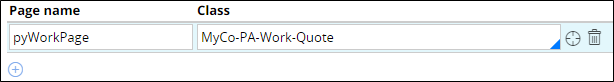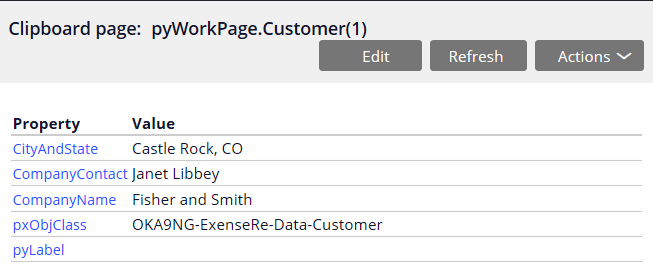
pyWorkPage
Viewing case data on the clipboard
When you debug case behavior, you often need to view the case data that is in memory on the clipboard. Viewing the data on the clipboard can help you identify the cause of the issue. For example, a data transform that populates the EmployeeFullName field returns an unexpected result. You review the contents of the clipboard to determine if one of the input properties, EmployeeFirstName and EmployeeLastName, contains an unexpected value. EmployeeFirstName is set to Ned, and EmployeeLastName is set to Greenbriar as expected. However, EmployeeFullName returns a value of Ng, which are the first two characters in the EmployeeEmail field. This result is not expected, so your next debugging step is to examine the data transform.
pyWorkPage stores data that is generated during case creation and processing. pyWorkPage is a specific page on the clipboard and stores data such as the case creation date or the case ID. Embedded pages within pyWorkPage store sets of case data as defined by a data type. For example, if a case uses a data type named Customer, then Customer is an embedded page within pyWorkPage. Pega Platform™ writes all the properties that describe the Customer data type — such as contact name — to the embedded page.
When you open a child case, the clipboard also contains the page pyWorkCover. pyWorkCover contains the case data for the parent case. The page enables you to copy data between the parent case and the child case and confirm that any data mapped from the parent case to the child case is correct.
Check your knowledge with the following interaction.
Referencing pyWorkPage in other rules
Each page on the clipboard is an instance of a specific class, including pyWorkPage. When you configure a rule that references a page such as pyWorkPage, you indicate the class of the referenced page. Indicating the class of the page allows Pega Platform to resolve references to rules within that class, such as properties. When you attempt to save a rule that contains references to other rules, Pega Platform attempts to resolve those references. If the rule contains one or more unresolved references, Pega Platform cancels the save operation and informs you of the unresolved references. To indicate the class of a page used by a rule, use the Pages & Classes tab of the rule to list the referenced page and the class of that page. The following example shows an entry on the Pages & Classes tab of a rule to identify the class of pyWorkPage.
For example, consider an application to process automobile insurance quotes. To price the quote, you need to know the driver's accident history. Each accident record is a specific data type instance. You create a report to return the accident history for a driver and use a filter to return only accidents for the driver requesting the quote. If the report filter uses the UserName property from pyWorkPage, you must tell the report the pyWorkPage class (for example, MyCo-PA-Work-Quote). Adding the class allows Pega Platform to reference the UserName property, and the report filter functions as intended. Otherwise, Pega Platform assumes that UserName is part of the data type, rather than the case, and the filter does not work correctly.
Caution: When an application runs a rule that references pyWorkPage, Pega Platform resolves any rule references against the current instance of pyWorkPage. If the class of pyWorkPage at run-time differs from the class listed on the rule, Pega Platform resolves rule references differently, which may affect rule execution.
Check your knowledge with the following interaction.
This Topic is available in the following Module:
If you are having problems with your training, please review the Pega Academy Support FAQs.
Want to help us improve this content?