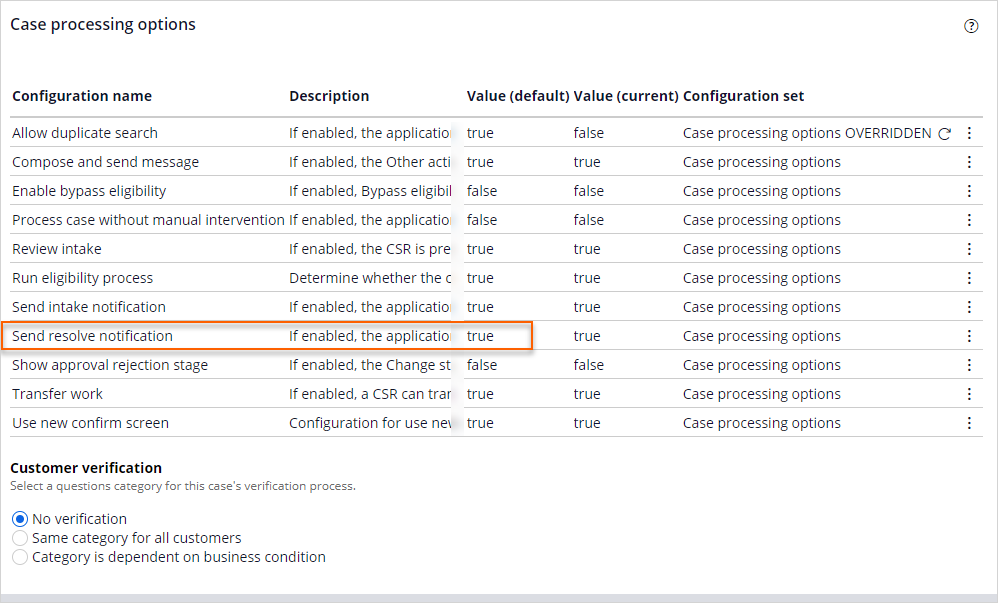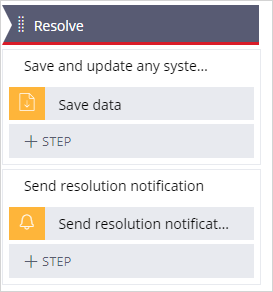
Resolve stage
Purpose
The purpose of the Resolve stage is to save any changes that are necessary for the completion of the case.
Process
There are two small processes in the Resolve stage.
The first process is Save and update any systems. This process has only one step to save data. In this step, you specify the data page to use to save the data in the case. For example, in a change address case, in this final step, you save the address to the database.
The other process is an optional process to send a notification that the case is complete. This step is useful to communicate with the customer that their request is complete.
Configuration options
As with any stage that uses the service case template, do not delete processes and steps. Instead, leverage the configuration options to change the behavior. This way, if you eventually require a process that you disabled, it is easier to enable and follow best practices.
There is one configuration option for this stage. If the Send resolve notification option is enabled, then the Send resolve notification step is executed, and a correspondence is sent to the customer. If the Send resolve notification is disabled, the customer does not receive a notification.
This Topic is available in the following Modules:
If you are having problems with your training, please review the Pega Academy Support FAQs.
Want to help us improve this content?