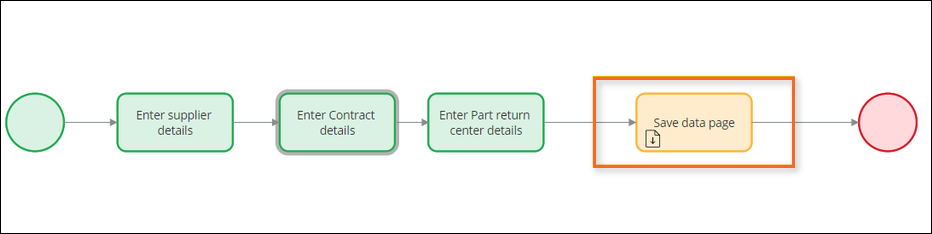
Save Data Page Automation
Savable data pages provide a way to push data from a data page to a system of record (SOR). After you add a save plan to a data page, add a Save data page automation step to the case life cycle to identify the point during case processing that Pega Platform™ updates the SOR. The Save data page step automates the upload transaction using the save plan configured on the savable data page.
Save data page automation configuration
In a flow rule, use a Save data page automation after an assignment to save data back to a system of record. For example, all parts suppliers for PartsRUs Auto must register to become authorized suppliers. A supplier must enter supplier details, part contract details, part return center details, and submit the registration. After entering all the details, a Save data page automation is included in the flow where the developer must pass the data page with a key, to commit the data to the database.
Tip: To commit to multiple data sources, add multiple Save data page automation steps to the flow.
A Save data page automation provides two options for specifying a savable data page:
- Specify the data page explicitly by entering or selecting the data page in the Data Page Name field.
- Reference the data page implicitly by selecting the Use associated property option and entering or selecting a page or page list property that is auto-populated using a savable data page.
The following image shows the configuration pane for a savable data page. Click the + icons to see detailed information about each configuration field.
Check your knowledge with the following interaction.
If you are having problems with your training, please review the Pega Academy Support FAQs.
Want to help us improve this content?
