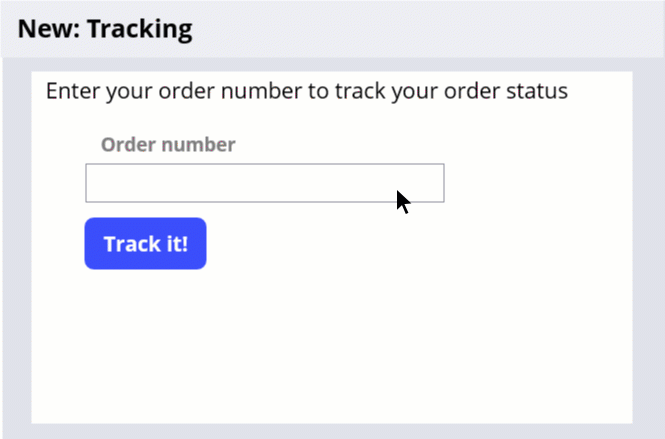
Temporary cases
Temporary cases
Temporary cases are only stored in memory on the clipboard and not in the Pega Platform™ database. Temporary cases do not have case IDs.
Use temporary cases to save storage and improve system performance. For example, approximately 24 hours after placing an online order, customers can track the order status by using their order number. The Tracking case is created and resolved as a temporary case that is not stored in the Pega Platform database.
Temporary cases are processed by a single operator and cannot be routed.
It is up to the business to determine in which situations it is appropriate to implement temporary cases. The business should weigh the pros and cons of using temporary cases versus permanent cases. Temporary cases result in less clutter in the Pega Platform database, while permanent cases enable stakeholders to perform business analytics.
Persisting temporary cases
While some cases are resolved as temporary cases, other temporary cases require further processing and are recorded in the database, or persisted, for future reference. Typically, cases that are persisted must first meet qualifying conditions specified by the organization. For example, in a customer service application, a customer indicates they want to change a listed address. When a customer enters an address, the system creates a temporary case. If the address entered by the customer matches the address in the database, the application makes no changes, and the temporary case is resolved. If the address entered by the customer does not match the address in the database, the case is persisted and proceeds for further processing.
Once a case is persisted, it can be routed to other operators.
Persist Case step
To persist a temporary case, add a Persist Case automation step to the case life cycle. When Pega encounters the Persist Case step, Pega creates a case ID and commits the case data to the database.
In the following image, click the + icons to learn more about considerations for configuring a process that includes a Persist Case step.
