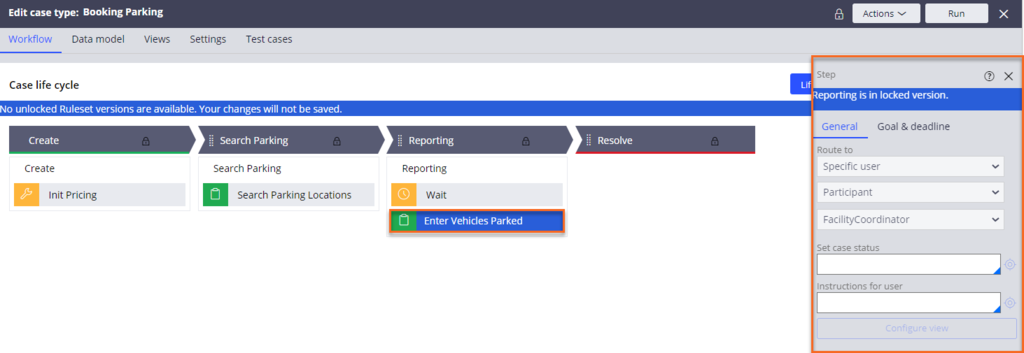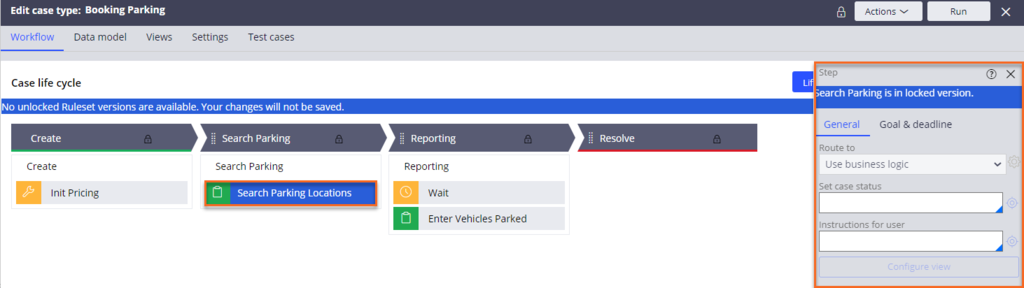
Routing parking cases to facility coordinators
5 Tasks
30 mins
Scenario
Front Stage provides an optional parking service. If users select this option, the facility coordinator specializing in parking and has the least amount of work receives the task assignment. Depending on the size of the event, several parking lots need to be selected.
The parking lot name and the contact person is displayed for each parking lot. Entries can be added and deleted by using the Add item and delete item, updated by double-clicking the entry, and deleted using the right-click context menu.
On the event end date, the same facility coordinator has the task of entering the number of cars that used parking, allowing for the calculation of the total invoice amount.
The following table provides the credentials you need to complete the challenge.
| Role | User name | Password |
|---|---|---|
| Administrator | Admin@Parking | rules |
The sample facility coordinator users are specialized, as shown in the following table.
| Operator | Specialization | |
|---|---|---|
| FacilityCoordinator1@Booking | Parking | |
|
Weather and Parking |
Detailed Tasks
1 Identify design options
If the parking service is selected, then the parking case needs to route to the parking specialized facility coordinator to make parking arrangements.
Once the parking arrangements are made, the facility coordinator submits the case, and the case waits for the event completion.
The case is routed back to the same facility coordinator who provided the parking arrangements on the event completion date.
Option 1: Assign a task to a worklist (ToLeveledGroup) with work party routing
Configure Parking cases to route to facility coordinators with the Parking skill and add that facility coordinator as a work party to the Parking case.
You can consider routing the parking case to the facility coordinator worklist by using the ToLeveledGroup out-of-the-box (OOTB) activity in the case processing context. Route the assignment to the facility coordinator workgroup, who is best able to provide parking tasks, with parking specialized skills and available (whether an operator is available or on vacation), or the least urgent workload by using ToLeveledGroup.
Add the ParkingFC work party role in the post flow action processing of the Search parking screen with the out-of-the-box addWorkObjectParty activity, which takes parameters role name, party class (Data-Party-Operator), party model (CurrentOperator).
This ParkingFC work party role is used to route the parking case assignment to the same facility coordinator with the out-of-the-box ToWorkParty activity for entering the number of parked cars.
Option 2: Assign a task to a work queue (ToSkilledWorkBasket)
You can consider routing the task to the Parking work queue by using ToSkilledWorkBasket with Parking as the skill in case processing context.
Leverage pull-based routing by using Get Next Work logic to pick the work by facility coordinator from parking work queue only.
Option 3: Assign a task to a work queue (ToSkilledWorkBasket) and display the assignment list on UI pages
Consider routing to the Parking work queue by using ToSkilledWorkBasket with Parking as the skill. In the parking UI pages, these assignments are displayed in the sorted order based on the event start date, and add an Access-When rule to check whether the user has the skills to work on that assignment.
2 Evaluate design options
| Design | Pros | Cons |
|---|---|---|
| Assign the task to the worklist with work party routing |
|
|
| Assign the task to a work queue |
|
|
| Assign a task to a work queue and display the assignment list on UI pages |
|
|
3 Recommend the best design option
From the above approaches, it is recommended to route the parking case assignment to the user worklist by leveraging ToLeveledGroup OOTB activity. That fulfills the requirement and does not require the facility coordinator to take any additional rules or actions.
4 Review solution details
The solution is part of the following case life cycle and workflow, which is part of the Parking ruleset. The solution is based on a skill-based and work-party routing.
5 Perform the following tasks
To complete the assignment, accomplish the following tasks.
- Create the parking specialized skill in respective application rulesets.
- Associate the facility coordinator operator records with Parking skills.
- Update Search Parking locations assignment to route to the Facility coordinators by using ToLeveledGroup. Enter the number of vehicles parked assignment to the previous Facility coordinator by using ToWorkParty router activity associated with the Parking skill.
- Verify the work by creating cases for parking and see that cases are routed to facility coordinators based on the number of work and skills.
Available in the following mission:
If you are having problems with your training, please review the Pega Academy Support FAQs.
Want to help us improve this content?