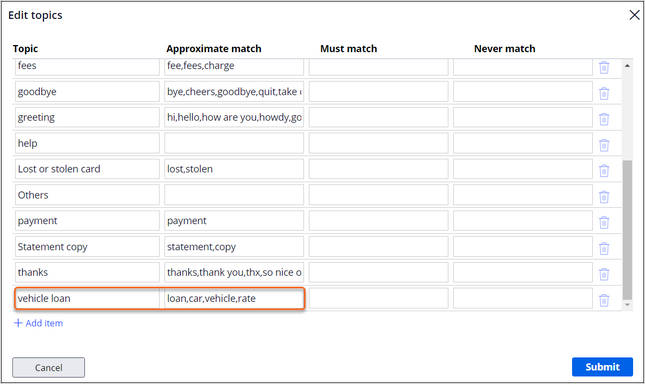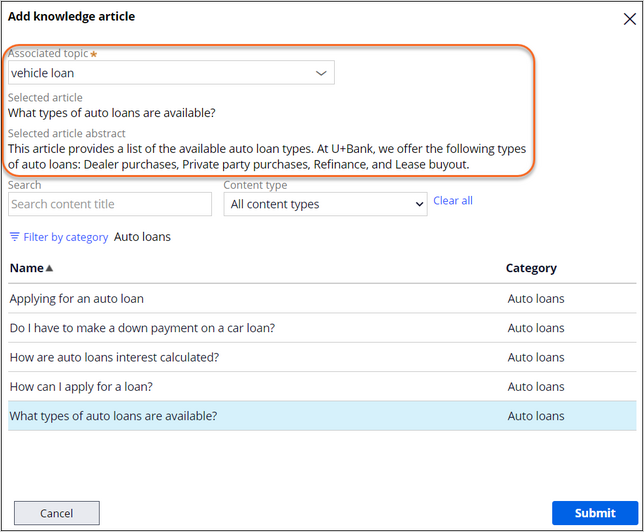
Adding a suggested knowledge article
This video shows an example scenario in which the administrator configures a knowledge article suggestion for the vehicle loan topic.
Transcript
Consider a scenario where a customer calls the support center and states that he wants to get information about a new vehicle loan. The expected outcome is that Pega Voice AI suggests the What types of auto loans are available? article to the CSR.
To accomplish this outcome, log in to Pega Customer Service as an administrator, and then add the knowledge article to the Voice AI channel.
Open the Voice AI channel.
On the Configuration tab, in the Suggested knowledge articles section, click Add knowledge article.
In the Associated topic field, enter vehicle loan.
The search feature lets you search by category. Click Filter by category, and then select Auto loans. The dialog box displays the available articles.
Select the What types of auto loans are available? article. The dialog box shows the article title and an abstract of the article.
Click Submit The vehicle loan topic is saved as a topic.
On the Behavior tab, click Edit topics, and then in the Approximate match field, enter the following keywords: loan, car, vehicle, rate.
These keywords are a quick way to feed words to the model.
Save the channel, and then test the new case.
Use the Preview console to test the keywords. Enter vehicle loan, and then click Send.
The Preview console confirms that the vehicle loan topic was detected.
Bob is a CSR who handles inquiries about credit and finance issues. Bob logs in to the Interaction Portal. He has an incoming call from a customer, Sara Connor. Bob accepts the call and asks how he can help. Sara asks about a new car loan. Bob sees that the Interaction Portal suggests the What types of auto loans are available? knowledge article. He reads the article and responds to Sara.
This Topic is available in the following Modules:
If you are having problems with your training, please review the Pega Academy Support FAQs.
Want to help us improve this content?